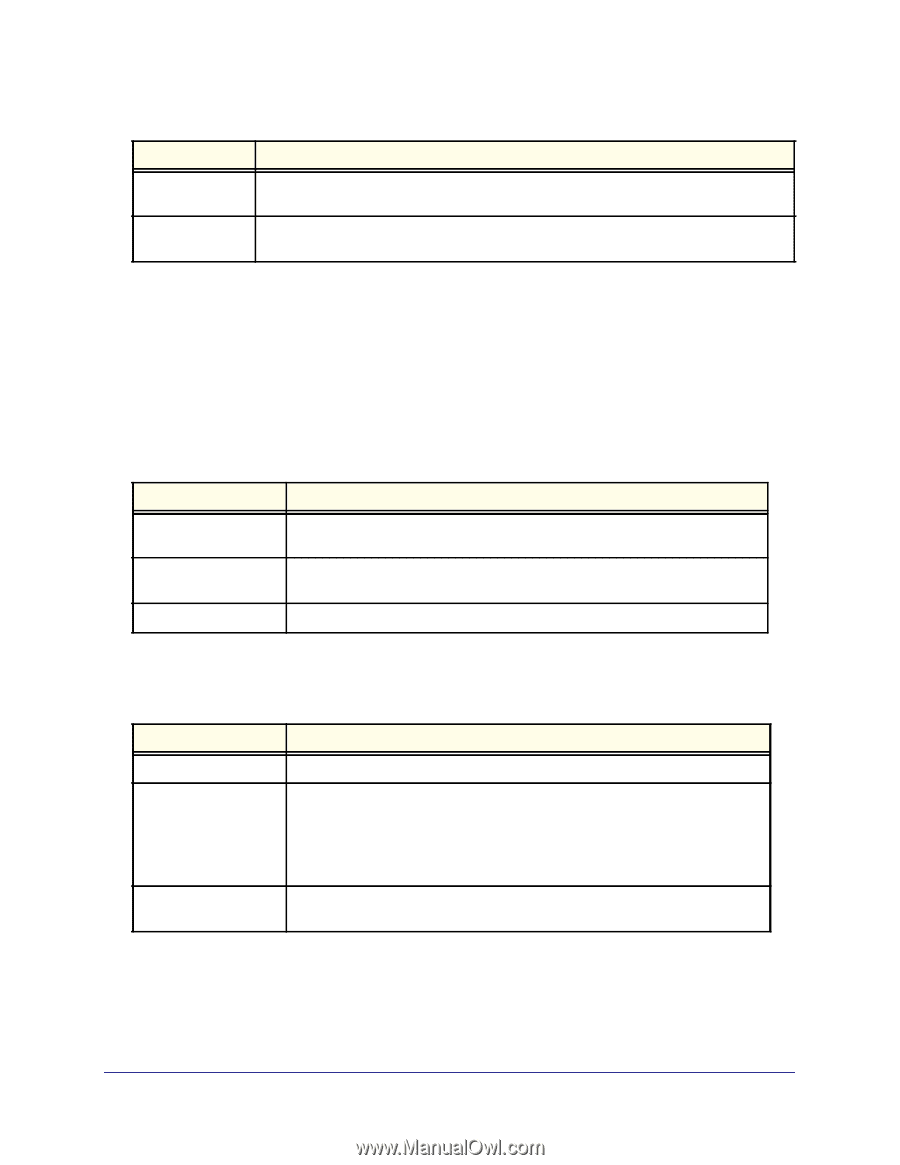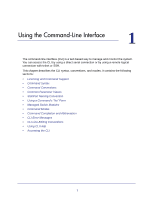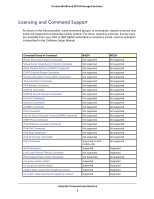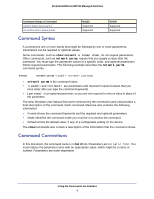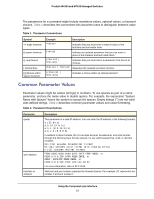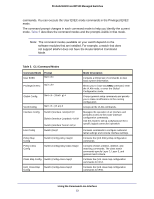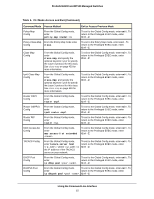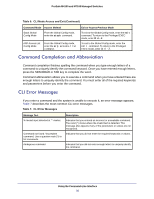Netgear M4100-26G CLI Manual - Page 11
Slot/Port Naming Convention, Table 3., Type of Slots, Parameter Descriptions Continued
 |
View all Netgear M4100-26G manuals
Add to My Manuals
Save this manual to your list of manuals |
Page 11 highlights
ProSafe M4100 and M7100 Managed Switches Table 2. Parameter Descriptions (Continued) Parameter Description Logical Interface Represents a logical slot and port number. This is applicable in the case of a port-channel (LAG). You can use the logical slot/port to configure the port-channel. Character strings Use double quotation marks to identify character strings, for example, "System Name with Spaces". An empty string ("") is not valid. Slot/Port Naming Convention Managed switch software references physical entities such as cards and ports by using a slot/port naming convention. The software also uses this convention to identify certain logical entities, such as Port-Channel interfaces. The slot number has two uses. In the case of physical ports, it identifies the card containing the ports. In the case of logical and CPU ports it also identifies the type of interface or port. Table 3. Type of Slots Slot Type Physical slot numbers Logical slot numbers CPU slot numbers Description Physical slot numbers begin with zero, and are allocated up to the maximum number of physical slots. Logical slots immediately follow physical slots and identify port-channel (LAG) or router interfaces. The CPU slots immediately follow the logical slots. The port identifies the specific physical port or logical interface being managed on a given slot. Table 4. Type of Ports Port Type Physical Ports Logical Interfaces CPU ports Description The physical ports for each slot are numbered sequentially starting from zero. Port-channel or link aggregation group (LAG) interfaces are logical interfaces that are only used for bridging functions. VLAN routing interfaces are only used for routing functions. Loopback interfaces are logical interfaces that are always up. Tunnel interfaces are logical point-to-point links that carry encapsulated packets. CPU ports are handled by the driver as one or more physical entities located on physical slots. Using the Command-Line Interface 11