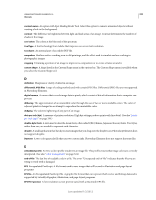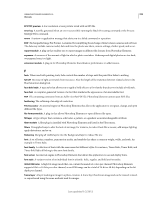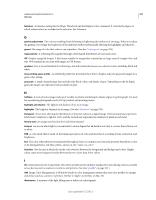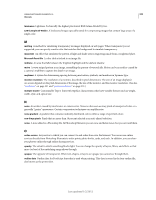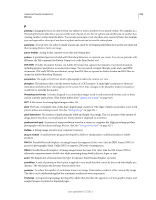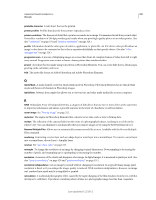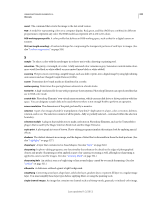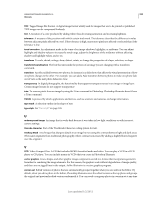Adobe 65045315 Photoshop Elements Manual - Page 336
P, pixel dimensions
 |
UPC - 883919176512
View all Adobe 65045315 manuals
Add to My Manuals
Save this manual to your list of manuals |
Page 336 highlights
USING PHOTOSHOP ELEMENTS 10 330 Glossary P panning Changing the focus of a photo from one subject or area to another over a period of time. For example, in a Photoshop Elements slide show, you can set the start of a pan on one face in a photo and end the pan on another face, creating, in effect, a video from the photo. You can also zoom into or out of a photo over a period of time. For example, you can begin with a close up of one face in a photo and zoom out to view the entire photo. panorama A broad view of a subject, usually a landscape, made by overlapping individual shots as they are taken and then merging them to form one image. parser module A plug-in that converts vector data into bitmap data. pattern A predefined pattern included with Photoshop Elements, or a pattern you create. You can use patterns with fill layers, the Fill command, the Pattern Stamp tool, or the Paint Bucket tool. PDF (PDP) Portable Document Format. An Adobe file format that captures the elements of a printed document, including graphics and photos, as an electronic image. You can search, navigate through, print, and e-mail PDF documents. PDF and PDP files are identical, except that PDF files are opened in Adobe Acrobat and PDP files are opened in Adobe Photoshop Elements. perspective The angle or level from which a photograph is taken; the camera-eye view. phosphor The substance that coats the interior surface of a CRT monitor. It emits light in response to electrical stimulation and affects how colors appear on the screen. Over time, changes in the phosphor make it necessary to recalibrate or reprofile the monitor. Photoshop raw format A format designed to accommodate images saved in undocumented formats, such as those used in scientific applications. (This format differs from "camera raw format" on page 323.) PICT A file format for storing digital images in Mac OS. pixel The basic, rectangular unit of data that a digital image consists of. The edges of pixels can produce a saw-tooth pattern unless anti-aliasing is used. (See also "bitmap image" on page 322.) pixel dimensions The number of pixels along the width and height of an image. This is a measure of the amount of image data in the photo, not its physical size when printed or displayed on a monitor. pixels per inch (ppi) A measure of image resolution stored in a camera or computer file. High ppi settings produce photographs with fine detail and large file size. (See also "dots per inch (dpi)" on page 325.) PixMap A bitmap image stored in your computer's memory. plug-in module A small software program developed by Adobe or third parties to add functionality to Adobe products. PNG-24 Portable Network Graphics. An image format that supports 24-bit color. Like the JPEG format, PNG-24 preserves photographic detail. Unlike JPEG, it supports 256 levels of transparency. PNG-8 Portable Network Graphics. A bitmap image format that uses 8-bit color. Like the GIF format, PNG-8 efficiently compresses areas of solid color while preserving sharp detail in line art, logos, or type. point The default unit of measurement for type, for instance Times Roman Regular, 12 points. pointillism A style of painting in which paint is applied in very small dots that cannot be discerned individually at a distance. The eye merges the dots into the perceived color. posterize To reduce the number of continuous tones in an image. Posterization results in a flat, cartoon-like image. The effect can be deliberately applied but sometimes results from overcompression. PostScript A programming language developed by Adobe that describes the appearance of text, graphic shapes, and sampled images on printed or displayed pages. Last updated 1/2/2012