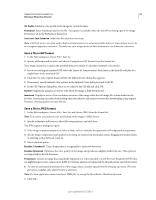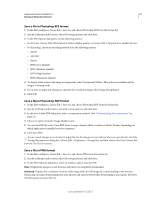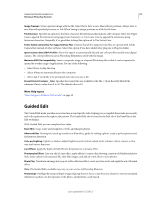Adobe 65045315 Photoshop Elements Manual - Page 54
File formats for saving, JPEG Joint Photographic Experts Group - illustrator
 |
UPC - 883919176512
View all Adobe 65045315 manuals
Add to My Manuals
Save this manual to your list of manuals |
Page 54 highlights
USING PHOTOSHOP ELEMENTS 10 48 Working in Photoshop Elements More Help topics "Using the Save For Web dialog box" on page 287 "Process multiple files" on page 38 File formats for saving Photoshop Elements can save images in the following file formats: BMP A standard Windows image format. You can specify either Windows or OS/2 format and a bit depth for the image. For 4-bit and 8-bit images using Windows format, you can also specify RLE compression. CompuServe GIF (Graphics Interchange Format) Commonly used to display graphics and small animations in web pages. GIF is a compressed format designed to minimize file size and transfer time. GIF supports only 8-bit color images (256 or fewer colors). You can also save an image as a GIF file using the Save For Web command. JPEG (Joint Photographic Experts Group) Used to save photographs, JPEG format retains all color information in an image but compresses file size by selectively discarding data. You can choose the level of compression. Higher compression results in lower image quality and a smaller file size; lower compression results in better image quality and a larger file size. JPEG is a standard format for displaying images over the web. PCX A bitmap format widely supported on a variety of platforms. Photoshop (PSD) The standard Photoshop Elements format for images. You should generally use this format for edited images to save your work and preserve all your image data and layers in a single page file. Photo Creations Format (PSE) The standard Photoshop Elements format for multiple page creations. You should generally use this format for photo creations to save your work and preserve all your image data and layers in a multiple page file. Photoshop PDF (Portable Document Format) A cross-platform and cross-application file format. PDF files accurately display and preserve fonts, page layouts, and both vector and bitmap graphics. Note: PDF and PDP are the same except that PDPs are opened in Adobe Photoshop® and PDFs are opened in Acrobat. Photoshop EPS (Encapsulated PostScript) Used to share Photoshop files with many illustration and page-layout programs. For best results, print documents with EPS images to PostScript-enabled printers. PICT Used with Mac OS graphics and page-layout applications to transfer images between applications. PICT is especially effective at compressing images with large areas of solid color. When saving an RGB image in PICT format, you can choose either 16-bit or 32-bit pixel resolution. For a grayscale image, you can choose from 2, 4, or 8 bits per pixel. Pixar Used for exchanging files with Pixar image computers. Pixar workstations are designed for high-end graphics applications, such as those used for three-dimensional images and animation. Pixar format supports RGB and grayscale images. PNG (Portable Network Graphics) Used for lossless compression and for displaying images on the web. Unlike GIF, PNG supports 24-bit images and produces background transparency without jagged edges; however, some web browsers do not support PNG images. PNG preserves transparency in grayscale and RGB images. Photoshop Raw Used for transferring images between applications and computer platforms when other formats don't work. Scitex CT Used in the prepress industry. TGA (Targa) Designed for systems using the Truevision video board. When saving an RGB image in this format, you can choose a pixel depth of 16, 24, or 32 bits per pixel and RLE compression. Last updated 1/2/2012