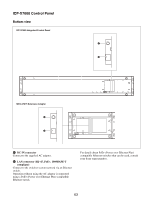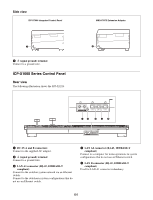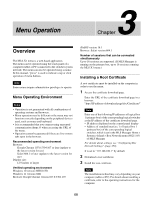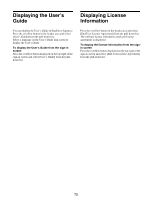Sony MLS-X1 Users Guide - Page 67
Pop-up Window, Numeric keypad window, Setting / selection window, Analog controls window
 |
View all Sony MLS-X1 manuals
Add to My Manuals
Save this manual to your list of manuals |
Page 67 highlights
Pop-up Window Depending on the menu button, a pop-up window may be displayed in the menu display area when the button is pressed. Numeric keypad window Displays a numeric keypad for entering numeric values. a b c For details, see "Entering a difference from a current value" (page 79). Setting / selection window Displays operation buttons and input fields used to set functions and select the target of operations. Analog controls window Displays an analog controls section for adjusting parameters. For details, see "Analog controls window" (page 75). Message window Displays operation confirmations and other messages, as required. de f a Display (input value display area) Displays the numeric value entered using the numeric keypad. When you press the display area, the cursor appears and you can also enter numeric values using the keyboard. b Setting range Displays the minimum and maximum values for settings with a range. c Backspace button Deletes the rightmost number/character of an entered value. d [TC] button Changes the input mode to enter timecode values. Set to the on state for timecode input mode, and set to the off state for frame number input mode. For details, see "Timecode input and frame number input" (page 78). e [-] (minus) button Changes the sign of the input value. Set to the on state for negative values. f [Trim] button Changes a setting value by the entered difference value. 67