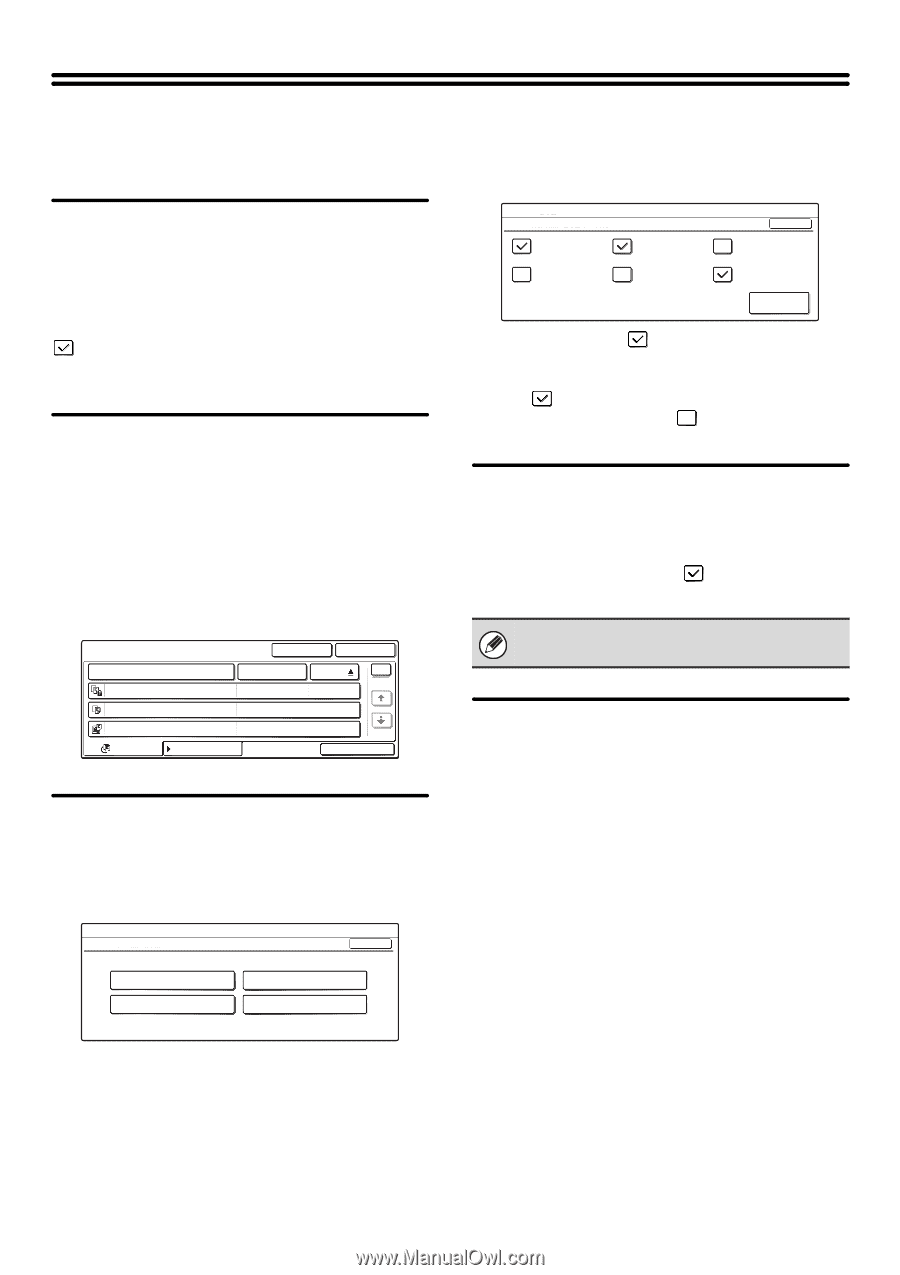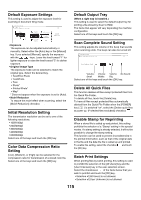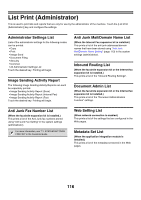Sharp MX 4501N MX-2300N MX-2700N MX-3500N MX-3501N MX-4500N MX-4501N - Page 116
Default Mode Settings, Sort Method Setting, Document Output Options, Administrator Authority Setting
 |
View all Sharp MX 4501N manuals
Add to My Manuals
Save this manual to your list of manuals |
Page 116 highlights
Document Filing Settings Document filing settings are described below. Touch the [Document Filing Settings] key and configure the settings. Default Mode Settings This is used to specify which mode, Sharing or Confidential, is used as the default mode when storing a file. When [Confidential Mode] is selected, the [Confidential] checkbox in the file information screen will be selected . Select one of the keys and touch the [OK] key. Sort Method Setting This setting is used to select the order of display of files stored in the Main Folder, Custom Folder, and Quick File Folder. Select one of the following settings: • File Name • User Name • Date Select one of the keys and touch the [OK] key. Example of folder screen User 1 File Name file-01 file-02 file-03.tiff All Files Search Folder Select User Name Name 1 Date 1 1 08/01/2005 Name 2 08/01/2005 Name 3 08/01/2005 Filter by job Batch Print Document Output Options This is used to select which types of stored jobs are allowed to be called up and used. The items that appear will vary depending the machine configuration. System Settings Document Output Options OK Print I-Fax Send Scan Send Fax Send System Settings Document Output Options / Print Copy Printer I-Fax Send (Incl. PC-I-Fax) Fax Send (Incl. PC-Fax) OK Scan Send Scan to HDD Select/ Cancel All Select the checkboxes of the desired jobs and touch the [OK] key. (When the [Select/Cancel All] key is touched, all settings become . When the key is touched in the checked condition, all settings become .) Administrator Authority Setting For files and custom folders that have a password, this setting is used to allow an administrator password to be entered to cancel and delete the password. Select the desired checkboxes and touch the [OK] key. This setting can only be used to delete a password. It cannot be used to change a password. Default Color Mode Settings Sets to the standard settings for Scan to HDD. • Color: Auto, Full Color, 2 Color • B/W: Mono 2, Grayscale Touch the "Color" key or the "B/W" key as appropriate, select the setting, and touch the [OK] key. Touch the key that you wish to configure. 114