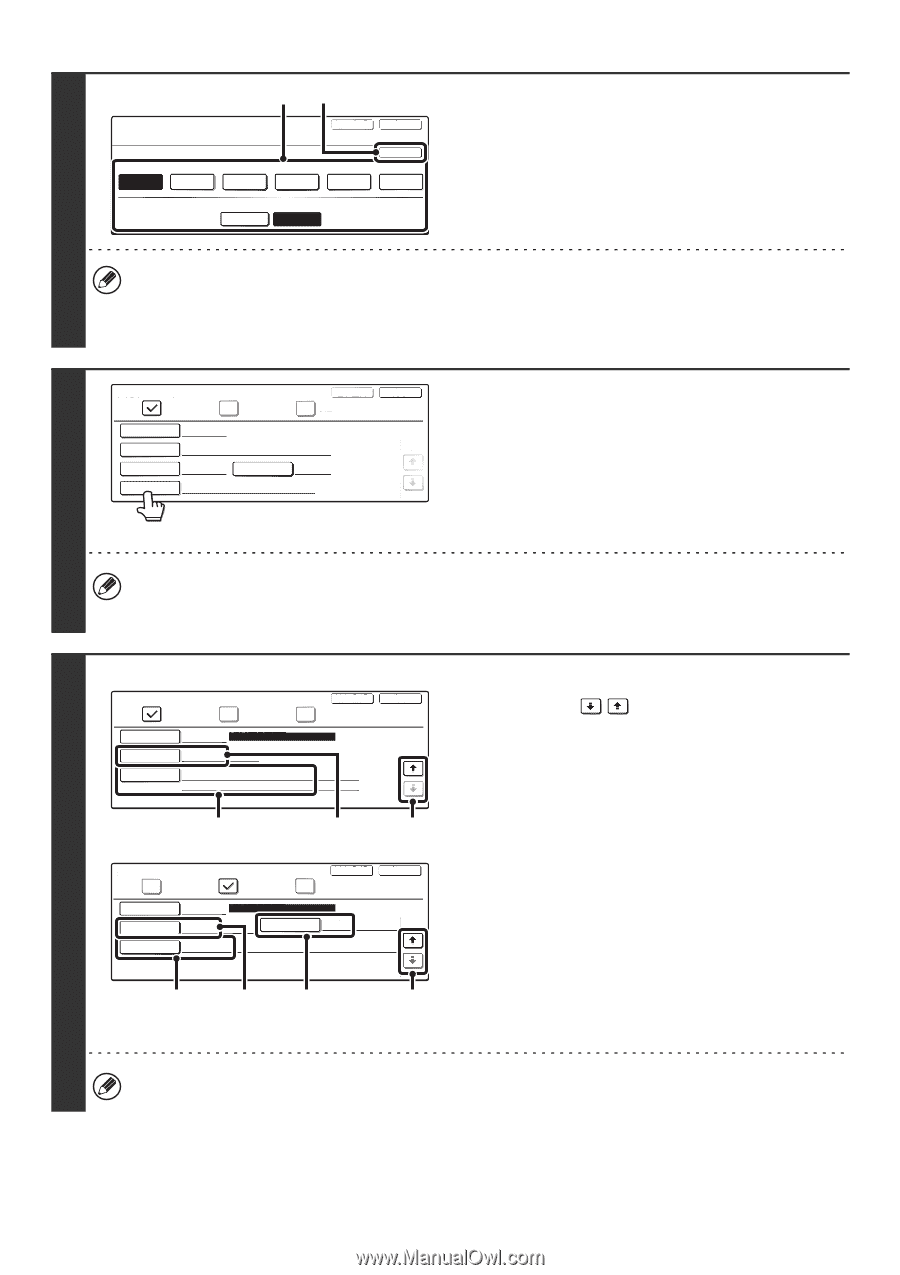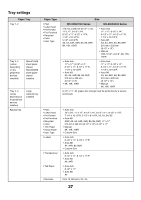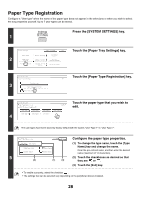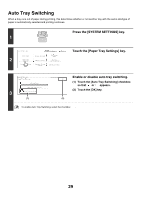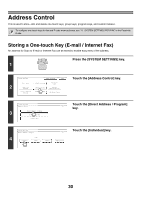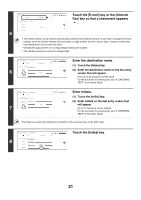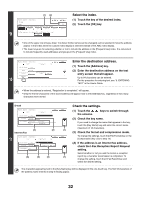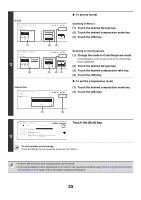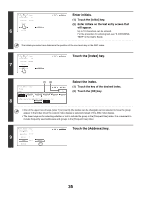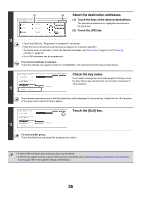Sharp MX 4501N MX-2300N MX-2700N MX-3500N MX-3501N MX-4500N MX-4501N - Page 34
Select the index., Enter the destination address., Check the settings.
 |
View all Sharp MX 4501N manuals
Add to My Manuals
Save this manual to your list of manuals |
Page 34 highlights
(1) (2) 9 Direct Address / Individual No.001 Next Index Select the custom index where you register this address. User 1 User 2 User 3 User 4 User 5 Do you register this address at the [Frequent Use], too? Yes No Exit OK User 6 Select the index. (1) Touch the key of the desired index. (2) Touch the [OK] key. • One of the upper row of keys, [User 1] to [User 6] (the names can be changed) can be selected to have the address appear in that index when the custom index display is selected instead of the ABC index display. • The lower keys are for selecting whether or not to include the address in the [Frequent Use] index. It is convenient to include frequently used addresses and groups in the [Frequent Use] index. 10 Direct Address / Individual E-mail Internet Fax Next Fax Search Number 001 Name AAA AAA Initial A Address Index User 1 Exit 1/2 Enter the destination address. (1) Touch the [Address] key. (2) Enter the destination address on the text entry screen that will appear. Up to 64 characters can be entered. For the procedure for entering text, see "6. ENTERING TEXT" in the User's Guide. • When the address is entered, "Registration is completed." will appear. • Only the first 32 characters of the stored address will appear next to the [Address] key, regardless of how many characters were stored. E-mail Direct Address / Individual E-mail Internet Fax Next Fax Search Number 001 Registration is completed. Key Name AAA AAA File Format Color/Gray : PDF/Middle B/W : PDF/MMR(G4) Exit 2/2 (3) (2) Internet Fax 11 Direct Address / Individual E-mail Internet Fax Next Fax Search Number 001 Key Name AAA AAA I-Fax Report Off Registration is completed. Compression MH (G3) (1) Exit 2/2 (A) (2) (3) (1) Check the settings. (1) Touch the the screens. keys to switch through (2) Check the key name. If you need to change the name that appears in the key, touch the [Key Name] key and enter the correct name (maximum of 18 characters). (3) Check the format and compression mode. To change the settings, touch the [File Format] key or the [Compression] key. (Go to step 12) (A) If the address is an Internet fax address, check the I-Fax Reception Report Request setting. Select whether or not you wish to receive a reception report by e-mail after transmission is completed. To change the setting, touch the [I-Fax Report] key and select the desired setting. The characters appearing next to the [Key Name] key will be displayed in the one-touch key. The first 18 characters of the address name entered in step 6 initially appear. 32