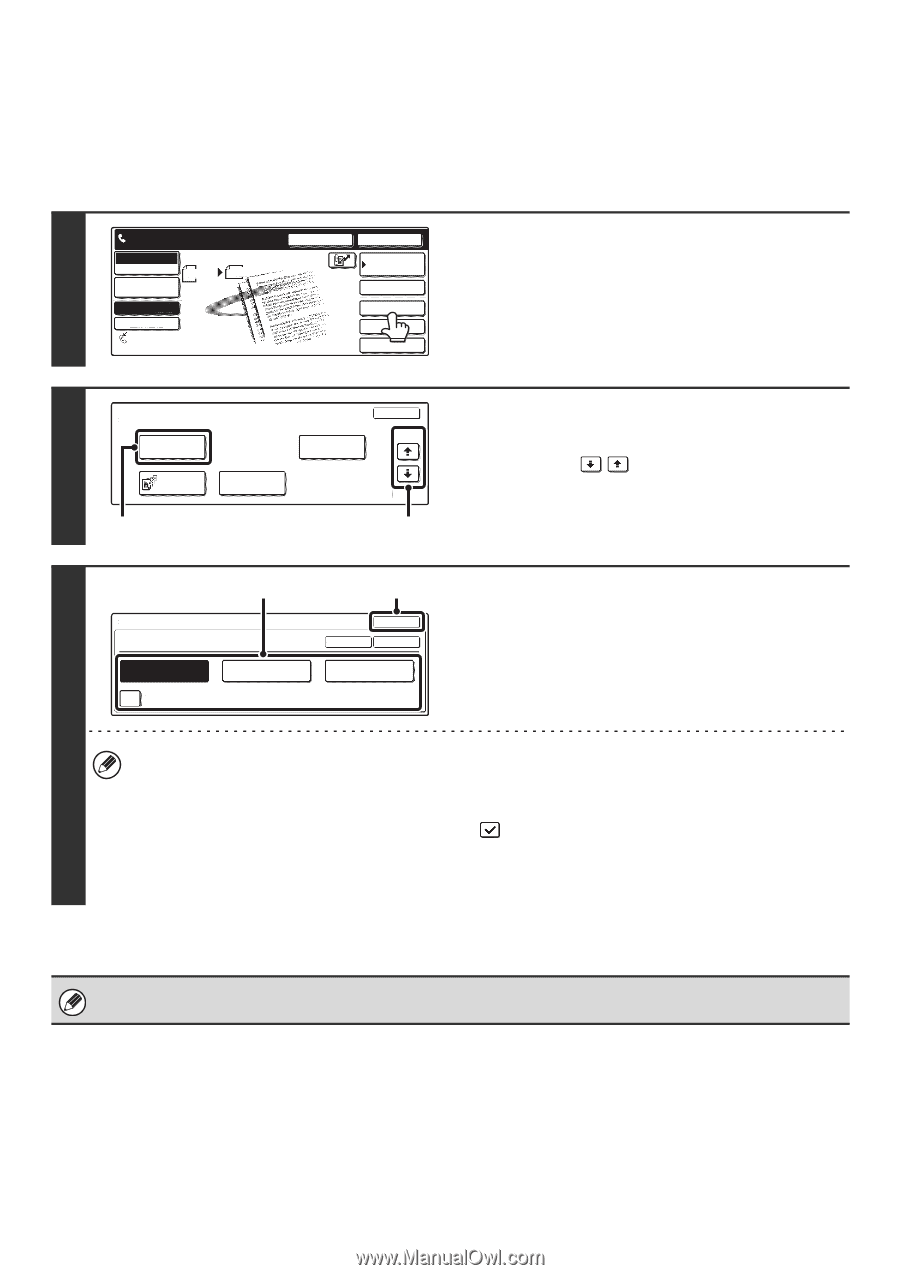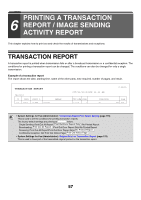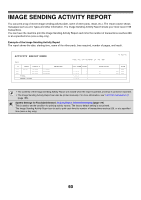Sharp MX 4501N MX-2300N MX-2700N MX-3500N MX-3501N MX-4500N MX-4501N - Page 474
Changing The Transaction Report Print, Condition For A Single Transmission
 |
View all Sharp MX 4501N manuals
Add to My Manuals
Save this manual to your list of manuals |
Page 474 highlights
CHANGING THE TRANSACTION REPORT PRINT CONDITION FOR A SINGLE TRANSMISSION When performing a transmission, follow the steps below to select the condition for printing a transaction report. When the transmission is finished, your setting will be cleared. Ready to send. Fax Scan Send Mode Switch 81/2x11 Auto 1 Image Settings Memory TX Direct TX Auto Reception Fax Memory:100% Speaker Resend Address Book Sub Address Special Modes File Quick File Touch the [Special Modes] key. Fax Special Modes Transaction Report 2 Polling Memory Box (2) Own Name Select OK 2/3 (1) Display the transaction report print settings screen. (1) Touch the the screens. keys to switch through (2) Touch the [Transaction Report] key. (1) Special Modes Transaction Report Always Print Print at Error Print Original Image (2) OK Cancel OK Do not Print Select the transaction report print condition. (1) Touch the key of the desired print condition. (2) Touch the [OK] key. 3 • The print conditions for a transaction report are as follows: "Always Print": A transaction report is printed no matter whether the transmission succeeds or fails. "Print at Error": A transaction report is printed when transmission fails. "Do not Print": Do not print a transaction report. • When the [Print Original Image] checkbox is selected ( ), part of the transmitted original is included on the transaction report. However, the original image is not printed when dialing using the speaker, a direct transmission or polling operation is performed. • To return to the screen of step 2, touch the [OK] key next to the [Cancel] key. For a broadcast transmission, the print condition applies to each destination. 58