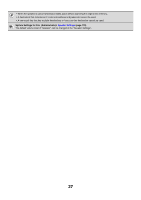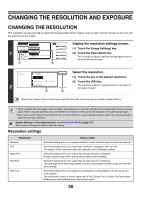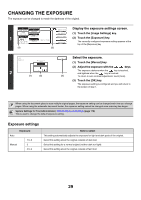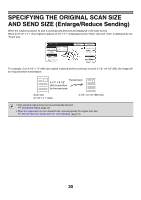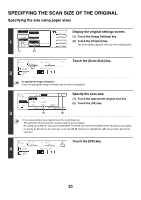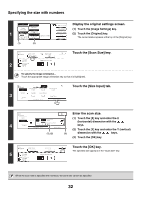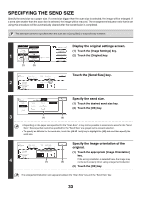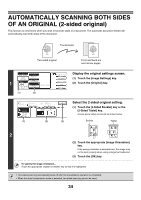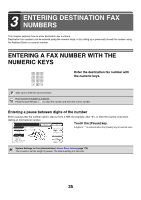Sharp MX 4501N MX-2300N MX-2700N MX-3500N MX-3501N MX-4500N MX-4501N - Page 448
Specifying the size with numbers, Display the original settings screen., Touch the [Scan Size] key.
 |
View all Sharp MX 4501N manuals
Add to My Manuals
Save this manual to your list of manuals |
Page 448 highlights
Specifying the size with numbers Fax Mode Switch Image Settings Auto Exposure Standard 1 Memory TX Direct TX Resolution Auto 81/2x11 Special Modes Auto Reception Original Fax Memory:100% (1) (2) Address Book Sub Address Special Modes File Quick File Display the original settings screen. (1) Touch the [Image Settings] key. (2) Touch the [Original] key. The current status appears at the top of the [Original] key Fax Original Scan Size Auto 81/2x11 100% Send Size Auto OK Touch the [Scan Size] key. 2-Sided Booklet 2 2-Sided Tablet Image Orientation To specify the image orientation... Touch the appropriate image orientation key so that it is highlighted. Fax Original AB Inch OK Auto 51/2x81/2 81/2x11R 11x17 3 Manual 81/2x11 51/2x81/2R 81/2x11 81/2x13(216x330) 81/2x14 Long Size Standard Size Size Input Touch the [Size Input] tab. Fax Original Auto Manual 4 Manual OK (2 1/2 17) X 17 inch (2 1/2 11 5/8) Y 11 inch Standard Size Size Input (1), (2) (3) Enter the scan size. (1) Touch the [X] key and enter the X (horizontal) dimension with the keys. (2) Touch the [Y] key and enter the Y (vertical) dimension with the keys. (3) Touch the [OK] key. Fax Original Scan Size X17 Y11 Send Size Auto OK Touch the [OK] key. The specified size appears in the "Scan Size" key. 5 2-Sided Booklet Image Orientation 2-Sided Tablet When the scan size is specified with numbers, the send size cannot be specified. 32