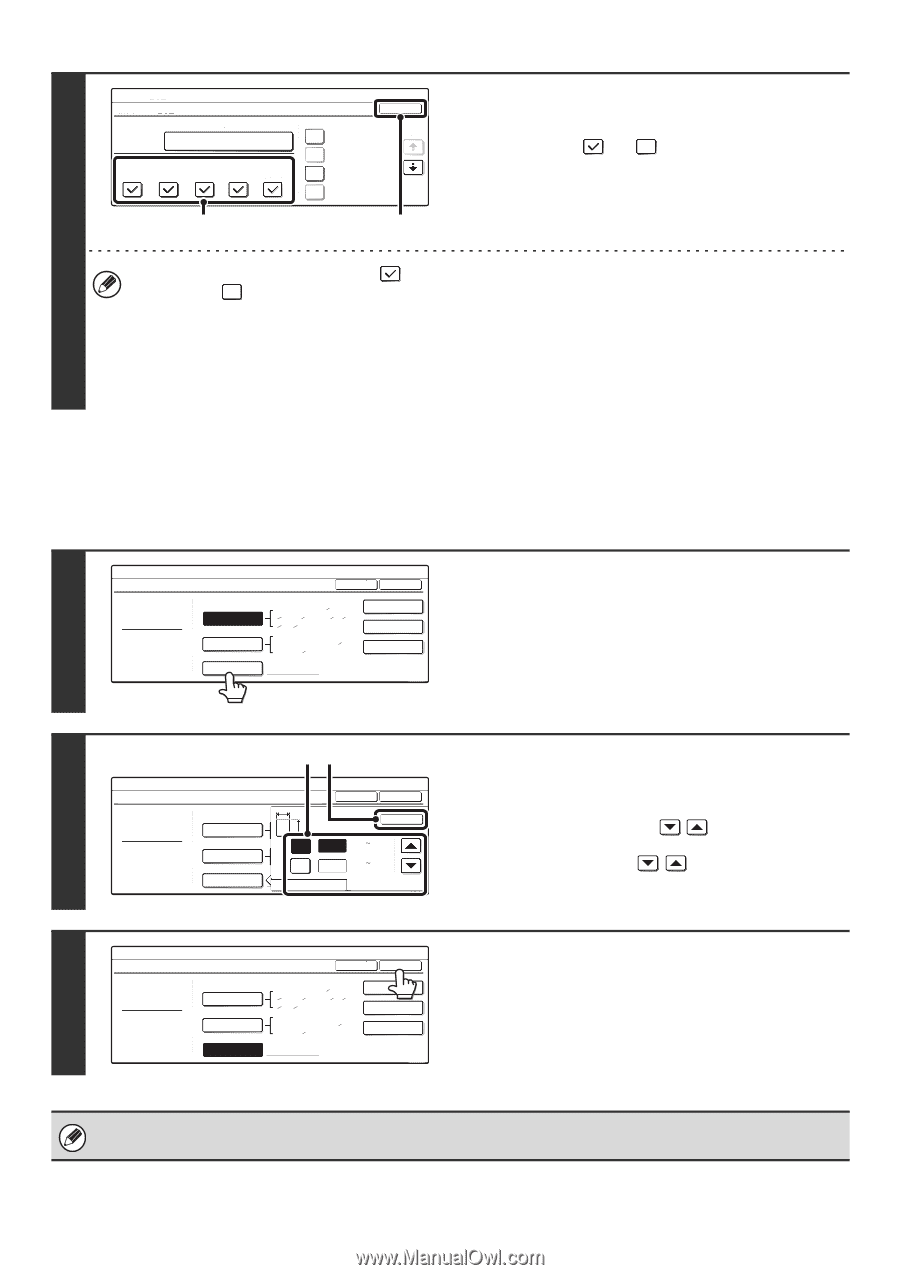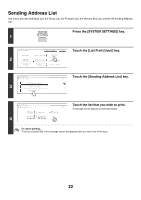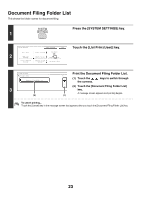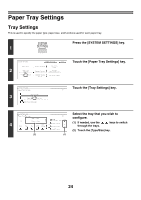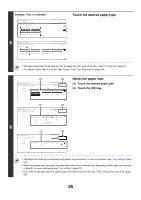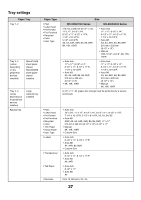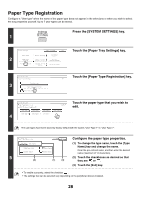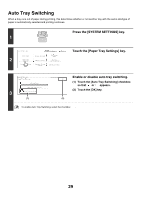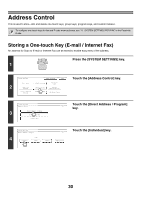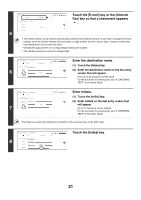Sharp MX 4501N MX-2300N MX-2700N MX-3500N MX-3501N MX-4500N MX-4501N - Page 28
Direct entry of the paper size, Select print functions for the tray., Touch the [Custom Size] key. - print envelopes
 |
View all Sharp MX 4501N manuals
Add to My Manuals
Save this manual to your list of manuals |
Page 28 highlights
System Settings Paper Tray Settings Type / Size Tray 1 Plain / 81/2x11 Print Copy Doc. Fax I-Fax Filing OK 1/6 Fixed Paper Side Disable Duplex Disable Staple Disable Punch Select print functions for the tray. (1) Touch the checkboxes as desired so that they show or . (2) Touch the [OK] key. (1) (2) 7 • Normally all checkboxes are selected checkmark . . If there is a function that you do not wish to use for the tray, remove the • If the paper type setting is other than plain paper, recycled paper, colored paper, or user type, the [Fax] and [I-Fax] checkboxes cannot be selected. • The [Fax] checkbox can only be selected when the facsimile expansion kit is installed. • Tray properties such as "Fixed Paper Side" are automatically set when the paper type is selected. The paper tray properties cannot be changed in this screen. Direct entry of the paper size When the bypass tray is selected and a paper type other than transparency film or envelope is selected in step 4 of "Tray Settings" (page 24), you can follow the steps below to enter the paper size. System Settings Bypass Tray Type/Size Setting Type OK Touch the [Custom Size] key. 1 Type Plain Auto-Inch Auto-AB Size 12x18,11x17,812x14 812x11,812 x11R,512x812R 714x1012R,A3,A4,B4,B5 A3W,A3,A4,A4R,A5R,B4 B5,B5R,216x330(812x13) 11x17,812x11 8K 16K 16KR Custom Size X17 Y11 2/2 2 System Settings Bypass Tray Type/Size Setting Type Plain Auto-Inch Auto-AB Custom Size (1) (2) X Y X Y AB Type OK OK ((5 1/2 17) 17 inch (5 1/2 11 5/8) 11 inch Inch Enter the size. (1) Enter the size. • Touch the [X] key and enter the horizontal dimension (X) of the paper with the keys. • Touch the [Y] key and enter the vertical dimension (Y) of the paper with the keys. (2) Touch the [OK] key. System Settings Bypass Tray Type/Size Setting Type OK Touch the [OK] key. 3 Type Plain Auto-Inch Auto-AB Size 12x18,11x17,812x14 812x11,812x11R,512x812R 714x1012R,A3,A4,B4,B5 A3W,A3,A4,A4R,A5R,B4 B5,B5R,216x330(812x13) 11x17,812x11 8K 16K 16KR Custom Size X8-1/2 Y10 2/2 If "Disabling of Tray Setting" (page 94) has been enabled in the system settings (administrator), the tray (except bypass tray) settings cannot be configured. 26