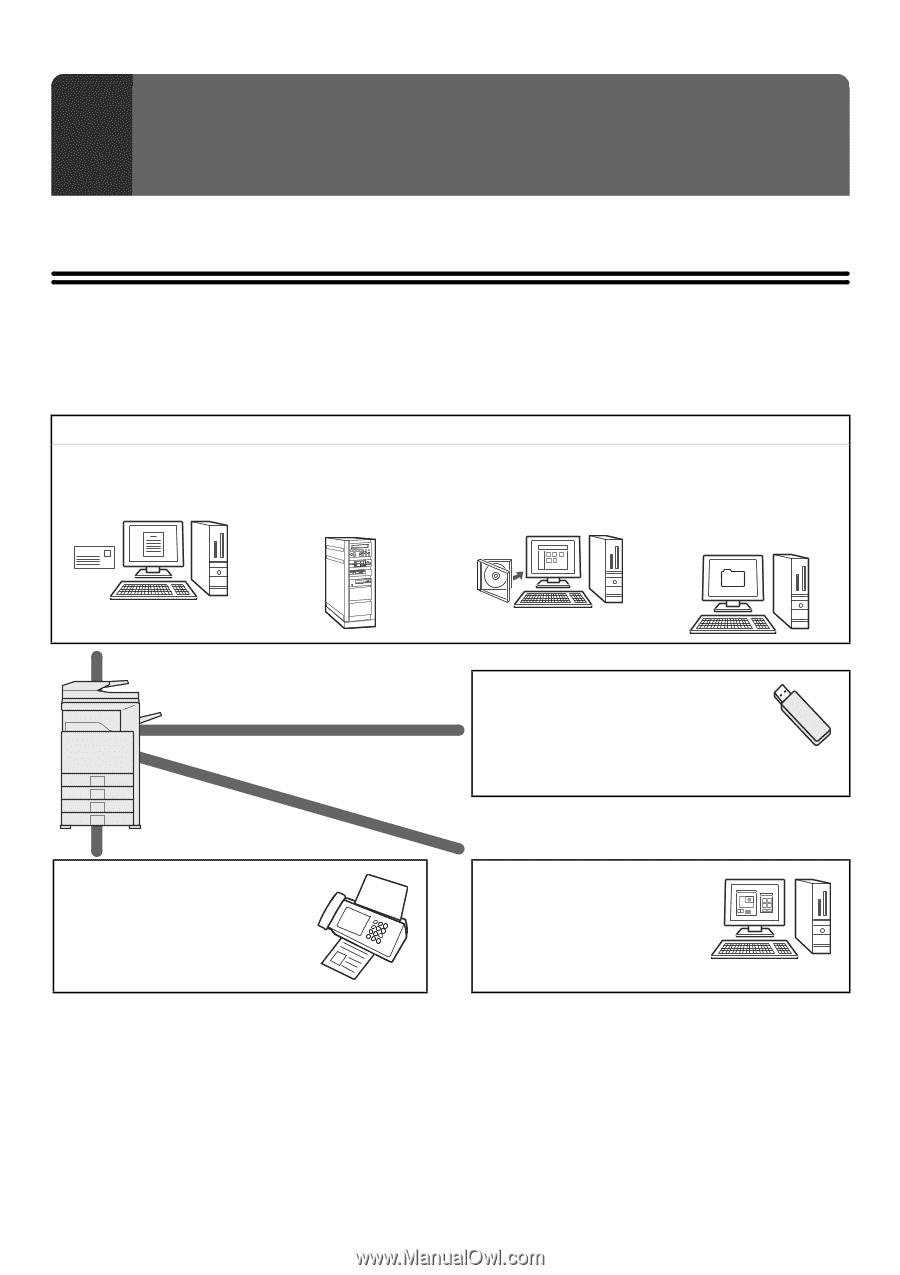Sharp MX 4501N MX-2300N MX-2700N MX-3500N MX-3501N MX-4500N MX-4501N - Page 228
Before Using The Machine, As A Network Scanner, Network Scanner Function
 |
View all Sharp MX 4501N manuals
Add to My Manuals
Save this manual to your list of manuals |
Page 228 highlights
1 BEFORE USING THE MACHINE AS A NETWORK SCANNER This chapter provides basic information that is necessary to use the machine as a network scanner. NETWORK SCANNER FUNCTION The network scanner function of the machine can be used to scan an original, create an image file, and send the file over a network to a computer, FTP server, or other destination. Scanning is also possible from your computer using a TWAIN-compliant application. The network scanner function provides the following scanning modes. Scan modes ☞ 3. BASIC PROCEDURE FOR TRANSMISSION IN SCAN MODE (page 27) Scan to E-mail Scan to FTP*1 Scan to Desktop*2 Scan to Network Folder*3 The scanned file is sent by e-mail. The scanned file is sent to a specified directory of an FTP server. The scanned file is sent to a specified folder on your computer. The scanned file is sent to a shared folder on a Windows computer on the same network as the machine. USB memory mode The scanned file is sent to and stored in a USB memory device connected to the machine. ☞ 4. BASIC PROCEDURE FOR SCANNING IN USB MEMORY MODE (page 45) Internet fax mode The scanned file is sent as an Internet fax. Reception of Internet faxes is also possible. ☞ 5. BASIC PROCEDURE FOR TRANSMISSION IN INTERNET FAX MODE (page 62) PC scan mode*4 A TWAIN-compliant application on a computer connected to the same network as the machine is used to scan a document or image. ☞ 9. SCANNING FROM A COMPUTER (PC SCAN MODE) (page 126) *1 When the file is sent, it is also possible to send an e-mail to a previously stored e-mail address to inform the recipient of the location of the file. (This is called "Scan to FTP (Hyperlink)".) *2 To use Scan to Desktop, software must be installed from the "Sharpdesk/Network Scanner Utilities" CD-ROM that accompanies the machine. For the procedures for installing the software, see the "Sharpdesk Installation Guide". *3 Transmission is possible to computers running the following operating systems: Windows 98/NT 4.0/2000/XP/Server 2003 *4 The scanner driver must be installed from the "Software CD-ROM" provided with the machine. Operating systems that can be used are Windows 98/Me/2000/XP/Server 2003. 5