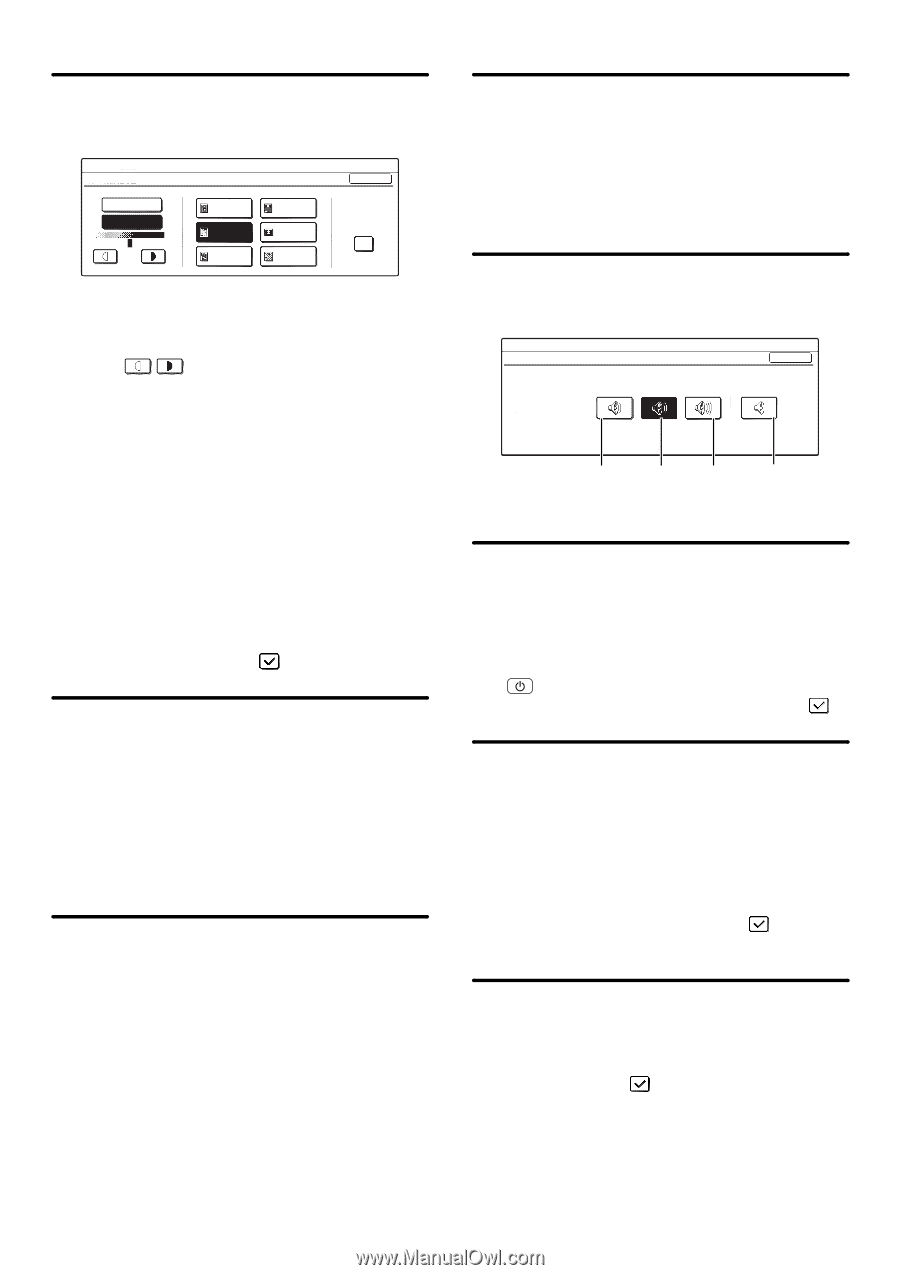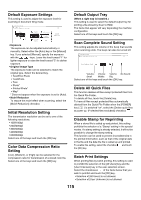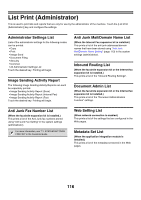Sharp MX 4501N MX-2300N MX-2700N MX-3500N MX-3501N MX-4500N MX-4501N - Page 117
Delete All Quick Files, Scan Complete Sound Setting
 |
View all Sharp MX 4501N manuals
Add to My Manuals
Save this manual to your list of manuals |
Page 117 highlights
Default Exposure Settings This setting is used to adjust the exposure level for scanning in document filing mode. System Settings Default Exposure Settings OK Auto Manual 1 .3.5 Text/ Prtd.Photo Text Printed Photo Text/Photo Photo Map Moiré Reduction • Exposure The exposure can be adjusted automatically or manually. Select either the [Auto] key or the [Manual] key. If you selected [Manual], specify the exposure with the keys. Lower the level toward "1" for lighter exposure or raise the level toward "5" for darker exposure. • Original Image Type The exposure mode can be selected to match the original type. Select the desired key. • Text/Prtd. Photo • Text/Photo • Text • Photo* • Printed Photo* • Map* * Does not appear when the exposure is set to [Auto]. • Moiré Reduction To reduce the moiré effect when scanning, select the [Moiré Reduction] checkbox . Initial Resolution Setting The transmission resolution can be set to one of the following resolutions. • 100X100dpi • 200X200dpi • 300X300dpi • 400X400dpi • 600X600dpi Select one of the keys and touch the [OK] key. Color Data Compression Ratio Setting [Low], [Medium], or [High] can be selected for the compression ratio for transmission of a stored color file. Select one of the keys and touch the [OK] key. Default Output Tray (When a right tray is installed.) This setting is used to select the default output tray for printing a file stored by Scan to HDD. The items that appear will vary depending the machine configuration. Select one of the keys and touch the [OK] key. Scan Complete Sound Setting This setting adjusts the volume of the beep that sounds when scanning ends. The beep can also be turned off. System Settings Scan Complete Sound Setting OK Scan Complete Sound Volume: Volume: Volume: No Sound Small Middle Big Select one of the keys and touch the [OK] key. Delete All Quick Files This function deletes all files except protected files from the Quick File Folder. To delete all files, touch the [Delete] key. To have all files except protected files automatically deleted from the Quick File Folder when the [POWER] key ( ) is switched "on", select the [Delete quick files at power up. (Protected files excluded)] checkbox . Disable Stamp for Reprinting When a stored file is called up and printed, this setting prohibits the selection of a "Stamp" setting in the special modes. If a stamp setting is already selected, it will not be possible to change the stamp setting. This function can be used to prevent inconsistencies in the printed information, such as that of the original date in the file and the date the file is called up and printed. To enable this setting, select the checkbox and touch the [OK] key. Batch Print Settings When printing files by batch printing, this setting is used to prohibit the selection of the [All Users] key and the [User Unknown] key in the user selection screen. Select the checkboxes of the items below that you wish to prohibit and touch the [OK] key. • Selection of [All Users] is not allowed. • Selection of [User Unknown] is not allowed. 115