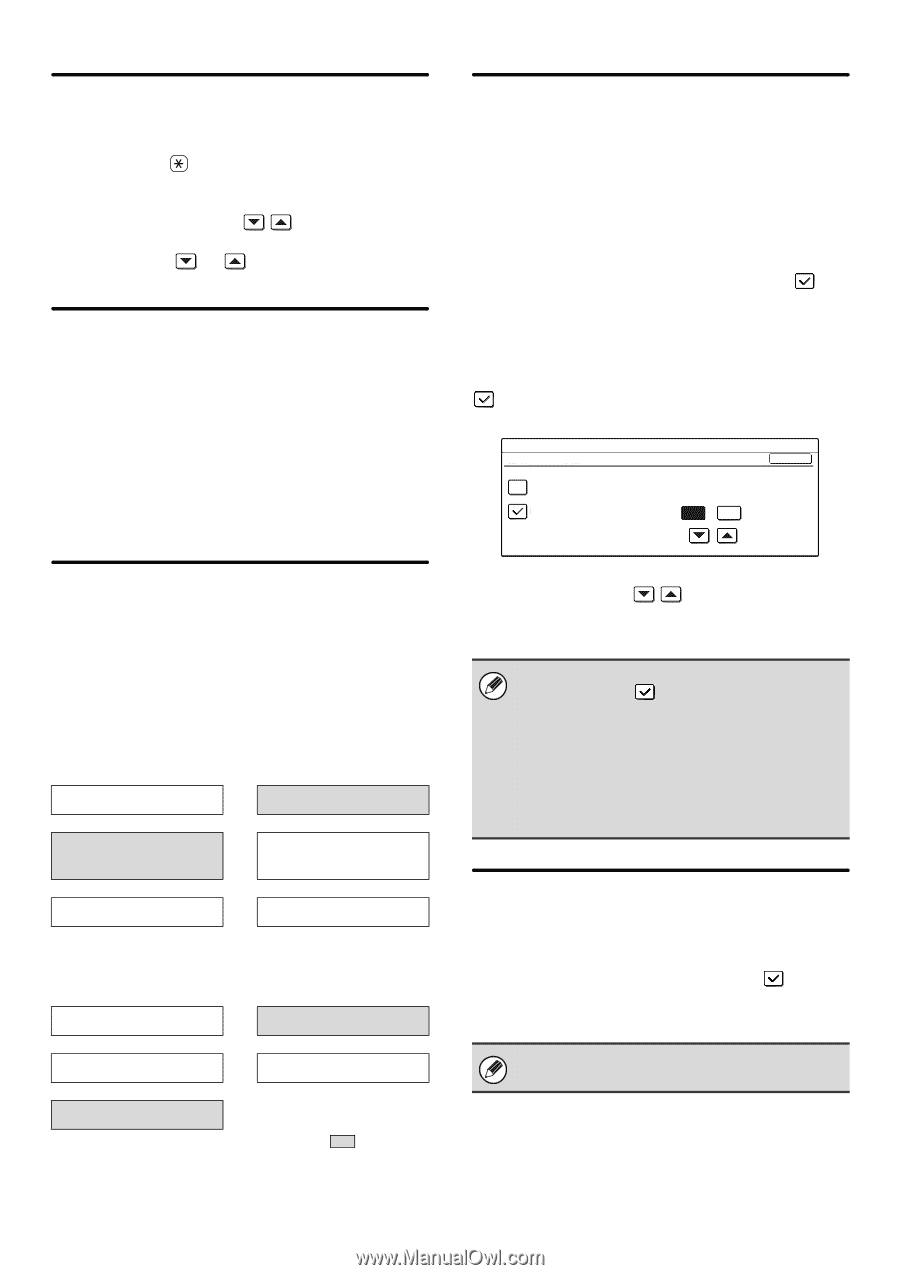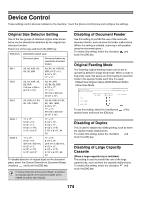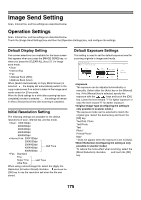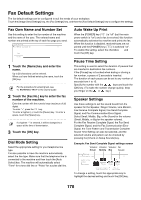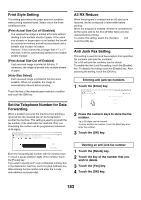Sharp MX 4501N MX-2300N MX-2700N MX-3500N MX-3501N MX-4500N MX-4501N - Page 595
Remote Reception Number Setting, Original Print on Transaction Report, Transaction Report Print Select
 |
View all Sharp MX 4501N manuals
Add to My Manuals
Save this manual to your list of manuals |
Page 595 highlights
Remote Reception Number Setting Fax reception can be activated from an extension phone connected to the machine by entering a 1-digit number and pressing the key twice on the phone's keypad. This number is called the remote reception number, and you can set it to any number from "0" to "9". Specify the number with the keys and touch the [OK] key. (To make the number change quickly, keep your finger on the or key.) Original Print on Transaction Report When a transaction report is printed following a memory transmission, this setting is used to have part of the first page of the original printed on the transaction report. When printing of transaction reports is disabled, this function will not operate. Select [Print Out All Report], [Print Out Error Report Only], or [No Printed Report] for the condition for printing the original on transaction reports and touch the [OK] key. Activity Report Print Select Setting This is used to have the Image Sending Activity Report that is stored in the machine's memory printed at regular intervals. The Image Sending Activity Report can be set to automatically print each time the number of transactions reaches 200, and it can also be set to automatically print at a specified time (once a day only). (Both settings can be selected.) When the [Auto Print at Memory Full] checkbox is selected, the Image Sending Activity Report will automatically print when the number of transactions reaches 200. To have the report print automatically at a specified time, select the [Print Daily at Designated Time] checkbox . The "Hour" and "Minute" keys will appear at the right. System Settings Activity Report Print Select Setting OK Auto Print at Memory Full Print Daily at Designated Time Hour 00 Minute 00 Transaction Report Print Select Setting These settings are used to set the conditions for printing transaction reports for single transmissions, broadcast transmissions, receptions, and confidential receptions. For each type of operation, touch the key of the desired condition. Single Sending Print Out All Report Print Out Error Report Only No Printed Report Broadcasting Print Out All Report Print Out Error Report Only No Printed Report Receiving Print Out All Report Confidential Reception Print Out Notice Page Print Out Error Report only Not Print Out Notice Page No Printed Report The default settings are indicated in gray . Touch the "Hour" and "Minute" keys and specify the setting of each with the keys. When finished, touch the [OK] key. The report will print at the specified time. • If you only select the [Print Daily at Designated Time] checkbox and the number of recorded transactions reaches 200 before the specified time, each new transaction will delete the oldest transaction (the oldest transaction will not be printed). • The Image Sending Activity Report can also be printed manually. See "List Print (Administrator)" (page 186). ECM Line conditions can sometimes distort a transmitted fax image. When ECM (Error Correction Mode) is turned on, pages that are distorted are automatically re-transmitted. To enable this setting, select the checkbox and touch the [OK] key. This setting is enabled by factory default. If the other machine supports Super G3, ECM will function regardless of this setting. 179