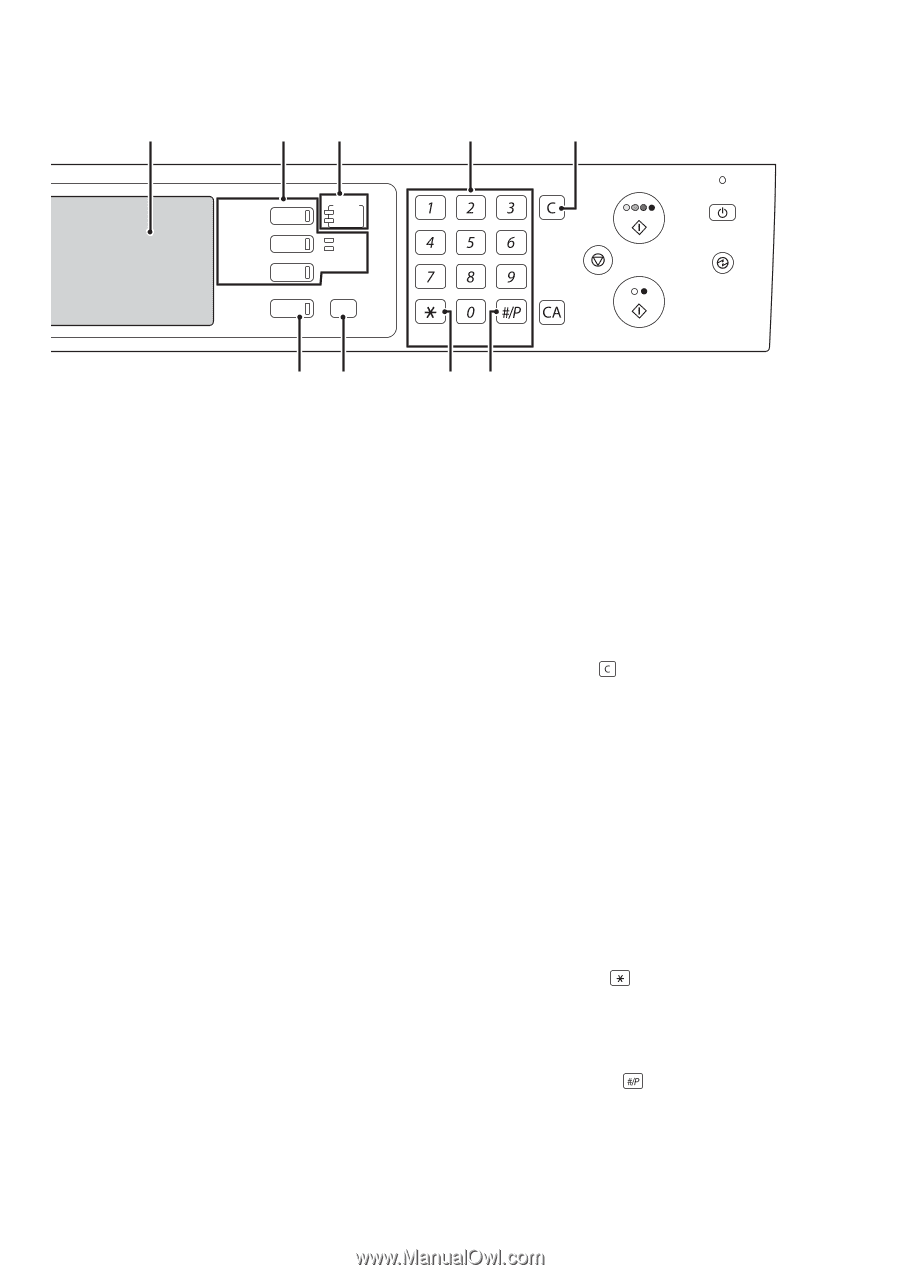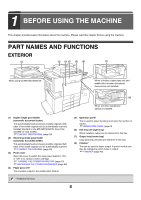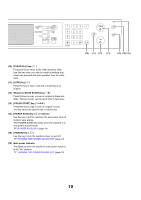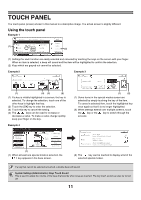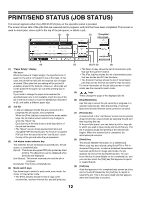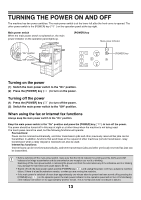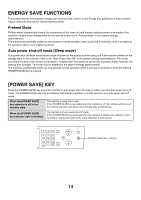Sharp MX 4501N MX-2300N MX-2700N MX-3500N MX-3501N MX-4500N MX-4501N - Page 784
Operation Panel
 |
View all Sharp MX 4501N manuals
Add to My Manuals
Save this manual to your list of manuals |
Page 784 highlights
OPERATION PANEL (1) (2) (3) (4) (5) DOCUMENT FILING IMAGE SEND PRINT READY DATA LINE DATA COPY SYSTEM JOB STATUS SETTINGS (6) (7) LOGOUT (8) (9) (1) Touch panel Messages and keys appear in the touch panel display. Touch the displayed keys to perform a variety of operations. When a key is touched, a beep sounds and the selected item is highlighted. This provides confirmation as you perform an operation. ☞ TOUCH PANEL (page 11) (2) Mode select keys and indicators Use these keys to change the mode displayed in the touch panel. The indicator of a key lights when the key is selected. [DOCUMENT FILING] key Press this key to switch to document filing mode when you wish to store a document as an image file on the hard drive or print or transmit an image stored on the hard drive. ☞ Document Filing Guide [IMAGE SEND] key Press this key to select network scanner / fax mode to use the scanner function or fax function. ☞ Facsimile Guide ☞ Scanner Guide • LINE indicator This lights up during transmission or reception in fax or Internet fax, and during transmission in scan. • DATA indicator This lights up during reception in fax or Internet fax. This blinks when a received fax cannot be printed because of a problem such as out of paper. This lights up when an image is being sent in scan mode. [COPY] key Press this key to select copy mode. Hold the [COPY] key down to view the machine's total page use count and amount of toner remaining. ☞ Copier Guide (3) PRINT mode indicators (READY indicator / DATA indicator) • READY indicator Print data can be received when this indicator is lit. • DATA indicator This blinks while print data is being received and lights steadily while printing is taking place. (4) Numeric keys These are used to enter the number of copies and fax numbers. (5) [CLEAR] key ( ) Press this key to return the number of copies to "0". (6) [JOB STATUS] key Press this key to display the job status screen. The job status screen is used to check information on jobs and cancel jobs. The indicator in the key lights up when the job status screen is displayed. ☞ PRINT/SEND STATUS (JOB STATUS) (page 12) (7) [SYSTEM SETTINGS] key Press this key to display the system settings menu screen. The system settings can be adjusted to make the machine easier to use, such as configuring paper tray settings and storing addresses. ☞ System Settings Guide (8) [LOGOUT] key ( ) Press this key to log out after you have logged in and used the machine. When using the fax function, this key can also be pressed to send tone signals on a pulse dial line. ☞ USER AUTHENTICATION (page 15) (9) [PROGRAM] key ( ) When using the copy function, press this key to use a job program. When using the fax function, this key can be used for dialing. 9