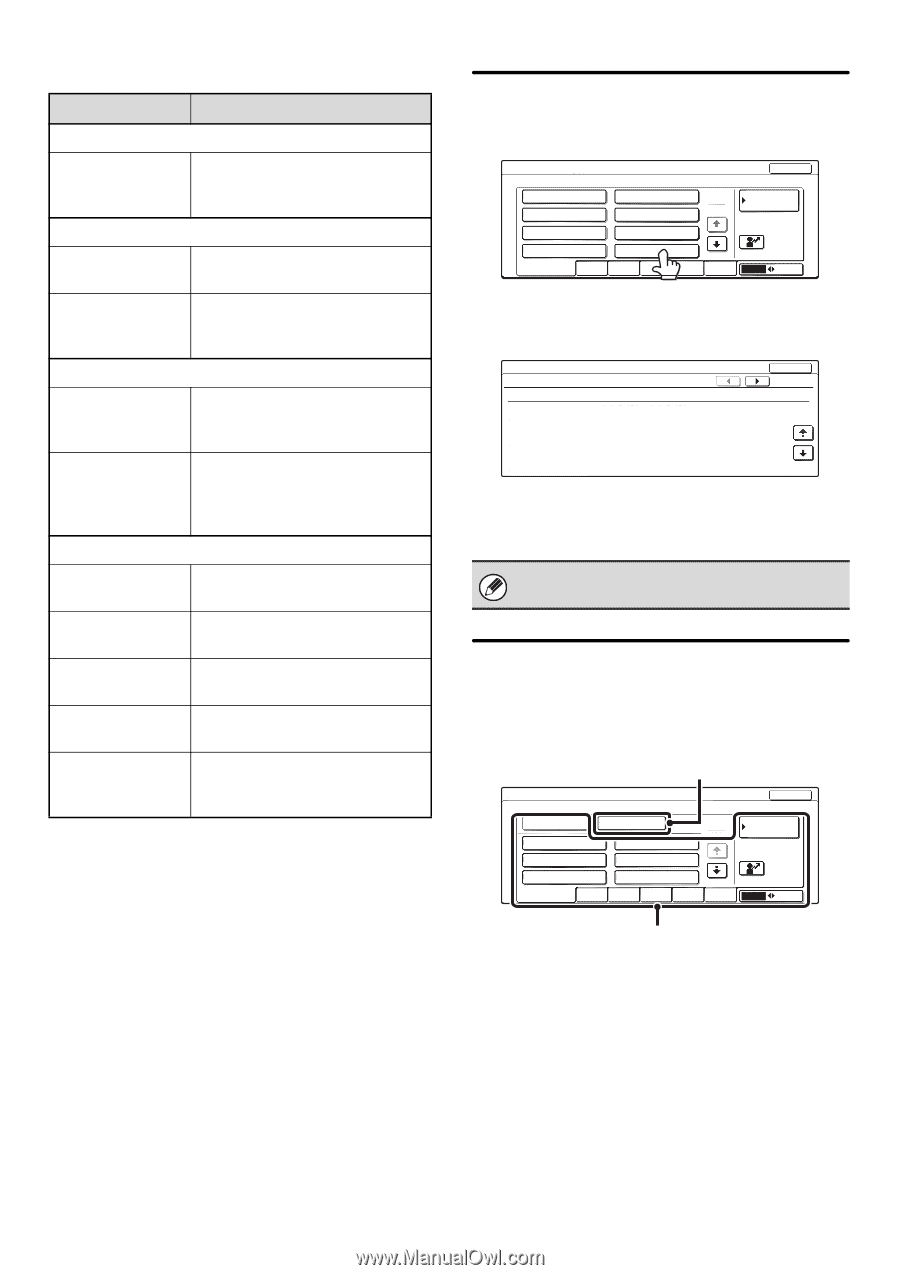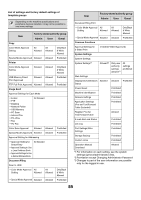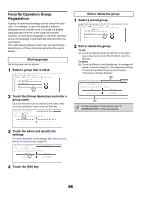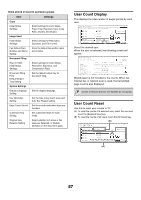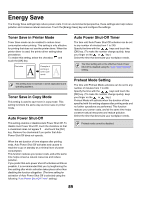Sharp MX 4501N MX-2300N MX-2700N MX-3500N MX-3501N MX-4500N MX-4501N - Page 89
User Count Display, User Count Reset, Items stored in favorite operation groups, Settings
 |
View all Sharp MX 4501N manuals
Add to My Manuals
Save this manual to your list of manuals |
Page 89 highlights
Items stored in favorite operation groups Item Settings Copy Initial Status Settings Select settings for Color Mode, Paper Tray, Exposure Type, Copy Ratio, Duplex, and Output. Image Send Initial Status Settings Select settings for Resolution, Exposure, and File Format. Fax Default Own Number and Name Setting Store the default fax sender name and number. Document Filing Scan to HDD: Initial Status Settings Select settings for Color Mode, Resolution, Exposure, and Compression Ratio. Document Filing Print: Default Output Tray Setting Set the default output tray for document filing. System Settings Display Language Setting Set the display language. Key Operation Setting Set the time to key touch entry and Auto Key Repeat setting. Keys Touch Sound Set the sound made when keys are touched. Customize Key Setting Set customized keys for each mode. Original Size Detector Setting Select whether inch sizes or AB sizes are detected, or disable detection on the document glass. User Count Display This displays the total number of pages printed by each user. User Count Display Select users whose counts are to be displayed. AAA AAA BBB BBB 1 25 CCC CCC DDD DDD EEE EEE FFF FFF GGG GGG HHH HHH All Users ABCD EFGHI JKLMN OPQRST UVWXYZ OK Default User ABC User Select the desired user. When the user is selected, the following screen will appear. User Count Display User Name :HHH HHH Copies (Page Limit) Prints (Page Limit) Prints(Doc.Filing) (Page Limit) OK 001/200 B/W F. Color 2 Color S. Color 24,681,000 36,914,712 10,032,101 3,279,420 37,000,000)(37,000,000)(37,000,000) 1/3 14,736,932 00,000,000 00,000,000) 11,223,421 62,569,875 787,070 Misfed paper is not included in the counts. When fax, Internet fax, or network scan is used, the transmitted page count is also displayed. Counts of devices that are not installed do not appear. User Count Reset Use this to reset user counts to "0". (A) To reset the counts of a selected user, select the user and touch the [Selected User] key. (B) To reset the counts of all users, touch the [All Users] key. (B) User Count Reset Select users whose counts are to be cleared. Selected User All Users 1 25 AAA AAA BBB BBB CCC CCC DDD DDD EEE EEE FFF FFF All Users ABCD EFGHI JKLMN OPQRST UVWXYZ OK Default User ABC User (A) 87