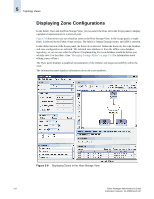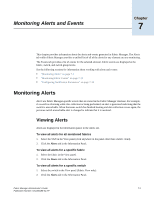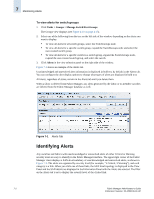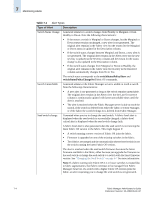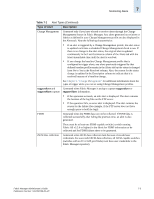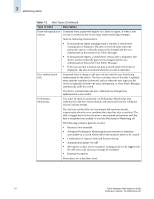HP StorageWorks 2/16V Brocade Fabric Manager Administrator's Guide (53-1000019 - Page 115
Monitoring Alerts and Events, Monitoring Alerts, Viewing Alerts
 |
View all HP StorageWorks 2/16V manuals
Add to My Manuals
Save this manual to your list of manuals |
Page 115 highlights
Monitoring Alerts and Events Chapter 7 This chapter provides information about the alerts and events generated in Fabric Manager. The Alerts tab within Fabric Manager provides a unified list of all of the alerts for any element you are monitoring. The Events tab provides a list of events for the selected element. Fabric events are displayed at the fabric, switch, and switch group levels. See the following sections for information about working with alerts and events: • "Monitoring Alerts" on page 7-1 • "Monitoring Fabric Events" on page 7-11 • "Configuring Notification Parameters" on page 7-13 Monitoring Alerts Alerts are Fabric Manager-specific events that are stored in the Fabric Manager database. For example, if a switch is rebooting while data collection is being performed, an alert is generated indicating that the switch is unreachable. When that same switch has finished booting and data collection occurs again, the previous switch unreachable alert is changed to indicate that it is resolved. Viewing Alerts Alerts are displayed in the information panel, in the Alerts tab. To view all alerts for all monitored fabrics 1. Select the SAN in the View panel (click anywhere in the panel other than a fabric cloud). 2. Click the Alerts tab in the Information Panel. To view all alerts for a specific fabric 1. Select the fabric in the View panel. 2. Click the Alerts tab in the Information Panel. To view all alerts for a specific switch 1. Select the switch in the View panel (Fabric View only). 2. Click the Alerts tab in the Information Panel. Fabric Manager Administrator's Guide 7-1 Publication Number: 53-1000196-01-HP