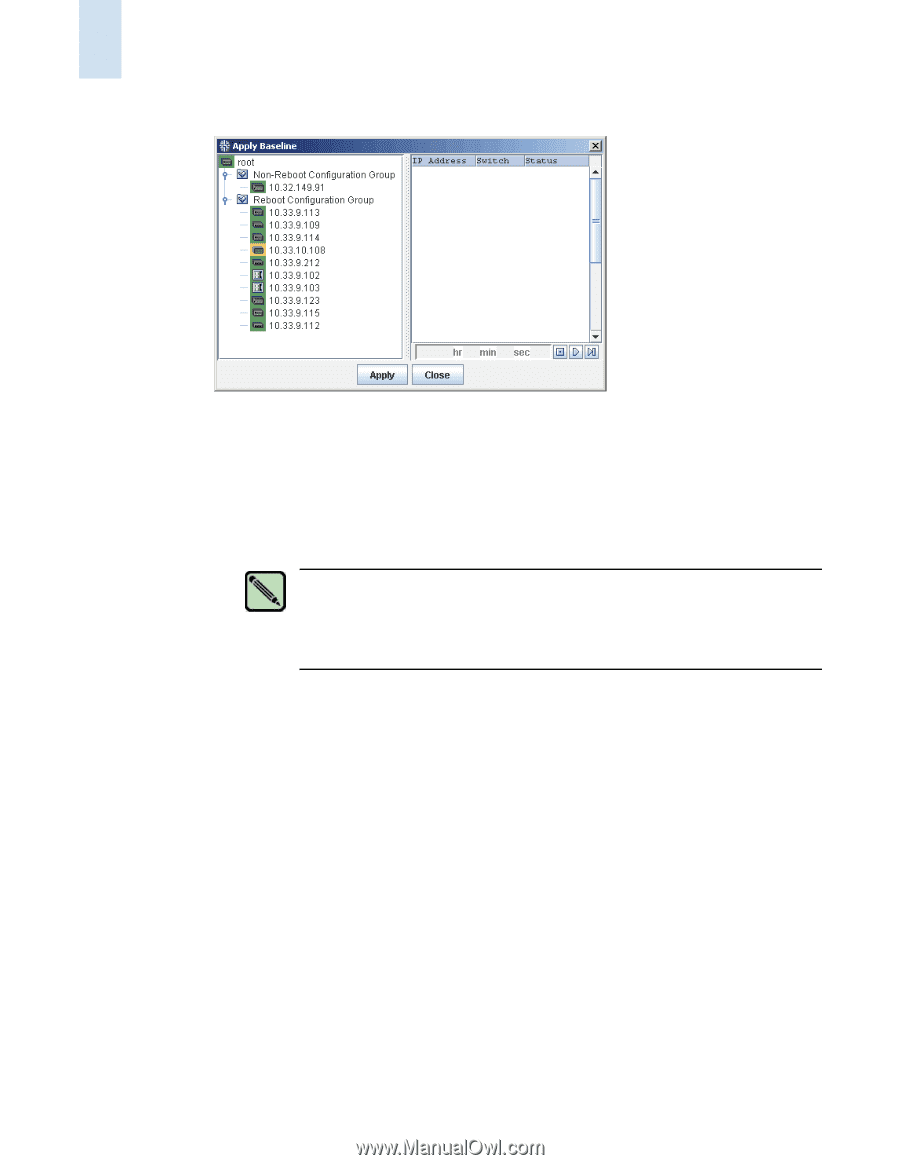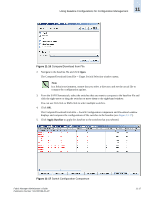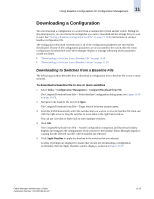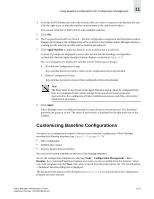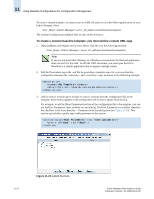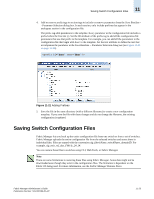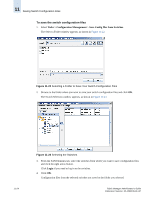HP StorageWorks 2/16V Brocade Fabric Manager Administrator's Guide (53-1000019 - Page 186
Downloading to Switches from a Baseline Switch
 |
View all HP StorageWorks 2/16V manuals
Add to My Manuals
Save this manual to your list of manuals |
Page 186 highlights
11 Using Baseline Configurations for Configuration Management 11-20 Figure 11-19 Apply Baseline Dialog The root navigation tree divides the switches into the following two groups: • Non-Reboot Configuration Group Any switches that do not need to reboot if the configuration file is downloaded. • Reboot Configuration Group Any switches that need to reboot if the configuration file is downloaded. Note The delay timer at the bottom of the Apply Baseline dialog cannot be configured from here. It is propagated from current settings in the sequenced reboot group and represented by the combination of Fabric Stabilization timeout and Delay after Fabric Stabilization parameters. 6. Click Apply. Fabric Manager issues an additional prompt to ensure that you want to proceed. The download proceeds one group at a time. The status of each switch is displayed in the right-hand side of the window. Downloading to Switches from a Baseline Switch The following procedure describes how to download a configuration from a baseline switch to one or more switches. To download a configuration from a baseline switch to one or more switches 1. Select Tasks > Configuration Management > Compare/Download from Switch. The Compare/Download from Switch -- Source Configuration Selection window opens (see Figure 11-18 on page 11-18). 2. Navigate to the switch that you want to use as a baseline and click the right arrow to move that switch to the right window. 3. Click OK. The Compare/Download from Switch -- Target Switch Selection window opens. Fabric Manager Administrator's Guide Publication Number: 53-1000196-01-HP