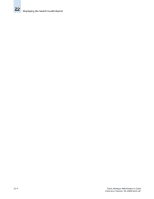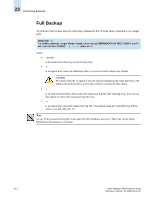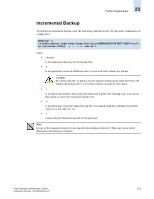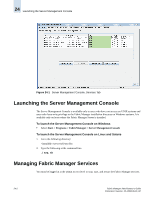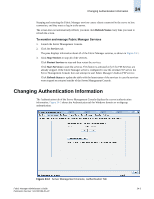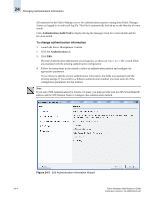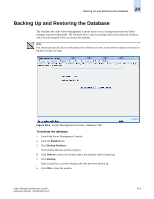HP StorageWorks 2/16V Brocade Fabric Manager Administrator's Guide (53-1000019 - Page 319
Server Management Console, Introduction to Server Management Console
 |
View all HP StorageWorks 2/16V manuals
Add to My Manuals
Save this manual to your list of manuals |
Page 319 highlights
Server Management Console Chapter 24 This chapter contains the following topics: • "Introduction to Server Management Console" on page 24-1 • "Launching the Server Management Console" on page 24-2 • "Managing Fabric Manager Services" on page 24-2 • "Changing Authentication Information" on page 24-3 • "Backing Up and Restoring the Database" on page 24-5 • "Capturing Technical Support Information" on page 24-6 • "Creating a Login Banner" on page 24-7 • "Changing Secure Communication Settings (HTTP or HTTPS)" on page 24-8 • "Changing the Web Server Port Number" on page 24-10 Introduction to Server Management Console Server Management Console is a stand-alone application for managing and monitoring Fabric Manager Services. It provides an interface for viewing and changing the authentication options used by the Fabric Manager Server. Figure 24-1 on page 24-2 shows the Server Management Console. SMC is automatically installed with the Fabric Manager Server. You can perform the following tasks using the Server Management Console: • Start, stop, and restart FM Services • View and edit authentication information. • Backup and restore Fabric Manager database • Collect supportShow information for the FM Server • Create, change, or delete the login banner • Change the security configuration setting from HTTP to HTTPS or vice versa. • Change the Web Server port number Fabric Manager Administrator's Guide Publication Number: 53-1000196-01-HP 24-1