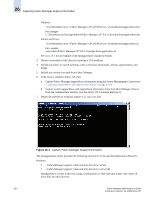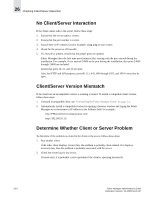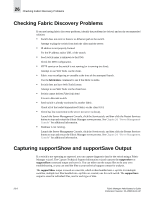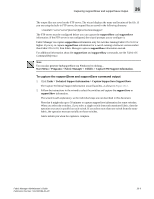HP StorageWorks 2/16V Brocade Fabric Manager Administrator's Guide (53-1000019 - Page 344
No Client/Server Interaction, Client/Server Version Mismatch, Determine Whether Client or Server
 |
View all HP StorageWorks 2/16V manuals
Add to My Manuals
Save this manual to your list of manuals |
Page 344 highlights
26 Checking Client/Server Interaction No Client/Server Interaction If the client cannot talk to the server, follow these steps: 1. Ensure that the server name is correct. 2. Ensure that the port number is correct. 3. Ensure there is IP connectivity (for example, using ping or trace route). 4. Check for the presence of firewalls. 5. If a firewall is present, ensure that the proper ports are opened. Fabric Manager takes the first nine ports (numerically) starting with the port entered during the installation. For example, if you entered 24600 as the port during the installation, then ports 24600 through 24608 are included. Ensure that ports 20, 21, and 23 are open. Also, for HTTP and API purposes, ports 80, 111, 443, 600 through 1023, and 1024+ must also be open. Client/Server Version Mismatch If the client has an incompatible version, a warning is issued. To install a compatible client version, follow these steps: 1. Uninstall incompatible client, see "Uninstalling the Fabric Manager Client" on page 3-4. 2. Automatically install a compatible version by opening a browser window and typing the Fabric Manager server hostname or IP address in the Address field; for example: http://FMserverhost1.companyname.com/ http://192.168.10.11/ Determine Whether Client or Server Problem To determine if the problem is related to the client or the server, follow these steps: 1. Run another client. If the other client displays correct data, the problem is probably client-related. If it displays incorrect data, then the problem is probably associated with the server. 2. Check the server log for any errors. If errors exist, it is probably a server problem if the client is operating incorrectly. 26-6 Fabric Manager Administrator's Guide Publication Number: 53-1000196-01-HP