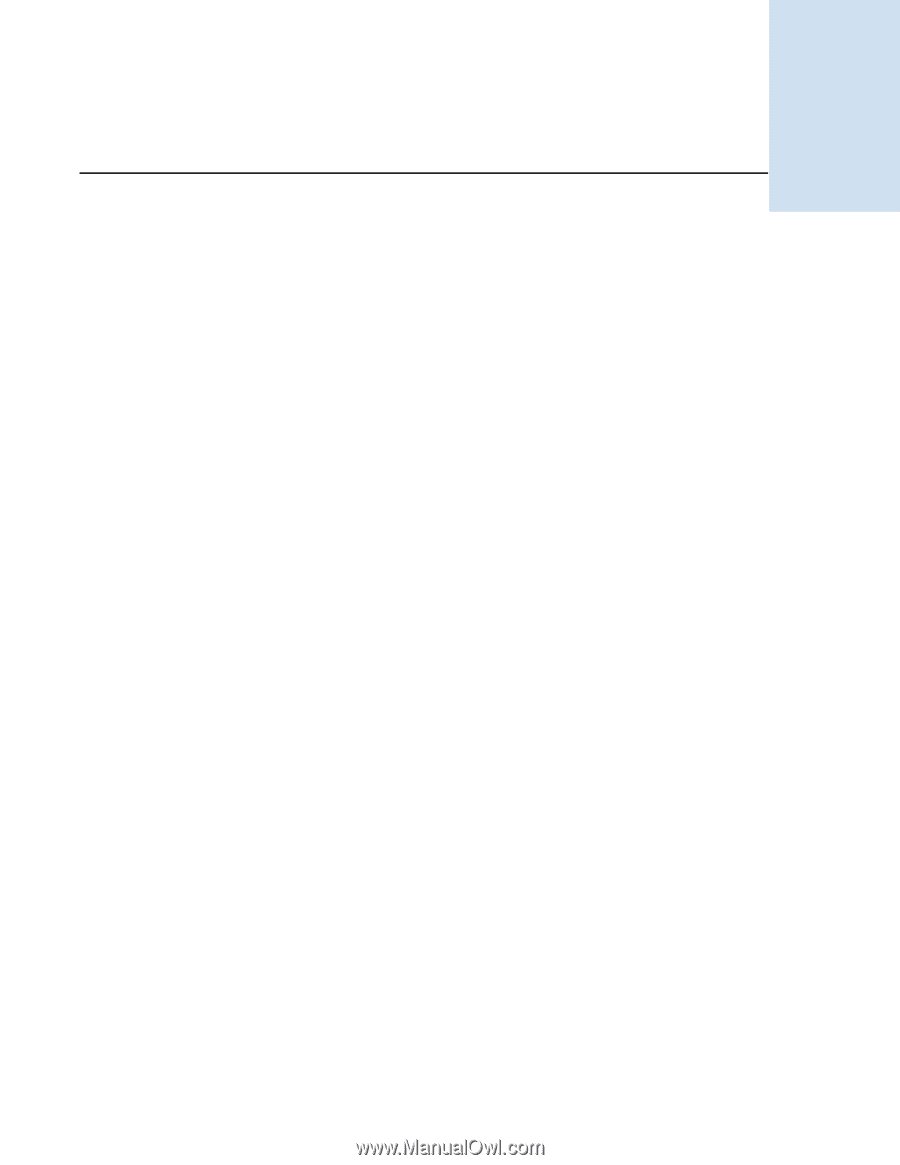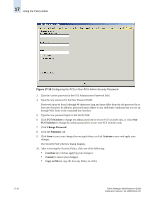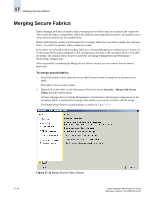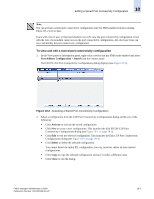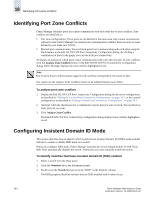HP StorageWorks 2/16V Brocade Fabric Manager Administrator's Guide (53-1000019 - Page 273
FICON and CUP, Identifying Switches with FMS Mode Enabled
 |
View all HP StorageWorks 2/16V manuals
Add to My Manuals
Save this manual to your list of manuals |
Page 273 highlights
FICON and CUP Chapter 18 FICON is a protocol used between IBM (and compatible) mainframes and storage. FICON is supported on switches running Fabric OS v4.1.2 and later. FICON Control Unit Port (CUP) is a protocol for managing FICON directors. CUP is used by IBM mainframe management applications to provide in-band management for ESCON and FICON. CUP is an optional, license-based feature and is supported on switches running Fabric OS v4.4.0 or later. Host-based management programs manage the switches using CUP protocol by sending commands to the emulated Control Device implemented by Fabric OS. A Brocade switch or director that supports CUP can be controlled by one or more host-based management programs or director consoles, such as Brocade Web Tools or Brocade Fabric Manager. The director allows control to be shared between hostbased management programs and director consoles. To monitor a FICON CUP environment in Fabric Manager, you must have the following (all can be performed through Web Tools): • A CUP license installed on a FICON director • FICON Management Server (FMS) mode enabled on the FICON director • CUP attributes (FMS Parameters) configured for the FICON director This chapter contains the following topics: • "Identifying Switches with FMS Mode Enabled" on page 18-1 • "Editing the Current Port Connectivity Configuration" on page 18-2 • "Editing a Stored Port Connectivity Configuration" on page 18-4 • "Identifying Port Zone Conflicts" on page 18-6 • "Configuring Insistent Domain ID Mode" on page 18-6 • "Identifying Ports That Completed the RNID Exchange" on page 18-8 • "Monitoring Link Incidents" on page 18-9 • "Cascaded FICON Setup" on page 18-9 Identifying Switches with FMS Mode Enabled To monitor a FICON CUP environment in Fabric Manager, FMS mode must be enabled on the FICON director. You can enable FMS mode using Web Tools or the command line interface (CLI). See the Web Tools Administrator's Guide for information on enabling FMS mode with Web Tools. See the Fabric OS Command Reference for information about the ficoncupset command. Fabric Manager Administrator's Guide Publication Number: 53-1000196-01-HP 18-1