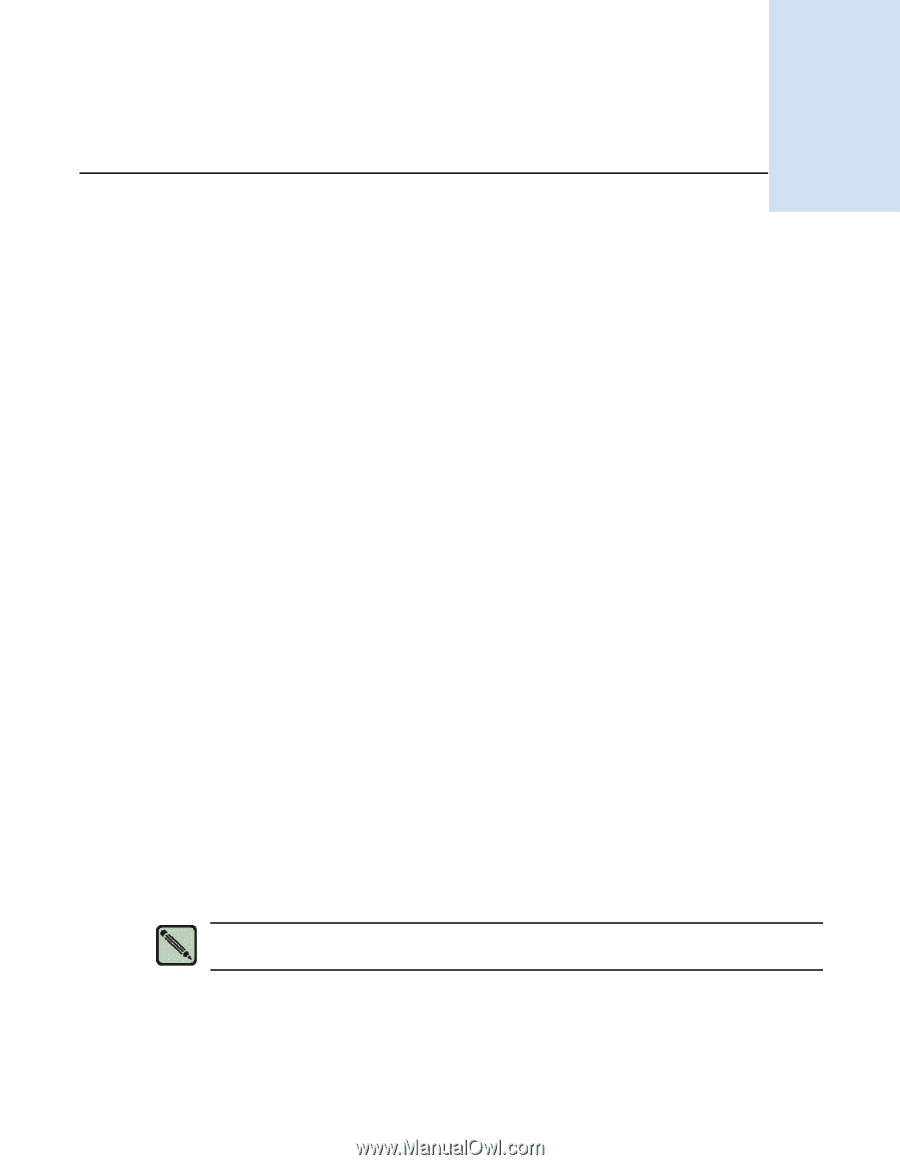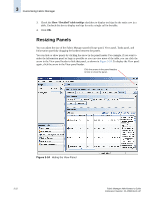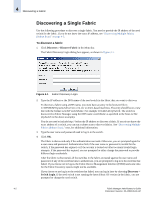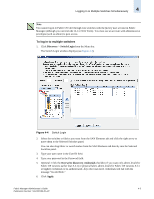HP StorageWorks 2/16V Brocade Fabric Manager Administrator's Guide (53-1000019 - Page 83
Discovering and Customizing Fabrics, Discovering a Fabric
 |
View all HP StorageWorks 2/16V manuals
Add to My Manuals
Save this manual to your list of manuals |
Page 83 highlights
Discovering and Customizing Fabrics Chapter 4 This chapter provides information about discovering fabrics with Fabric Manager (including running subnet scans), renaming and deleting fabrics, customizing and using the information provided in the Fabric Manager views, and synchronizing the data and time across an entire fabric. See the following sections for the steps required to accomplish the specific Fabric Management tasks: • "Discovering a Fabric," next • "Logging In to Multiple Switches Simultaneously" on page 4-4 • "Monitoring Fabrics" on page 4-6 • "Deleting a Fabric from Fabric Manager" on page 4-9 • "Renaming Fabric Components" on page 4-10 • "Working With Switch and Port Groups" on page 4-14 Discovering a Fabric You must discover a fabric before you can administer it with Fabric Manager. You can discover fabric in two ways: Discover fabric Subnet Scan Use this option if you want to discover a single fabric and you know the IP address or DNS name of the seed switch. Use this option if you want to discover multiple fabrics in the same subnet, or if you do not know the exact IP address of the seed switch. When you discover a fabric, Fabric Manager checks if the seed switch is running the latest Fabric OS version in the fabric, and if it is not, Fabric Manager prompts you to select a new seed switch. After fabric discovery successfully completes, the Fabric Manager client that initiated the discovery is updated to display the newly discovered fabric. Other Fabric Manager clients receive a message dialog that one or more fabrics are available for monitoring. If you receive this message, you can click Close to ignore it, or click Monitor Fabrics to begin monitoring the newly discovered fabrics. See "Monitoring Fabrics" on page 4-6 for instructions. Note On an Admin Domain-aware fabric, you must be a physical fabric administrator to discover the fabric. Fabric Manager Administrator's Guide 4-1 Publication Number: 53-1000196-01-HP