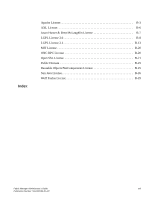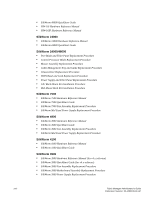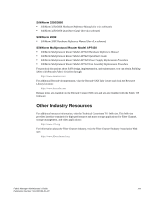HP StorageWorks 2/16V Brocade Fabric Manager Administrator's Guide (53-1000019 - Page 20
Managing the FC-FC Routing Service, Using the FCIP Tunneling Service
 |
View all HP StorageWorks 2/16V manuals
Add to My Manuals
Save this manual to your list of manuals |
Page 20 highlights
• Chapter 8, "Using Performance Monitoring," provides information about the Performance Monitoring feature of Fabric Manager. • Chapter 9, "Change Management," describes how the Change Management feature works and can be set up to create reports and alerts based on defined changes. • Chapter 10, "Call Home Support," provides information on how to enable, configure, and disable the Fabric Manager Call Home feature. • Chapter 11, "Switch Configuration and Management," provides information saving baselines and comparing switches against them. It also includes information on creating custom templates. • Chapter 12, "Configuring Standard Security Features," provides information about standard security features, such as enabling secure communication, managing Admin Domains, and managing ACLS. • Chapter 13, "Managing the iSCSI Target Gateway," provides information about iSCSI management in Fabric Manager. • Chapter 14, "Firmware Management," provides information on downloading firmware to single and multiple switches simultaneously. It also provides information about performing an FDMIcapable HBA firmware download. • Chapter 15, "Managing Zones," provides information on how to create and manage zones, aliases, and configurations in Fabric Manager. • Chapter 16, "Fabric Watch," provides information on how Fabric Watch works and how to configure alarms and thresholds. • Chapter 17, "Managing Secure Fabrics," provides information on using the Security feature on switches and fabrics, including configuring policies, managing secure fabrics, and changing secure passwords. • Chapter 18, "FICON and CUP," provides information on how to manage FICON and FICON CUP using Fabric Manager. • Chapter 19, "Managing the FC-FC Routing Service," provides information on how to use Fabric Manager to work with Fibre Channel routers. • Chapter 20, "Using the FCIP Tunneling Service," provides information on how to configure an FCIP tunnel. • Chapter 21, "Third-Party and Foreign Device Management," provides information on launching third-party applications and importing foreign devices. • Chapter 22, "Creating Reports," provides information on creating Excel reports. • Chapter 23, "Storing Data and Performing Backups," provides information on storing user settings and performing backups. • Chapter 24, "Server Management Console," provides information on using the Server Management Console to stop and start Fabric Manager services, backup the Fabric Manager database, and capture technical support information. • Chapter 25, "Fabric Troubleshooting Tools," provides information on the Device Diagnostics wizard. • Chapter 26, "Troubleshooting," provides information on troubleshooting client and server issues. • Appendix A, "Repository," provides information on the database views of elements within Fabric Manager so that they can be accessed by a CIM model. • Appendix B, "Licenses for Third-Party Products," lists the licenses for the third-party products that are included as part of Fabric Manager. • The index points you to the exact pages on which specific information is located. xx Fabric Manager Administrator's Guide Publication Number: 53-1000196-01-HP