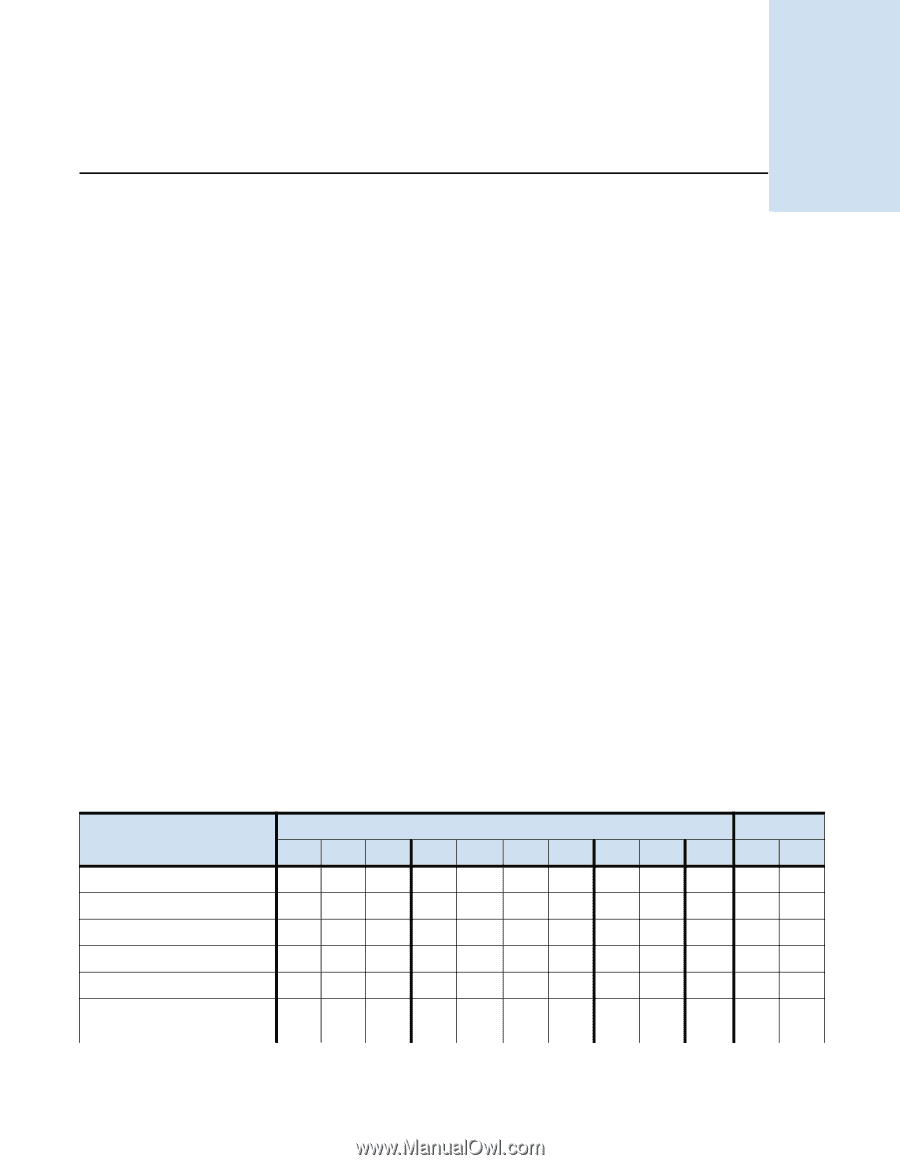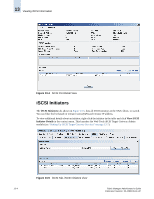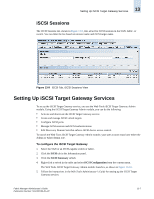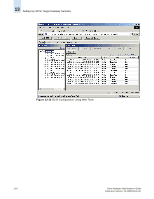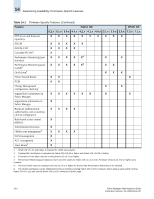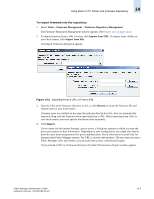HP StorageWorks 2/16V Brocade Fabric Manager Administrator's Guide (53-1000019 - Page 209
Firmware Management, Determining Availability of Firmware-Specific Features, Features
 |
View all HP StorageWorks 2/16V manuals
Add to My Manuals
Save this manual to your list of manuals |
Page 209 highlights
Firmware Management Chapter 14 This chapter provides information about using Fabric Manager to download firmware to multiple switches and host bus adapters (HBAs). Refer to the following sections for firmware download specifics: • "Determining Availability of Firmware-Specific Features" on page 14-1 • "Using Built-in FTP Server and Firmware Repository" on page 14-3 • "Configuring File Transfer Options" on page 14-9 • "Downloading Firmware to Multiple Switches" on page 14-11 • "Controlling Firmware Download Reboots" on page 14-15 • "Downloading Firmware to HBAs" on page 14-15 • "Downloading Firmware to XPath OS Switches" on page 14-18 • "Accessing Firmware When Changing the FTP Server" on page 14-18 • "Collecting FDMI Device Information" on page 14-19 • "Rebooting Switches" on page 14-19 Determining Availability of Firmware-Specific Features Determining the firmware version to use depends upon the features you need to manage your fabric. Table 14-1 lists the firmware-specific features and their supported firmware versions. Table 14-1 Firmware-Specific Features Feature Fabric OS XPath OS 5.2.x 5.1.x 5.0.x 4.4.x 4.2.x 4.1.x 4.0.x 3.1.x 3.0.x 2.6.x 7.3.x 7.1.x Port name change on a switch X X X X X X X X1 Port swapping Topology/ISL monitoring XXX X X X X X X X X X X X X2 X2 Security administration XXX X X X X X Enabling secure mode XXXX FDMI/HBA firmware XXX X X X X download Fabric Manager Administrator's Guide Publication Number: 53-1000196-01-HP 14-1