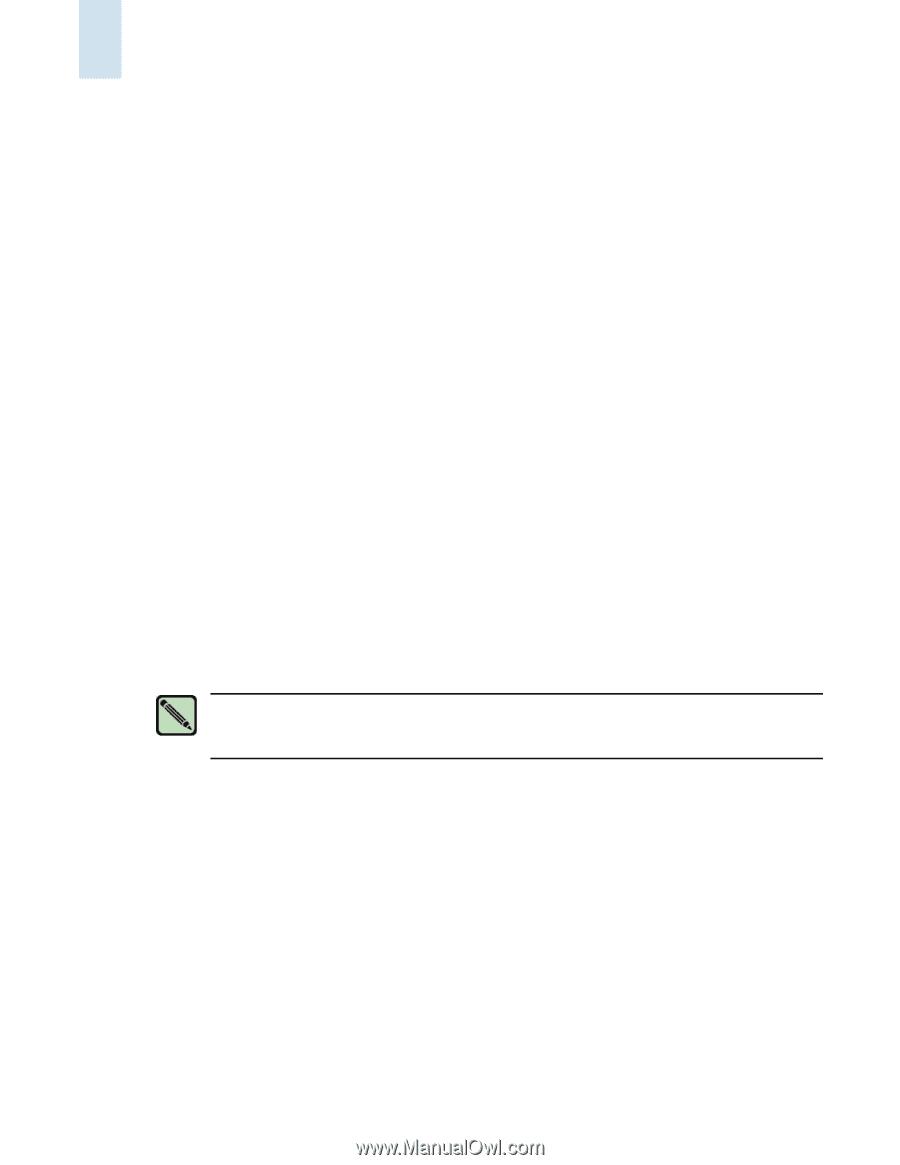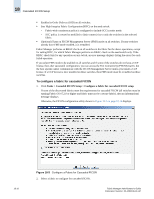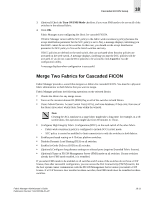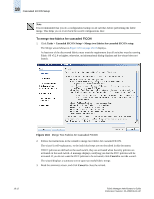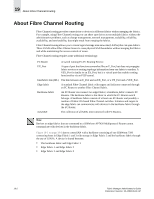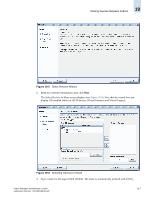HP StorageWorks 2/16V Brocade Fabric Manager Administrator's Guide (53-1000019 - Page 286
About Fibre Channel Routing
 |
View all HP StorageWorks 2/16V manuals
Add to My Manuals
Save this manual to your list of manuals |
Page 286 highlights
19 About Fibre Channel Routing About Fibre Channel Routing Fibre Channel routing provides connectivity to devices in different fabrics without merging the fabrics. For example, using Fibre Channel routing you can share tape drives across multiple fabrics without the administrative problems, such as change management, network management, scalability, reliability, availability, and serviceability, that might result from merging the fabrics. Fibre Channel routing allows you to create logical storage area networks (LSANs) that can span fabrics. These LSANs allow Fibre Channel zones to cross physical SAN boundaries without merging the fabrics and while maintaining the access controls of zones. Fibre Channel routing requires some additional terminology: FC Router A switch running FC-FC Routing Service. EX_Port A type of port that functions somewhat like an E_Port, but does not propagate fabric services or routing topology information from one fabric to another. A VEX_Port is similar to an EX_Port, but is a virtual port that enables routing functionality via an FCIP tunnel. Interfabric link (IFL) The link between an E_Port and an EX_Port, or a VE_Port and a VEX_Port. Edge fabric A standard Fibre Channel fabric with targets and initiators connected through an FC Router to another Fibre Channel fabric. Backbone fabric An FC Router can connect two edge fabrics; a backbone fabric connects FC Routers. The backbone fabric is the fabric to which the FC Router switch belongs. A backbone fabric consists of at least one FC Router and possibly a number of Fabric OS-based Fibre Channel switches. Initiators and targets in the edge fabric can communicate with devices in the backbone fabric through the FC Router. metaSAN The collection of all SANs interconnected with FC Routers. Note Devices on edge fabrics that are connected to a SilkWorm AP7420 Multiprotocol Router cannot communicate with devices in the backbone fabric. Figure 19-1 on page 19-3 shows a metaSAN with a backbone consisting of one SilkWorm 7500 connecting hosts in Edge Fabric 1 and 3 with storage in Edge Fabric 2 and the backbone fabric through the use of LSANs. A device is shared between: • The backbone fabric and Edge Fabric 1 • Edge Fabric 1 and Edge Fabric 2 • Edge Fabric 2 and Edge Fabric 3 19-2 Fabric Manager Administrator's Guide Publication Number: 53-1000196-01-HP