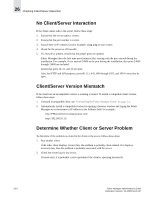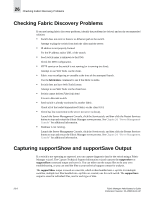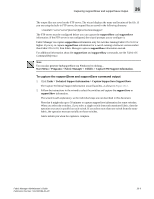HP StorageWorks 2/16V Brocade Fabric Manager Administrator's Guide (53-1000019 - Page 346
Checking Fabric Discovery Problems, Capturing supportShow and supportSave Output
 |
View all HP StorageWorks 2/16V manuals
Add to My Manuals
Save this manual to your list of manuals |
Page 346 highlights
26 Checking Fabric Discovery Problems Checking Fabric Discovery Problems If you are having fabric discovery problems, identify the problem (see below) and try the recommended solution: • Switch does not exist or there is no Ethernet path to the switch. Attempt to ping the switch from both the client and the server. • IP address is not properly formed. Fix the IP address and/or URL of the switch. • Seed switch name is unknown to the DNS. Check the DNS configuration. • HTTP service on the switch is not running (or is running too slow). Attempt to use Web Tools via the client. • Fabric was reconfiguring or unstable at the time of the attempted launch. Use the fabricshow command to see if the fabric is stable. • Switch does not have Web Tools license. Attempt to use Web Tools via the client host. • Switch cannot deliver Fabricinfo.html It is not a Brocade switch. • Seed switch is already monitored in another fabric. Check all of the loaded unmonitored fabrics on the client GUI. • Client has lost connection to the server (or server is down). Launch the Server Management Console, click the Services tab, and then click the Restart Services button to stop and restart the Fabric Manager server process. See Chapter 24, "Server Management Console" for additional information. • Database is not running. Launch the Server Management Console, click the Services tab, and then click the Restart Services button to stop and restart the Fabric Manager server process. See Chapter 24, "Server Management Console" for additional information. Capturing supportShow and supportSave Output If a switch is not operating as expected, you can capture diagnostic data for the switch using a Fabric Manager wizard. The Capture Technical Support Information wizard captures the supportSave or supportShow command output and saves it. You can either use the output files to do your own troubleshooting, or you can send the files to your technical support contact for analysis. The supportShow output is saved as a text file, which is then bundled into a .zip file. For multiple switches, multiple text files bundled into .zip files are created, one for each switch. The supportSave output is saved in individual files, one for each type of data. 26-8 Fabric Manager Administrator's Guide Publication Number: 53-1000196-01-HP