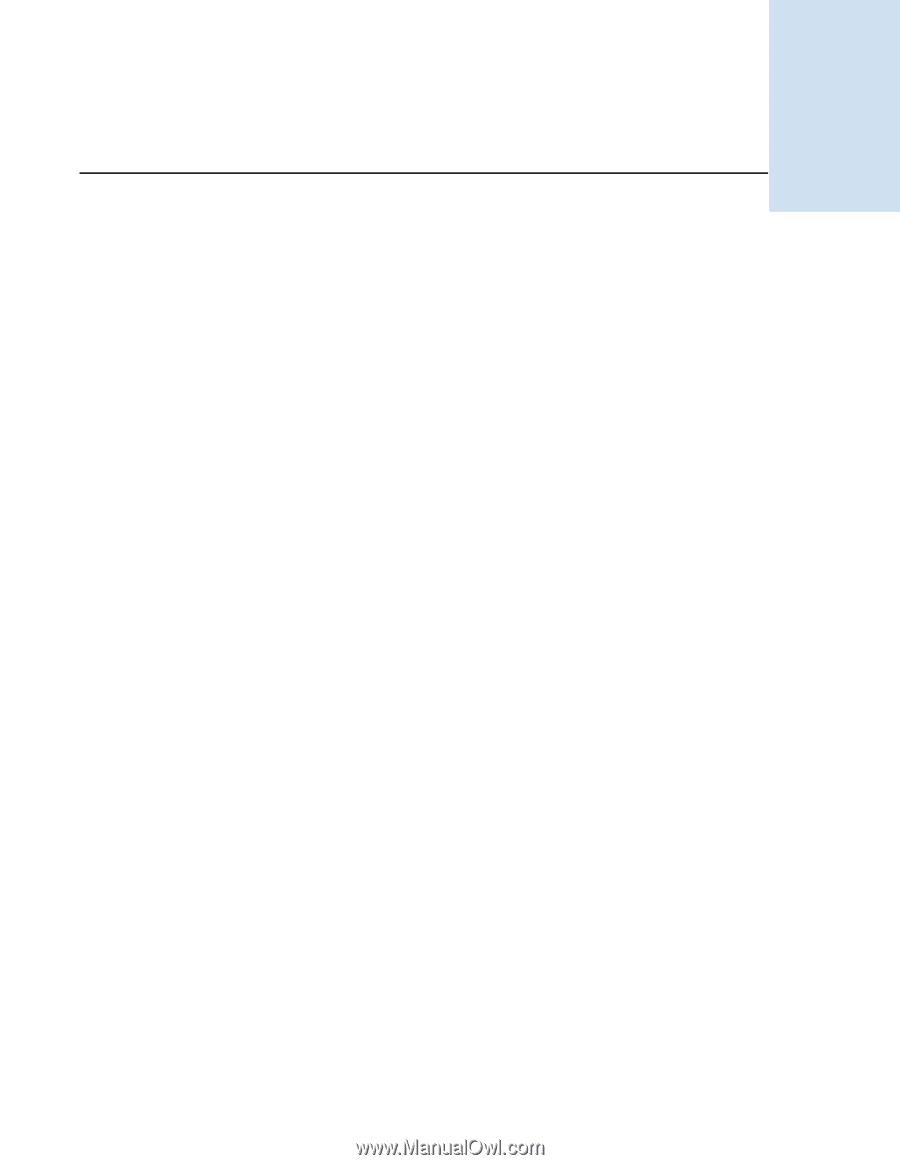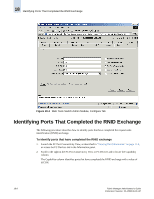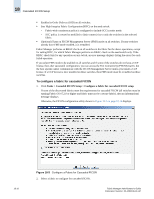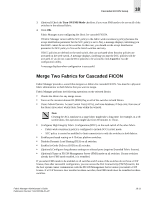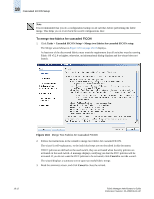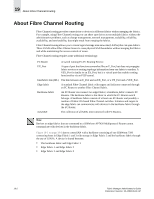HP StorageWorks 2/16V Brocade Fabric Manager Administrator's Guide (53-1000019 - Page 285
Managing the FC-FC Routing Service, Requirements for Fibre Channel Routing
 |
View all HP StorageWorks 2/16V manuals
Add to My Manuals
Save this manual to your list of manuals |
Page 285 highlights
Managing the FC-FC Routing Service Chapter 19 The FC-FC Routing Service provides Fibre Channel routing between two or more fabrics without merging those fabrics. This chapter includes the following sections: • "Requirements for Fibre Channel Routing" on page 19-1 • "About Fibre Channel Routing" on page 19-2 • "Setting Up FC-FC Routing" on page 19-3 • "Connecting Edge Fabrics" on page 19-4 • "Diagnosing Fabric Device Sharing" on page 19-5 • "Sharing Devices Between Fabrics" on page 19-6 • "Displaying Logical SANs" on page 19-8 • "Displaying FC Router Information" on page 19-9 • "FC-FC Routing and Secure Fabrics" on page 19-12 Requirements for Fibre Channel Routing The FC-FC Routing Service is supported only on the following switch models: • SilkWorm 7500 switch • SilkWorm 48000 director, when configured with an FR4-18i blade (see the Fabric OS Administrator's Guide for more information) • SilkWorm AP7420 (see the XPath OS Administrator's Guide for information about managing this switch) Fabric Manager scans all switches discovered. Any of the supported switches listed above are considered FC Router-capable. If an EX_Port or VEX_Port is configured for that switch, the switch is FC-Router enabled. The FC-FC Routing Service is not supported on AD-enabled edge fabrics. Only users with Admin role can configure FC-FC routing. Fabric Manager Administrator's Guide Publication Number: 53-1000196-01-HP 19-1