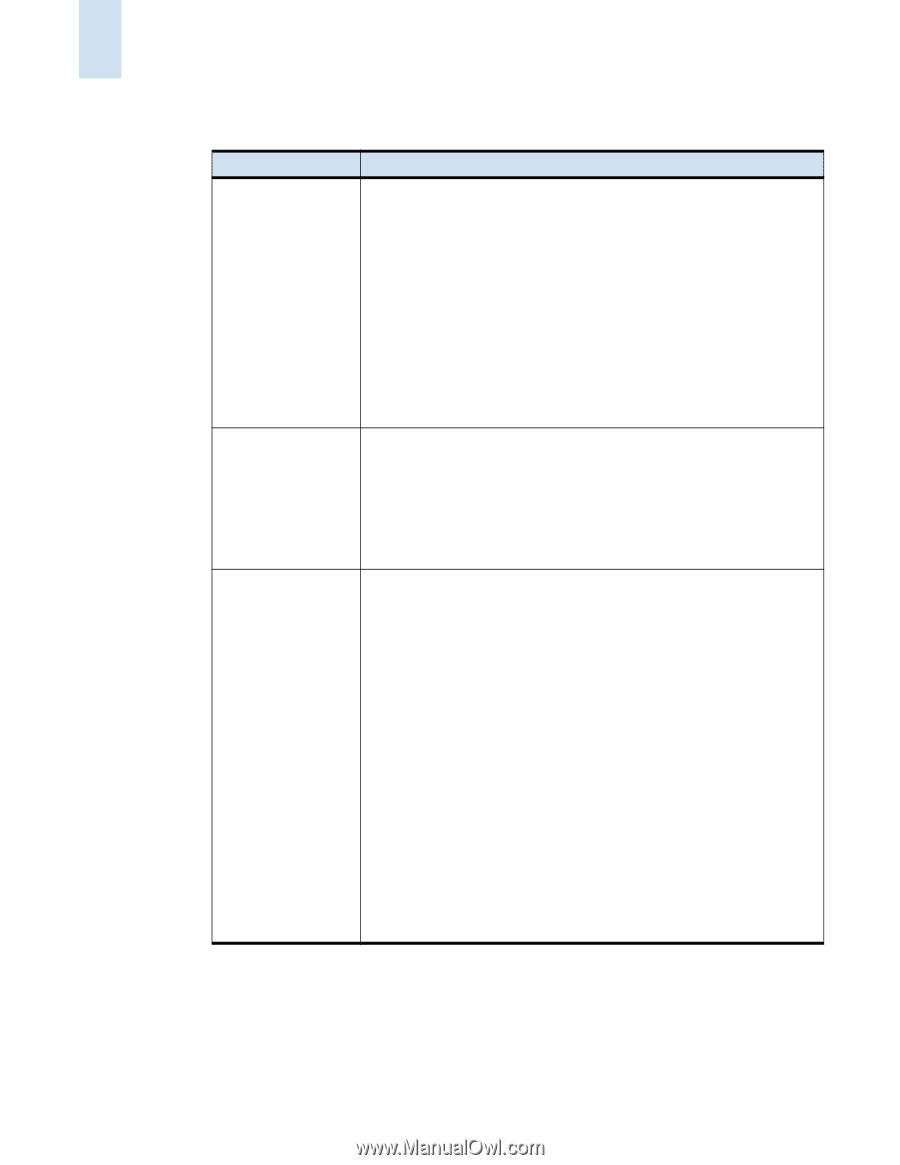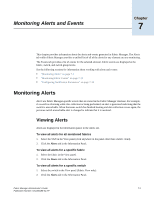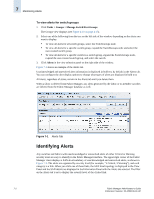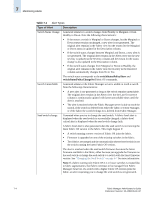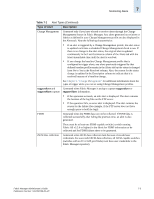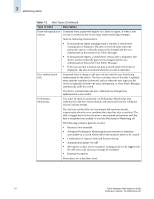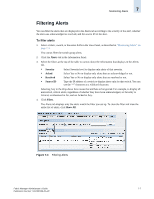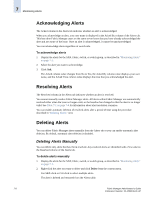HP StorageWorks 2/16V Brocade Fabric Manager Administrator's Guide (53-1000019 - Page 120
Monitoring Alerts, Alert Types Continued
 |
View all HP StorageWorks 2/16V manuals
Add to My Manuals
Save this manual to your list of manuals |
Page 120 highlights
7 Monitoring Alerts Table 7-1 Alert Types (Continued) Type of Alert Description Password expiration or Generated when a password expires or is about to expire, or when a user lockout account is locked out due to too many unsuccessful login attempts. Note the following characteristics: • If the password expiry warning period is reached, a switch-level warning alert is displayed. The alert is resolved when either the password expires or when the password is changed and the user authenticates to that switch from Fabric Manager. • If the password expires, a switch-level critical alert is displayed. The alert is resolved when the password is changed and the user authenticates to that switch from Fabric Manager. • If the user account is locked out, then a switch-level critical alert is displayed. The alert is resolved when the account is unlocked. User authentication fails Generated when a change to the user role prevents the user from being authenticated on the switch. The last occurrence time of the alert is updated every time the condition is detected, such as when the user logs in to the switch or manually refreshes the status information, or when Fabric Manager automatically polls the switch. The alert is resolved when the user credentials are changed and authentication is successful. Performance Monitoring Two types of alerts are generated via Performance Monitoring: data collection (via the five-minute thread), and end-to-end monitor validation (via the 24-hour thread). The alerts are resolved (by the five-minute and one-hour threads, respectively) when the error condition that raised the alert is rectified. The alert is logged the first time the error is encountered and remains until the data is recaptured successfully or you turn Performance Monitoring off. The following scenarios generate an alert: • Resource limit exceeded • Advanced Performance Monitoring license removed or otherwise unavailable on a switch where end-to-end monitors needs to be created • Combination of resource limit and license missing • Authentication failure via API • API reports a fabric access exception, causing an alert to be logged with the API error code and error message (if available) • Database exceptions These alerts are at the fabric level. 7-6 Fabric Manager Administrator's Guide Publication Number: 53-1000196-01-HP