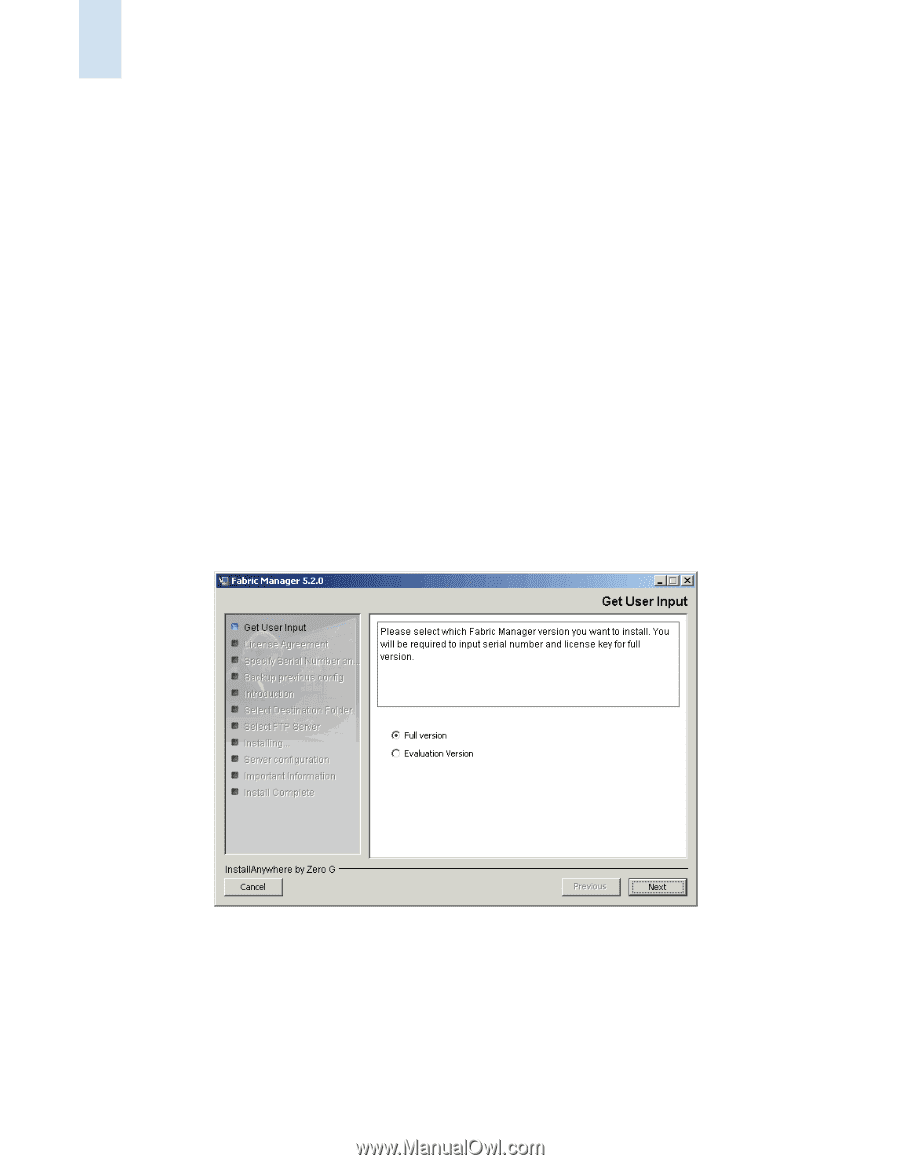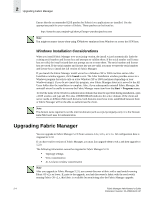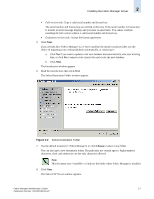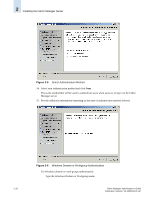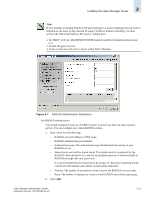HP StorageWorks 2/16V Brocade Fabric Manager Administrator's Guide (53-1000019 - Page 42
Installing the Fabric Manager Server, Installing Fabric Manager Server on Windows
 |
View all HP StorageWorks 2/16V manuals
Add to My Manuals
Save this manual to your list of manuals |
Page 42 highlights
2 Installing the Fabric Manager Server Installing the Fabric Manager Server This section describes how to install the Fabric Manager server using the installation wizard. • "Installing Fabric Manager Server on Windows" on page 2-6 • "Installing Fabric Manager Server on Solaris" on page 2-14 • "Installing Fabric Manager Server on Linux" on page 2-17 Installing Fabric Manager Server on Windows Use the following procedure to install the Fabric Manager server on a Windows platform. To install the Fabric Manager server on Windows 1. Double-click the Windows folder from the Fabric Manager Installation for Windows and Solaris CD-ROM (disk 1). 2. Double-click the Install icon. The Fabric Manager installation wizard launches and asks whether you want to install the full version or the evaluation version of Fabric manager, as shown in Figure 2-1. A valid serial number and license key are required to install the full version of Fabric Manager. Figure 2-1 Fabric Manager Installation Wizard 3. Select the version you want to install (Full or Evaluation); then click Next. 4. Either enter a serial number and license key, or accept the license agreement, depending on whether the full or evaluation version is selected. 2-6 Fabric Manager Administrator's Guide Publication Number: 53-1000196-01-HP