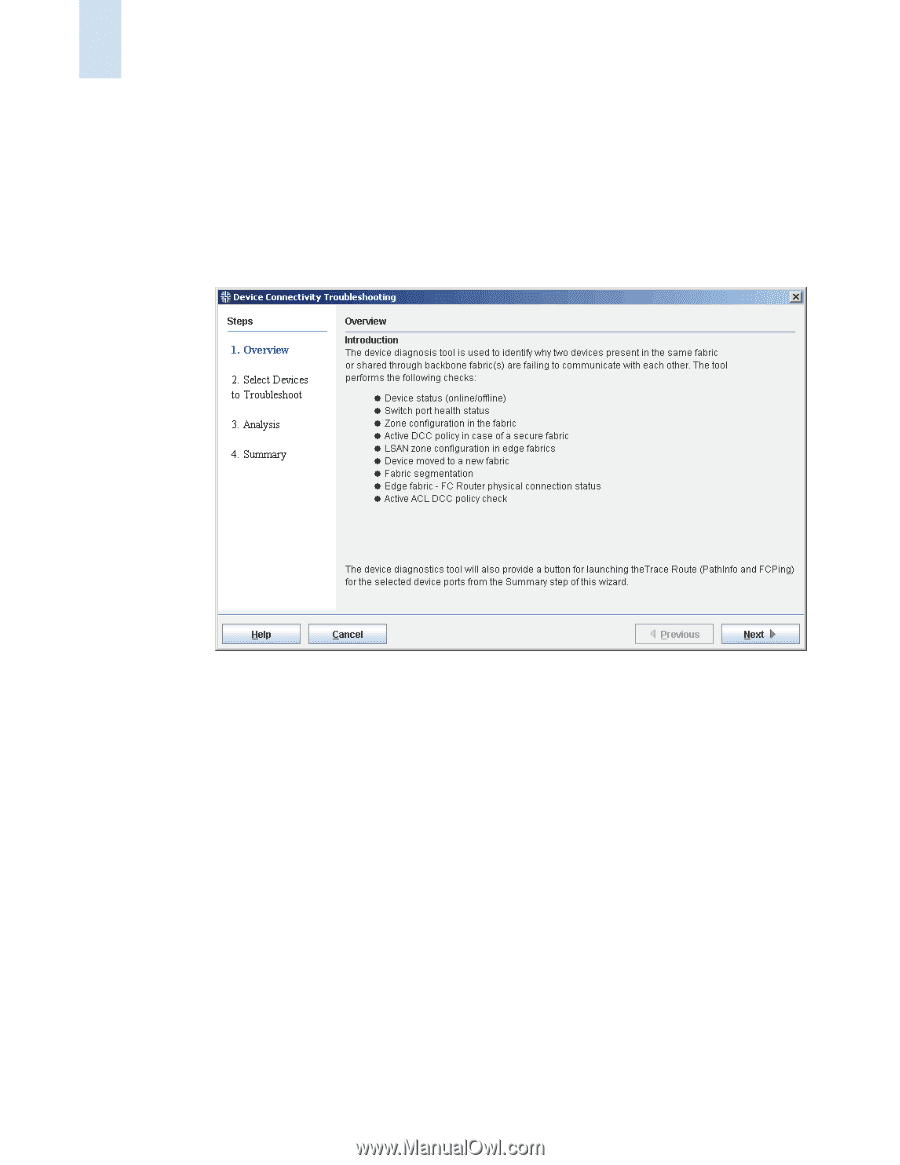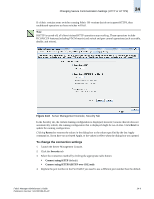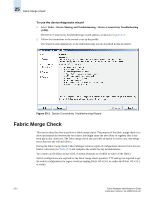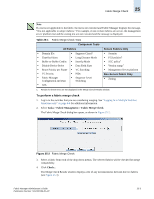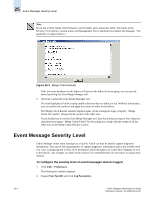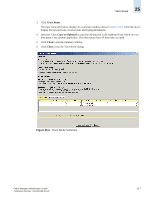HP StorageWorks 2/16V Brocade Fabric Manager Administrator's Guide (53-1000019 - Page 332
Fabric Merge Check
 |
View all HP StorageWorks 2/16V manuals
Add to My Manuals
Save this manual to your list of manuals |
Page 332 highlights
25 Fabric Merge Check To use the device diagnostic wizard 1. Select Tasks > Device Sharing and Troubleshooting > Device Connectivity Troubleshooting (GDD). The Device Connectivity Troubleshooting wizard appears, as shown in Figure 25-1. 2. Follow the instructions in the wizard to set up the profile. The wizard is self-explanatory, so the individual steps are not described in this document. Figure 25-1 Device Connectivity Troubleshooting Wizard Fabric Merge Check This section describes how to perform a fabric merge check. The purpose of the fabric merge check is to show inconsistencies between the two fabrics that might cause the new fabric to segment after it has been physically connected. The fabric merge check also provides an option to resolve any zone merge issues between the selected fabrics. During the fabric merge check, Fabric Manager extracts copies of configuration elements from the two fabrics, runs tests (see Table 25-1) and compares the results for any inconsistencies. You cannot run the fabric merge check if Admin Domains are enabled on either of the fabrics. Switch configurations are required for the fabric merge check operation. FTP settings are required to get the switch configurations for legacy switches running Fabric OS v2.6.x or earlier and Fabric OS v3.2.x or earlier. 25-2 Fabric Manager Administrator's Guide Publication Number: 53-1000196-01-HP