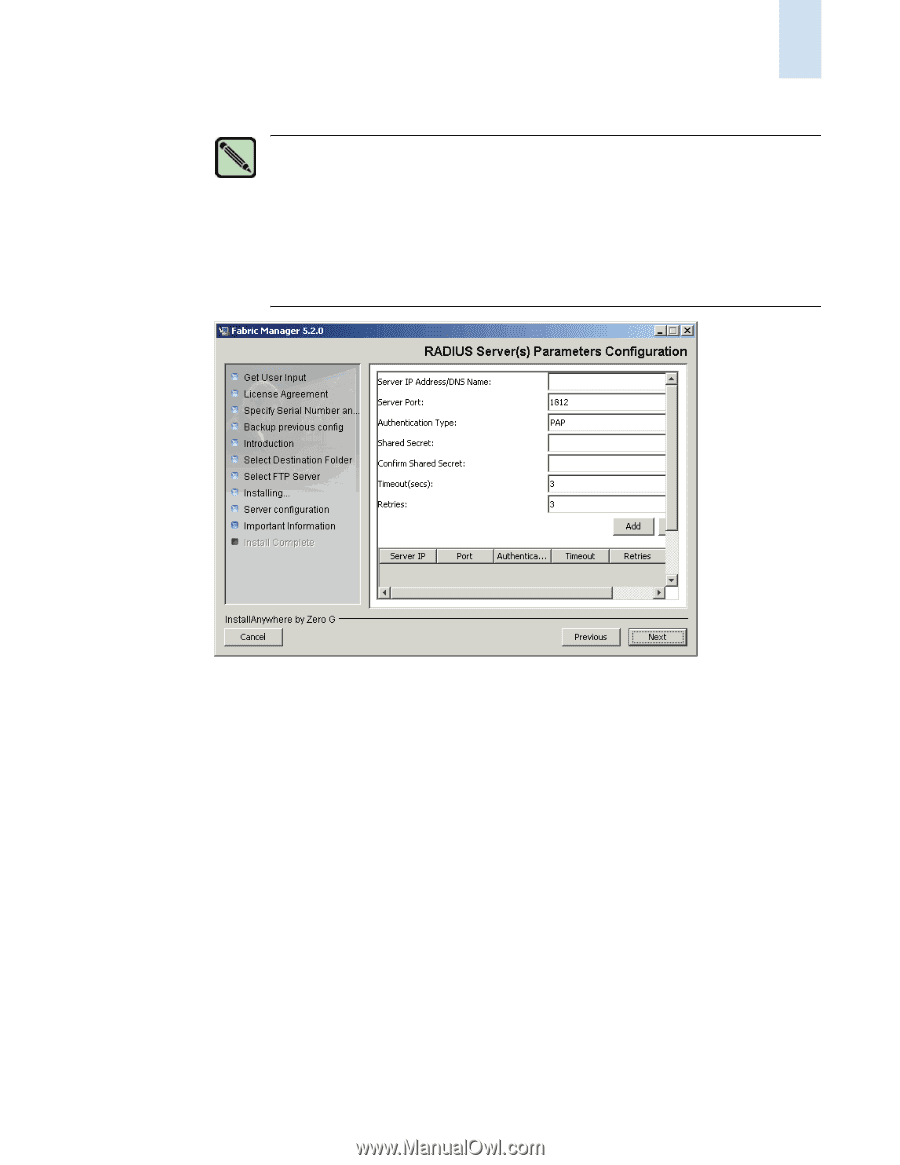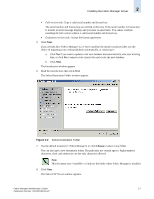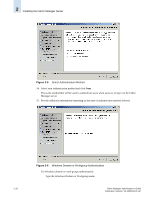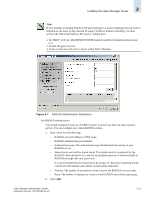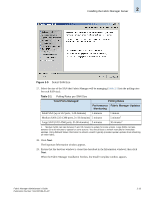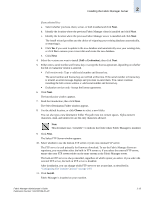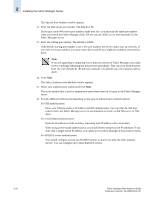HP StorageWorks 2/16V Brocade Fabric Manager Administrator's Guide (53-1000019 - Page 47
Installing the Fabric Manager Server, RADIUS Authentication Parameters
 |
View all HP StorageWorks 2/16V manuals
Add to My Manuals
Save this manual to your list of manuals |
Page 47 highlights
Installing the Fabric Manager Server 2 Note If your machine is running Windows XP and it belongs to a local workgroup, but you want to authenticate the users locally (instead of using a Windows domain controller), you must perform the following Windows XP registry configuration: 1. Set HKEY_LOCAL_MACHINE\SYSTEM\CurrentControlSet\Control\Lsa\ForceGuest to 0. 2. Disable the guest account. 3. Create a local user and use it to log in within Fabric Manager. Figure 2-7 RADIUS Authentication Parameters For RADIUS authentication: You should configure at least two RADIUS servers so that if one fails, the other assumes service. You can configure up to three RADIUS servers. a. Enter values for the following: - RADIUS server IP address or DNS name. - RADIUS authentication port number. - Authentication type. The authentication type should match the setting on your RADIUS server. - Shared secret and confirm shared secret. The shared secret is a password for the RADIUS client and server. It is used in an encryption process to obscure details in RADIUS messages like user passwords. It is recommended that the shared secret be at least 22 characters containing mixedcase letters with numeric and symbol or punctuation characters. - Timeout. The number of seconds the client waits for the RADIUS server to reply. - Retry. The number of attempts to connect to the RADIUS server before giving up. b. Click Add. Fabric Manager Administrator's Guide Publication Number: 53-1000196-01-HP 2-11