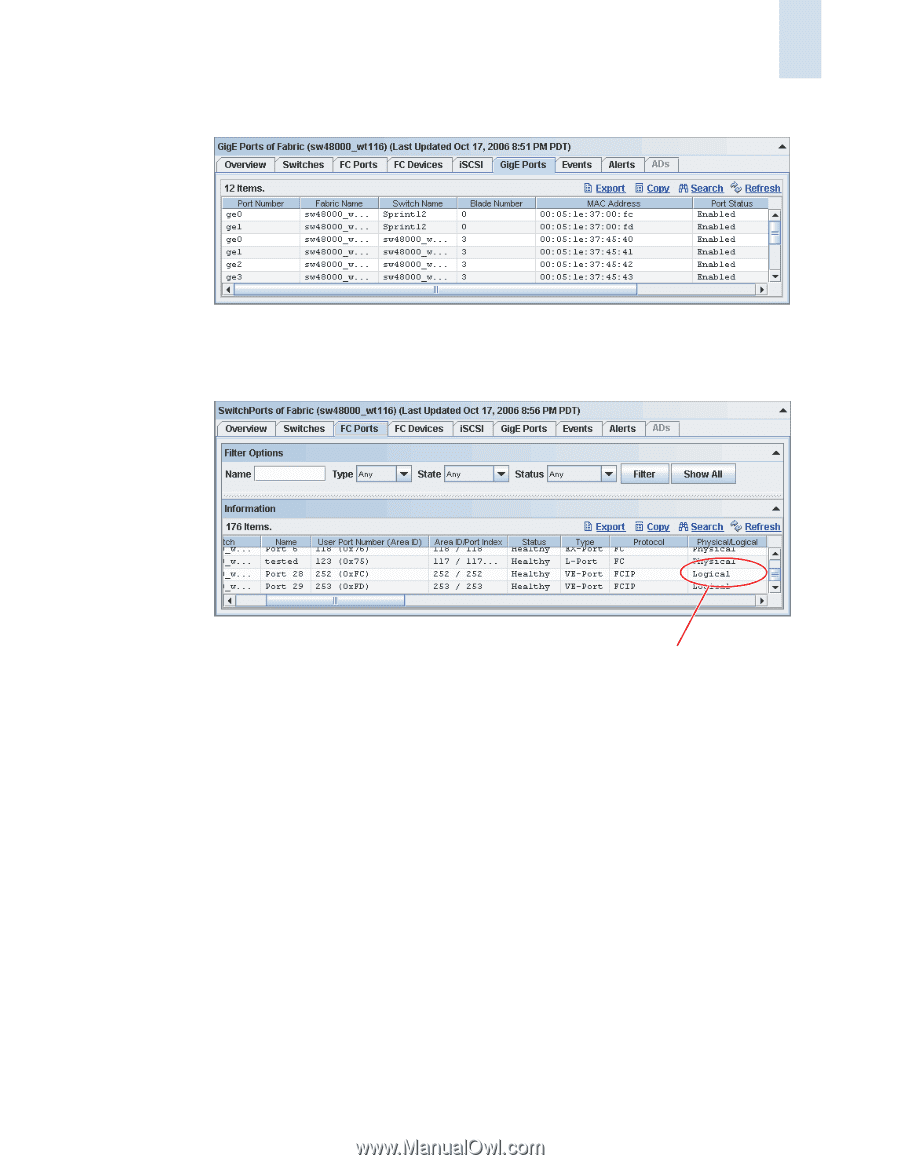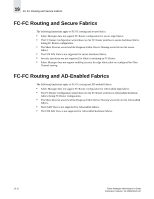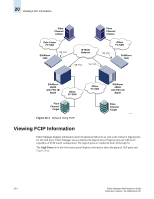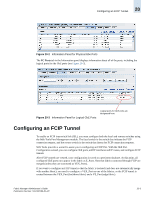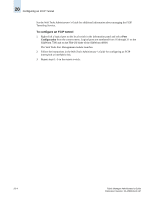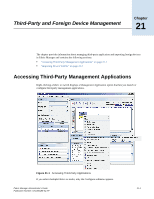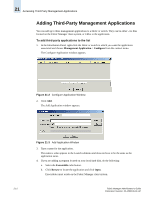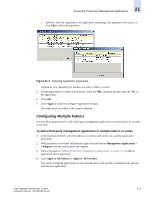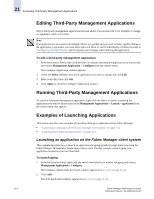HP StorageWorks 2/16V Brocade Fabric Manager Administrator's Guide (53-1000019 - Page 299
Configuring an FCIP Tunnel
 |
View all HP StorageWorks 2/16V manuals
Add to My Manuals
Save this manual to your list of manuals |
Page 299 highlights
Configuring an FCIP Tunnel 20 Figure 20-2 Information Panel for Physical Gbe Ports The FC Ports tab in the Information panel displays information about all of the ports, including the logical ports for the GbE ports (see Figure 20-3). Figure 20-3 Information Panel for Logical GbE Ports Logical ports for GbE ports are designated here. Configuring an FCIP Tunnel To enable an FCIP interswitch link (ISL), you must configure both the local and remote switches using the Web Tools Port Management module. The local switch is the switch that initiates the FCIP connection request, and the remote switch is the switch that listens for FCIP connection requests. Web Tools provides a wizard to assist you in configuring an FCIP ISL. With the GbE Port Configuration wizard, you can configure GbE ports, add IP interfaces and IP routes, and configure FCIP tunnels. After FCIP tunnels are created, your configuration is saved in a persistent database. At this point, all configured GbE ports now appear in the fabric as E_Ports. Note that fabrics connected through FCIP are merged (unless they are connected as VEX_Ports). If you want to configure an FCIP tunnel so that the fabric is isolated (and does not automatically merge with another fabric), you need to configure a VEX_Port on one of the fabrics, so the FCIP tunnel is created between the VEX_Port (backbone fabric) and a VE_Port (edge fabric). Fabric Manager Administrator's Guide Publication Number: 53-1000196-01-HP 20-3