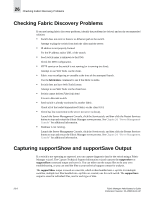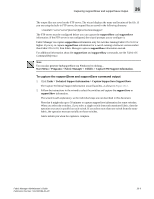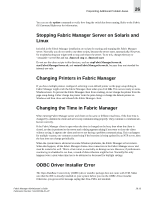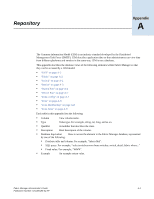HP StorageWorks 2/16V Brocade Fabric Manager Administrator's Guide (53-1000019 - Page 350
Switches and Hosts Do Not Recognize HBA After Firmware Download to HBA
 |
View all HP StorageWorks 2/16V manuals
Add to My Manuals
Save this manual to your list of manuals |
Page 350 highlights
26 Pinpointing Additional Problem Areas You can also click Help > Register to view the license key and serial number. If you still cannot find your license key and serial number, contact Technical Support. Switches and Hosts Do Not Recognize HBA After Firmware Download to HBA During the firmware download to HBA process, if the switch or host to which the HBA is attached is rebooted, the firmware in the HBA flash memory can become corrupted and HBA will not be able to log in to the switch or respond to the query from the switch. Thus, from both the Fabric Manager and the switch point of view, this HBA does not appear and drops out of the name server list. To solve this problem, use HBAnyware on the attached host and reload the firmware on the HBA. 503 Service Unavailable/Overloaded Error The 503 error indicates that Fabric Manager has discovered a switch whose web server is unavailable or overloaded. If you receive this error, try to poll the switch using only one Fabric Manager server. When a switch displays this error after Fabric Manager has already discovered the switch, the error is displayed only in the error log. Although switches can appear as unreachable in Fabric Manager when they receive this error, the error occurs more frequently on switches that run firmware versions 2.x and 3.x. Installation Wizard This section describes problems that might occur while you are running the installation wizard. Installation Wizard Does Not Launch Run the DOS command dxdiag and make sure that the graphics tests run without errors. If any version of DirectX files or any diagnostic files are missing, go to Microsoft's Web site and upgrade to the latest version of DirectX. Installation Wizard Locks Up Press the Ctrl key until a DOS Java console displays. The console captures a log of the entire installation process. Fabric Manager Client Does Not Start This section describes scenarios in which the Fabric Manager client fails to launch. 26-12 Fabric Manager Administrator's Guide Publication Number: 53-1000196-01-HP