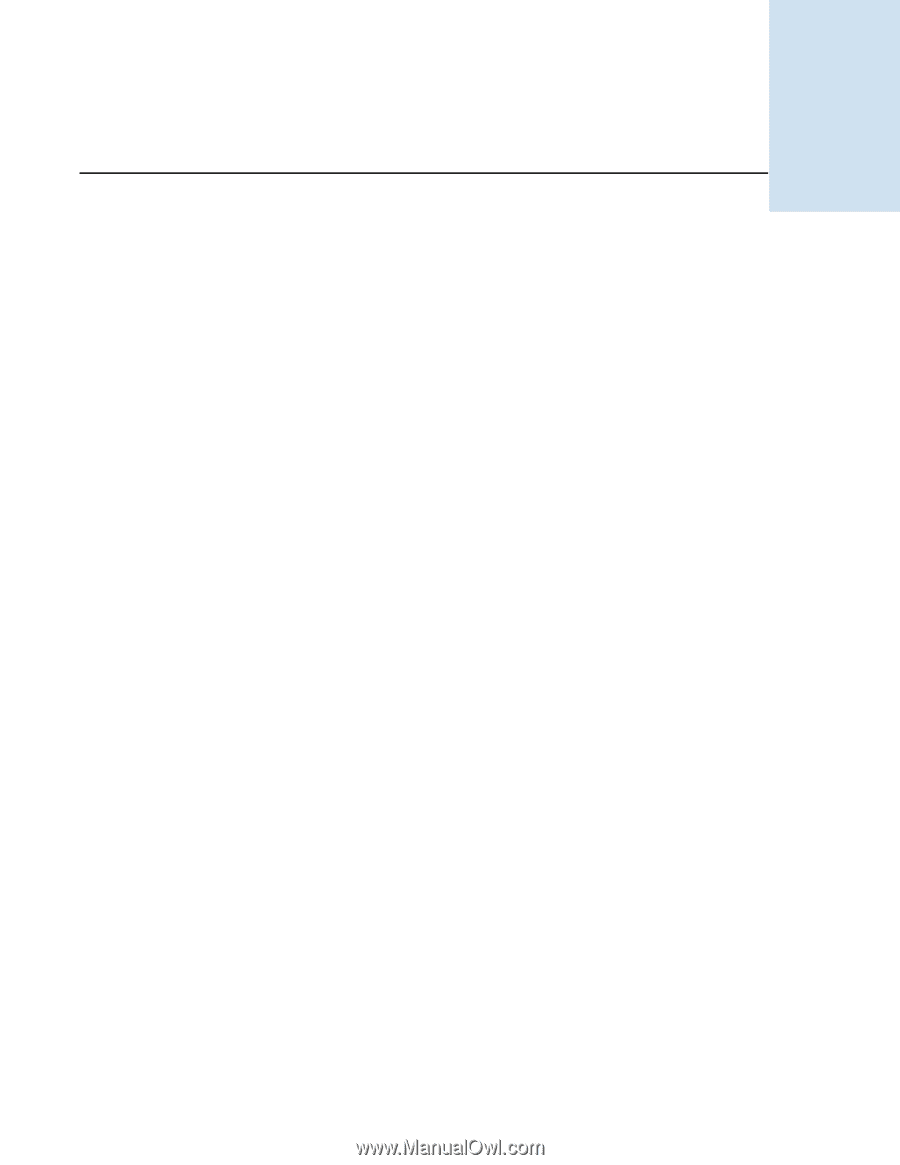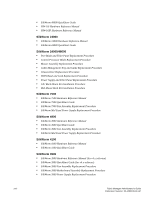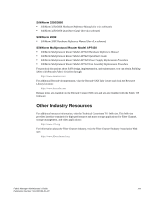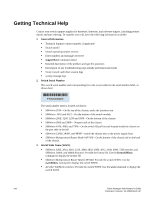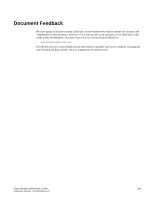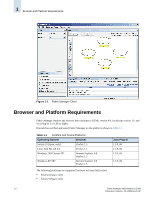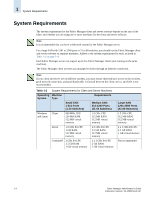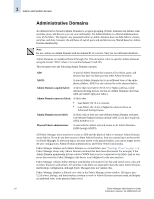HP StorageWorks 2/16V Brocade Fabric Manager Administrator's Guide (53-1000019 - Page 29
Introducing Fabric Manager, Overview of Fabric Manager
 |
View all HP StorageWorks 2/16V manuals
Add to My Manuals
Save this manual to your list of manuals |
Page 29 highlights
Introducing Fabric Manager Chapter 1 This chapter describes the system requirements and supported operating systems, and includes the following sections: • "Overview of Fabric Manager" on page 1-1 • "Browser and Platform Requirements" on page 1-2 • "System Requirements" on page 1-4 • "Fabric and Switch Access" on page 1-5 Overview of Fabric Manager Fabric Manager is a fabric monitor and management application that provides a central point of control for multiple switches and fabrics. You can use Fabric Manager to configure multiple switches simultaneously from one location, view the status of multiple devices in one window, and perform SAN-level maintenance without having to access each switch in your fabric or SAN. Fabric Manager is tightly integrated with additional SAN management products (including Web Tools and Fabric Watch) and can be used in conjunction with other SAN and storage resource management applications as the tool to drill down into single or multiple Brocade fabrics. Fabric Manager: • Enables global integration and execution of processes across multiple switches and fabrics • Assists SAN administrators by centralizing the configuration, monitoring, and management tasks of SANs • Reduces the overall cost of SAN management by simplifying management tasks • Provides access to critical SAN information across Brocade SilkWorm-based SANs Figure 1-1 on page 1-2 shows an example Fabric Manager display. The remainder of this chapter lists the requirements and supported browsers and operating systems for Fabric Manager. Chapter 2, "Installation" describes how to install Fabric Manager. Chapter 3, "Fabric Manager Client" describes the components of Fabric Manager, including how you can customize the layout. The remaining chapters describe how to use Fabric Manager to perform various management tasks. Fabric Manager Administrator's Guide 1-1 Publication Number: 53-1000196-01-HP