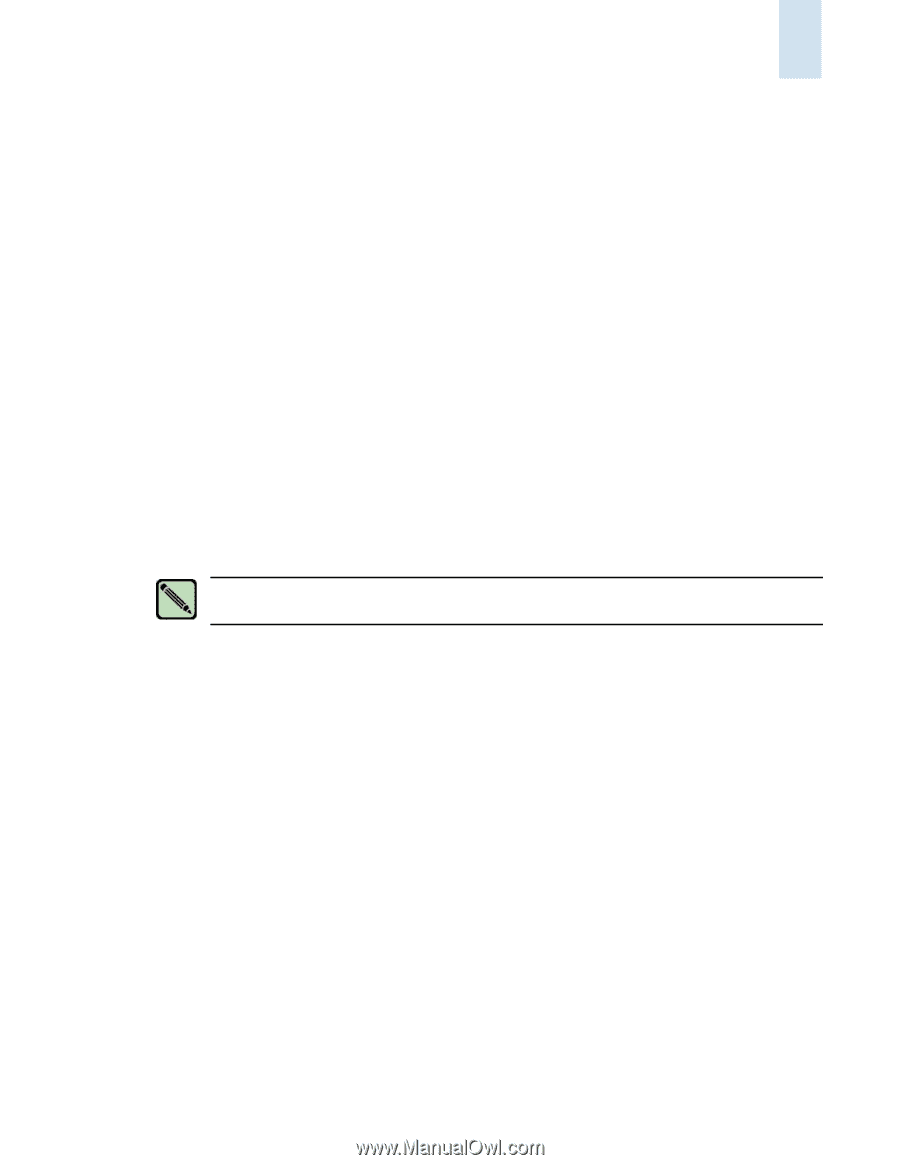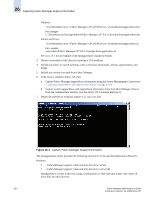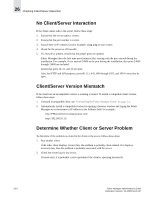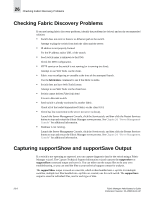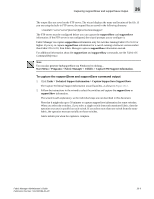HP StorageWorks 2/16V Brocade Fabric Manager Administrator's Guide (53-1000019 - Page 345
Checking the Server Side, Server Cannot Access Switches, Server-Side CPU Usage
 |
View all HP StorageWorks 2/16V manuals
Add to My Manuals
Save this manual to your list of manuals |
Page 345 highlights
Checking the Server Side 26 Checking the Server Side If you suspect the problem is related to the server, check the following areas: • "Server Cannot Access Switches" on page 26-7 • "Server-Side CPU Usage" on page 26-7 • "Statistics Not Collected" on page 26-7 If the problem persists or cannot be resolved, see "Capturing/Reporting Server-Side Issues" on page 26-7. Server Cannot Access Switches If the server cannot access any switches, follow these steps: 1. Ensure that there is IP connectivity to the switches. 2. If you are running secure Fabric OS, check http_policy. 3. If the Fabric Manager server has secured HTTP (HTTPS) enabled, verify that the switch also has secured HTTP enabled and that the certificates are installed on both the switch and the Fabric Manager server. 4. Ensure the version of the Fabric OS is supported. Note Fabric Manager displays inaccessible switches with a blue icon. Server-Side CPU Usage If the server-side CPU usage is too heavy and has an unusually sluggish or slow response, you should check the recommended configuration. Statistics Not Collected If your end-to-end or performance monitoring statistics are not collected, verify that the Fabric Manager PM Server is running. If it is stopped, restart the service using the Server Management Console. No alerts or errors are generated if this service is not running. Capturing/Reporting Server-Side Issues Generate supportshow output, as described in "Capturing Fabric Manager Support Information" on page 26-1. Fabric Manager Administrator's Guide Publication Number: 53-1000196-01-HP 26-7