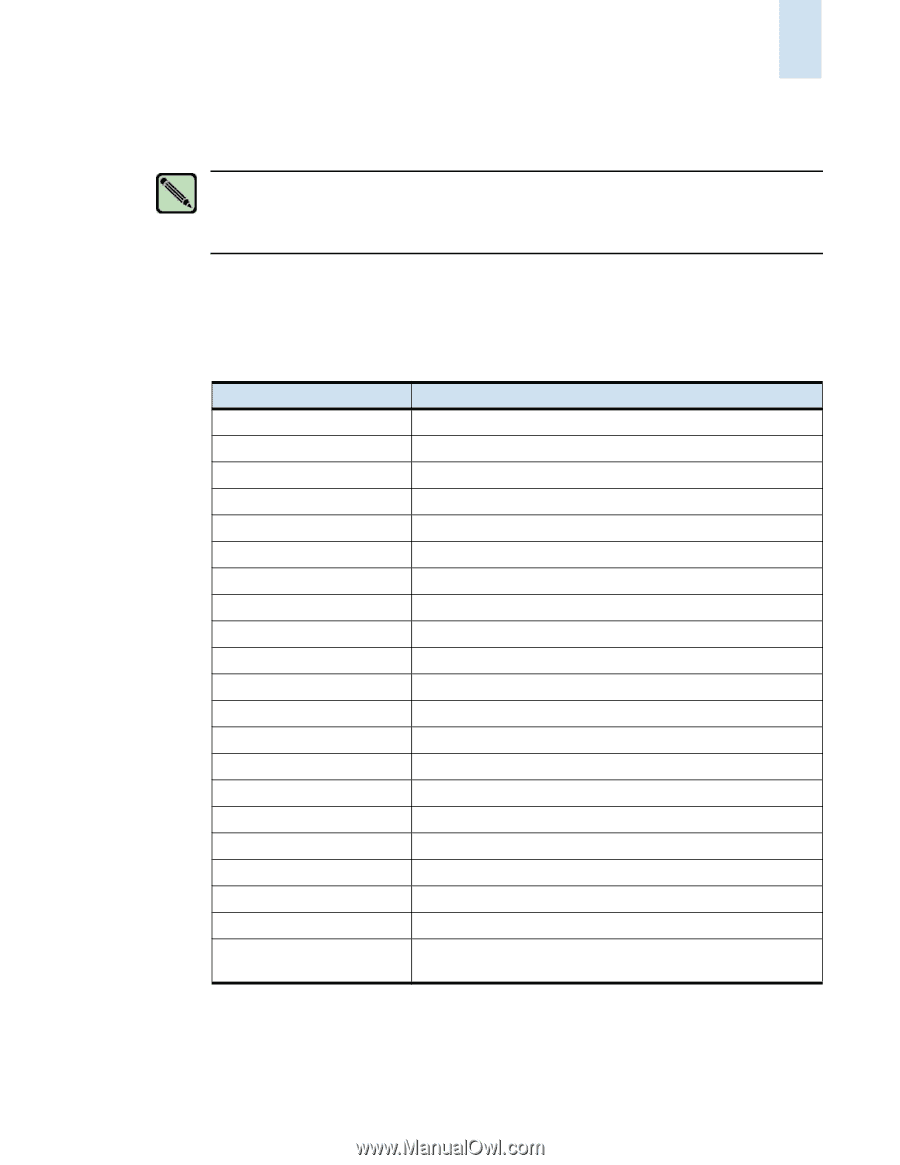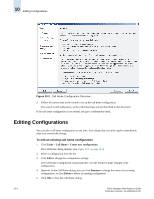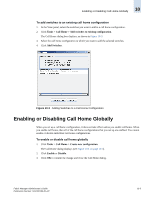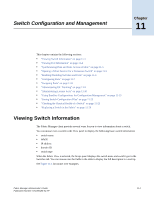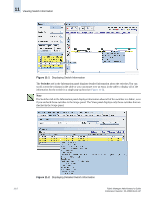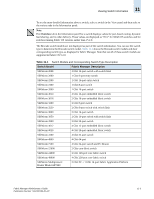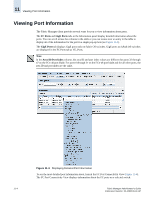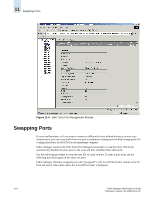HP StorageWorks 2/16V Brocade Fabric Manager Administrator's Guide (53-1000019 - Page 169
Table 11-1, Switch Model, Fabric Manager Description, Viewing Switch Information
 |
View all HP StorageWorks 2/16V manuals
Add to My Manuals
Save this manual to your list of manuals |
Page 169 highlights
Viewing Switch Information 11 To see the most detailed information about a switch, select a switch in the View panel and then refer to the various tabs in the Information panel. Note The Overview tab in the Information panel for a switch displays values for port-based routing, dynamic load sharing, and in order delivery. These values are displayed as "N/A" for XPath OS switches and for switches running Fabric OS versions earlier than v5.2.0. The Brocade switch models are not displayed as part of the switch information. You can use the switch type to determine the Brocade switch model. Table 11-1 shows the Brocade switch models and their corresponding switch type, as displayed in Fabric Manager. Note that not all of these switch models are supported in Fabric OS 5.2.0. Table 11-1 Switch Models and Corresponding Switch Type Description Switch Model Fabric Manager Description SilkWorm 200E 4 Gbit 16-port switch with switch limit SilkWorm 2000 1 Gbit 8-port entry switch SilkWorm 2200 1 Gbit 16-port entry switch SilkWorm 2400 1 Gbit 8-port switch SilkWorm 2800 1 Gbit 16-port switch SilkWorm 3014 4 Gbit 14-port embedded fabric switch SilkWorm 3016 2 Gbit 16-port embedded fabric switch SilkWorm 3200 2 Gbit 8-port switch SilkWorm 3250 2 Gbit 8-port switch with switch limit SilkWorm 3800 2 Gbit 16-port switch SilkWorm 3850 2 Gbit 16-port switch with switch limit SilkWorm 3900 2 Gbit 32-port switch SilkWorm 4012 4 Gbit 12-port embedded fabric switch SilkWorm 4020 4 Gbit 20-port embedded fabric switch SilkWorm 4100 4 Gbit 32-port switch SilkWorm 4900 4 Gbit 64-port SilkWorm 7500 4 Gbit 32-port switch and FC Router SilkWorm 12000 2 Gbit core fabric switch SilkWorm 24000 2 Gbit 128-port core fabric switch SilkWorm 48000 4 Gbit 256-port core fabric switch SilkWorm Multiprotocol Router Model AP7420 2 Gbit FC + 1 GbE 16-port Fabric Application Platform Fabric Manager Administrator's Guide Publication Number: 53-1000196-01-HP 11-3