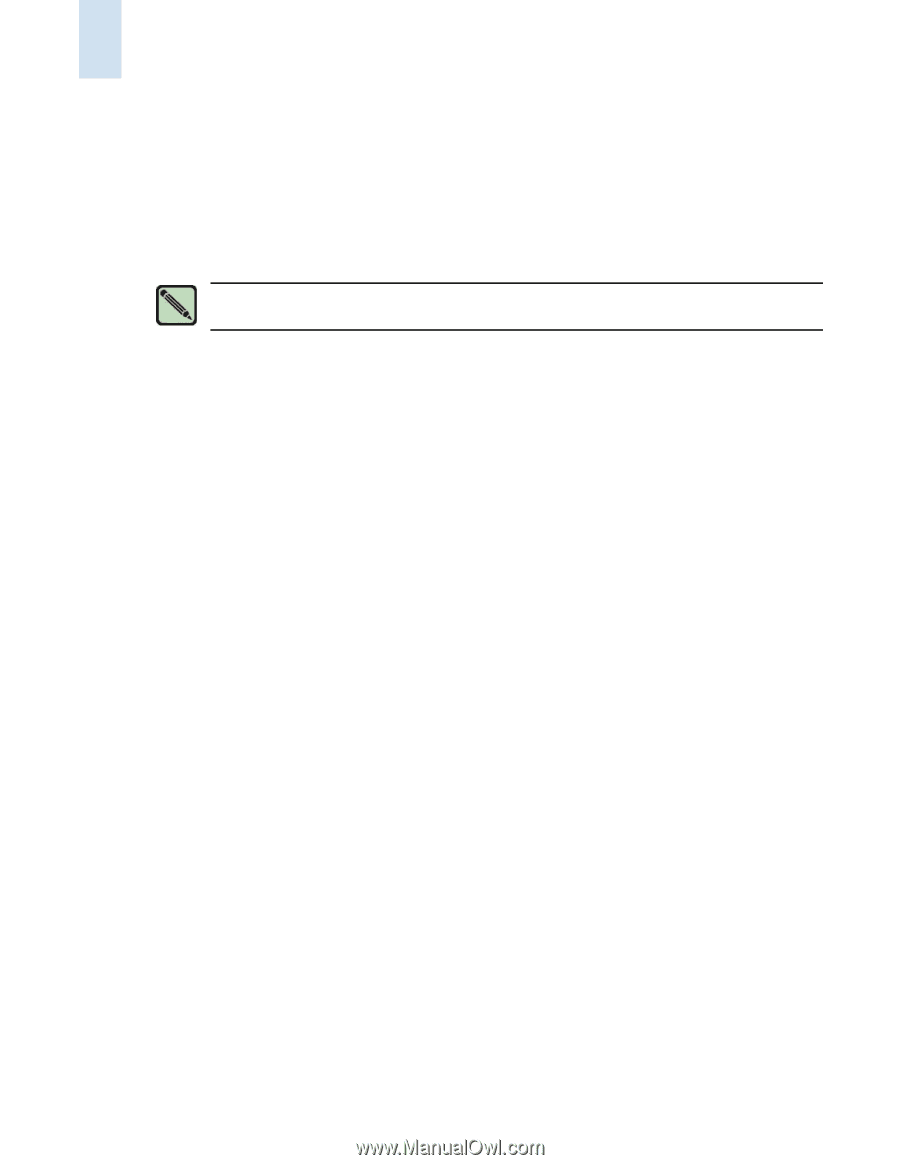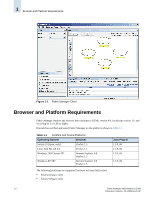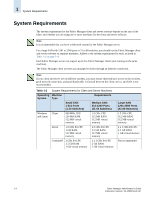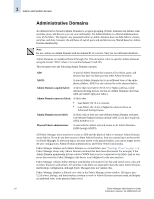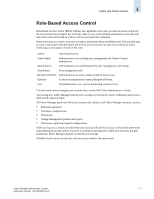HP StorageWorks 2/16V Brocade Fabric Manager Administrator's Guide (53-1000019 - Page 34
Administrative Domains, AD255, Admin Domain-capable fabric, Physical fabric administrator
 |
View all HP StorageWorks 2/16V manuals
Add to My Manuals
Save this manual to your list of manuals |
Page 34 highlights
1 Fabric and Switch Access Administrative Domains An Administrative Domain (Admin Domain) is a logical grouping of fabric elements that defines what switches, ports, and devices you can view and modify. An Admin Domain is a filtered administrative view of the fabric. The logical view presented within an Admin Domain does not hide fabrics, chassis, switches, and slots; however, the attributes of switch ports and end devices are filtered based on Admin Domain membership. Note Do not confuse an Admin Domain with the domain ID of a switch. They are two different identifiers. Admin Domains are numbered from 0 through 255. This document refers to specific Admin Domains using the format "ADn" where n is a number between 0 and 255. This document uses the following Admin Domain concepts: AD0 A special Admin Domain that contains all switches, ports, and devices that have not been put into other Admin Domains. AD255 A special Admin Domain that is an unfiltered view of the entire physical fabric. AD255 is also referred to as the physical fabric. Admin Domain-capable fabric A fabric that runs Fabric OS v5.2.0 or higher and has a valid Advanced Zoning license, but has no Admin Domains other than AD0 and AD255 (physical fabric). Admin Domain-unaware fabric A fabric that: • runs Fabric OS v5.1.x or lower. • runs Fabric OS v5.2.0 or higher but does not have an Advanced Zoning license. Admin Domain-aware fabric A fabric with at least one user-defined Admin Domain activated. User-defined Admin Domains include AD0, if you have explicitly added members to it. Physical fabric administrator A user with the Admin role and access to all Admin Domains (AD0 through AD255). All Fabric Manager users must have access to AD0 and the physical fabric to monitor Admin Domainaware fabrics. If you do not have access to these Admin Domains, then you cannot log in to the switch via Fabric Manager. If, after you log in, you lose access to the physical fabric, you can no longer access the port configuration, Admin Domain administration, and Fabric Watch functionality. Fabric Manager displays each Admin Domain as a virtual fabric (see "Topology Views" on page 5-5). Fabric Manager shows only Admin Domain members that have been discovered. For example, if the Admin Domain membership list has a device WWN that is not yet connected to the fabric (and so was never discovered by Fabric Manager), this device is not displayed in the user interface. Fabric Manager collects Admin Domain membership information from the seed switch once a day and on fabric discovery and refresh. All switches in the fabric are expected to have the same Admin Domain membership configuration, although Fabric Manager does not validate this. Fabric Manager displays a filtered view only in the Fabric Manager client window. All legacy (pre5.2.0) views, dialogs, and functionality continue to work in Admin Domain-unaware mode and display an unfiltered view, at the physical fabric level. 1-6 Fabric Manager Administrator's Guide Publication Number: 53-1000196-01-HP