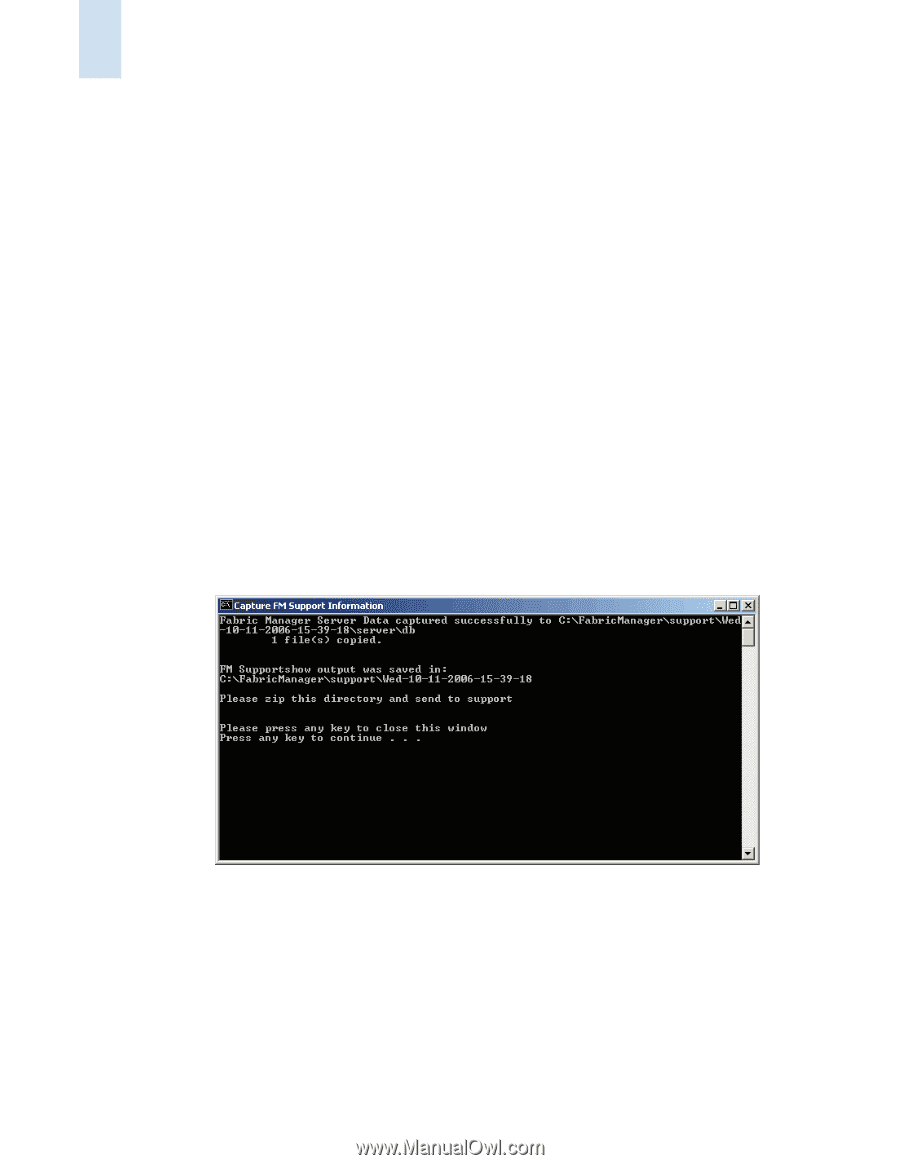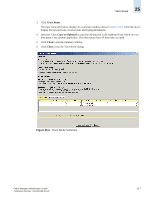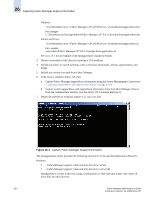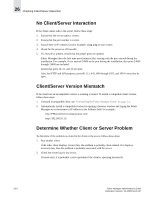HP StorageWorks 2/16V Brocade Fabric Manager Administrator's Guide (53-1000019 - Page 340
Capturing Fabric Manager Support Information
 |
View all HP StorageWorks 2/16V manuals
Add to My Manuals
Save this manual to your list of manuals |
Page 340 highlights
26 Capturing Fabric Manager Support Information Windows: \Fabric Manager\\client\fmclientsupportshow.bat For example: C:\Documents and Settings\Admin\Fabric Manager\127.0.0.1\client\fmclientsupportshow.bat Solaris and Linux: /Fabric Manager//client/fmclientsupportshow.sh For example: /user/admin/Fabric Manager/127.0.0.1/client/fmclientsupportshow.sh See page 26-3 for an example of the fmsupportshow output for Solaris. 3. Obtain a screenshot of the client (if reporting a GUI problem) 4. Include any fabric or switch activities, such as firmware downloads, reboots, segmentation, and merge. 5. Include any actions executed from Fabric Manager. 6. If the issue is related to Fabric OS, then: a. Capture Fabric Manager supportShow information using the Server Management Console (see "Capturing supportShow and supportSave Output" on page 26-8). b. Capture switch supportShow and supportSave information from the Fabric Manager client or from the command line interface (see the Fabric OS Command Reference). 7. Report the problem to technical support (via .zip or tar file). Figure 26-1 Capture Fabric Manager Support Information The fmsupportshow utility provides the following information in the specified destination directory: Windows: • ..\FabricManager\support\\client • ..\FabricManager\support\\server\db fmsupportshow creates a directory using a combination of "date and time stamp" and copies all these files into this directory. 26-2 Fabric Manager Administrator's Guide Publication Number: 53-1000196-01-HP