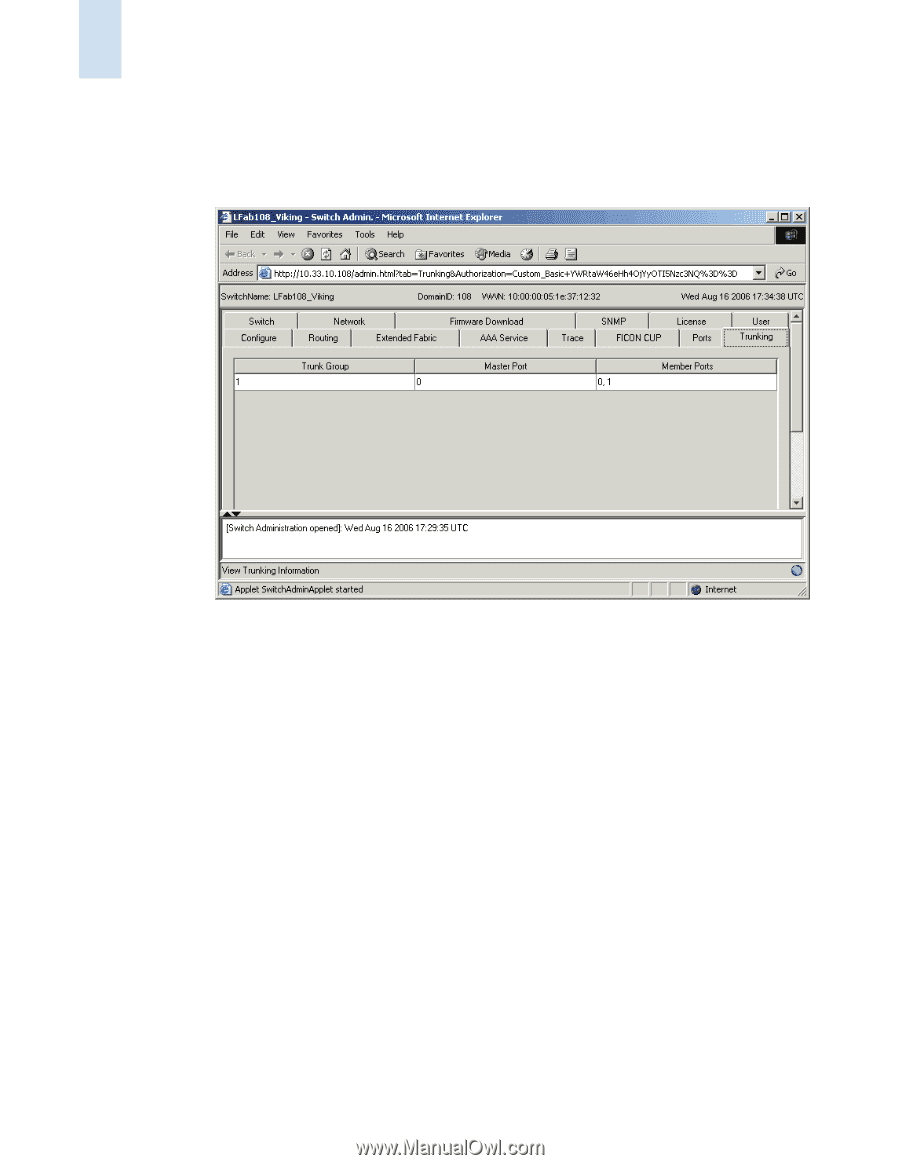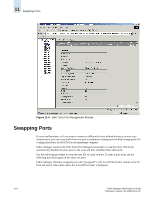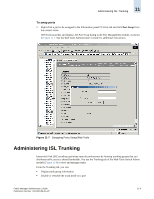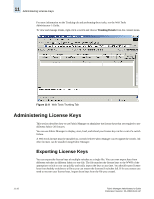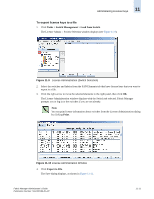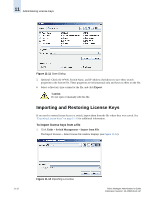HP StorageWorks 2/16V Brocade Fabric Manager Administrator's Guide (53-1000019 - Page 176
Administering License Keys, Exporting License Keys
 |
View all HP StorageWorks 2/16V manuals
Add to My Manuals
Save this manual to your list of manuals |
Page 176 highlights
11 Administering License Keys For more information on the Trunking tab and performing these tasks, see the Web Tools Administrator's Guide. To view and manage trunks, right-click a switch and choose Trunking Details from the context menu. Figure 11-8 Web Tools Trunking Tab Administering License Keys This section describes how to use Fabric Manager to administer the license keys that are required to use different Fabric OS features. You can use Fabric Manager to display, store, load, and reload your license keys in the event of a switch failure. A Web Tools license must be installed on a switch before Fabric Manager can recognize the switch. All other licenses can be installed using Fabric Manager. Exporting License Keys You can export the license keys of multiple switches to a single file. You can even export keys from different switches in different fabrics to one file. The file matches the license keys to the WWN of the appropriate switch so you can quickly and easily import the keys at any time. You should export license keys from healthy switches to a file so you can restore the licenses if switches fail. If for any reason you need to recover your license keys, import those keys from the file you created. 11-10 Fabric Manager Administrator's Guide Publication Number: 53-1000196-01-HP