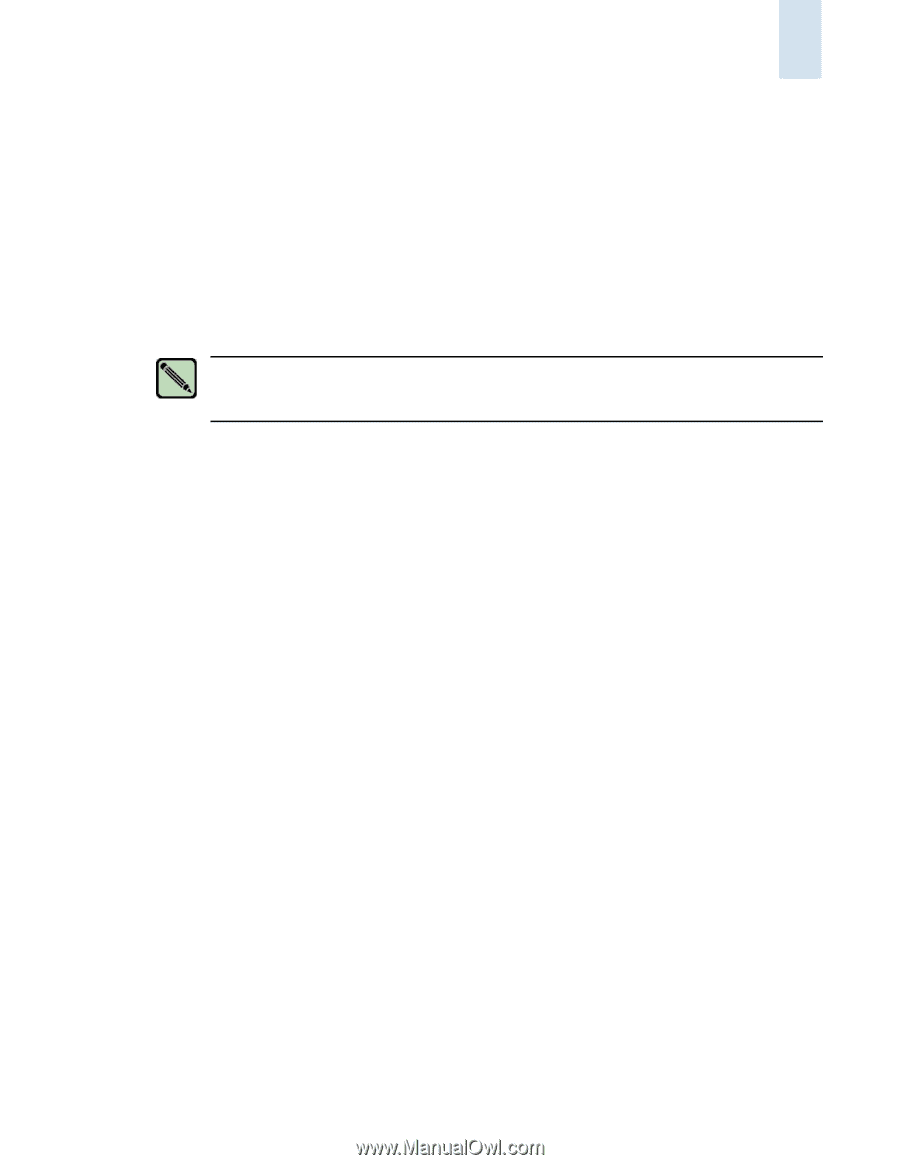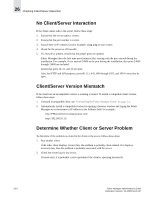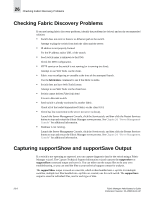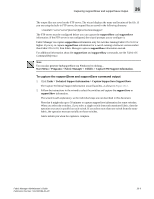HP StorageWorks 2/16V Brocade Fabric Manager Administrator's Guide (53-1000019 - Page 347
To capture the supportShow and supportSave command output
 |
View all HP StorageWorks 2/16V manuals
Add to My Manuals
Save this manual to your list of manuals |
Page 347 highlights
Capturing supportShow and supportSave Output 26 The output files are saved on the FTP server. The wizard displays the name and location of the file. If you are using the built-in FTP server, the output files are saved in the following directory: \server\server\fmserver\ftproot\technicalsupport The FTP server must be configured before you can capture the supportShow and supportSave information. If the FTP server is not configured, the wizard prompts you to configure it. Fabric Manager can capture supportSave information only for switches running Fabric OS v5.2.0 or higher. If you try to capture supportSave information for a switch running a firmware version earlier than Fabric OS v5.2.0, then Fabric Manager captures supportShow information instead. For additional information about the supportSave and supportShow commands, see the Fabric OS Command Reference. Note You can also generate fmSupportShow (in Windows) by clicking... Start Menu > Programs > Fabric Manager > Utilities > Capture FM Support Information. To capture the supportShow and supportSave command output 1. Click Tasks > Technical Support Information > Capture SupportSave/SupportShow. The Capture Technical Support Information wizard launches, as shown in Figure 26-2. 2. Follow the instructions in the wizard to select the switches and capture the supportSave or supportShow information. The wizard is self-explanatory, so the individual steps are not described in this document. Note that it might take up to 30 minutes to capture supportSave information for some switches. When you select the switches, if you select a single switch from each monitored fabric, then the operation executes in parallel on each switch. If you select more than one switch from the same fabric, the operation executes serially on those switches. Alerts inform you when the capture is complete. Fabric Manager Administrator's Guide Publication Number: 53-1000196-01-HP 26-9