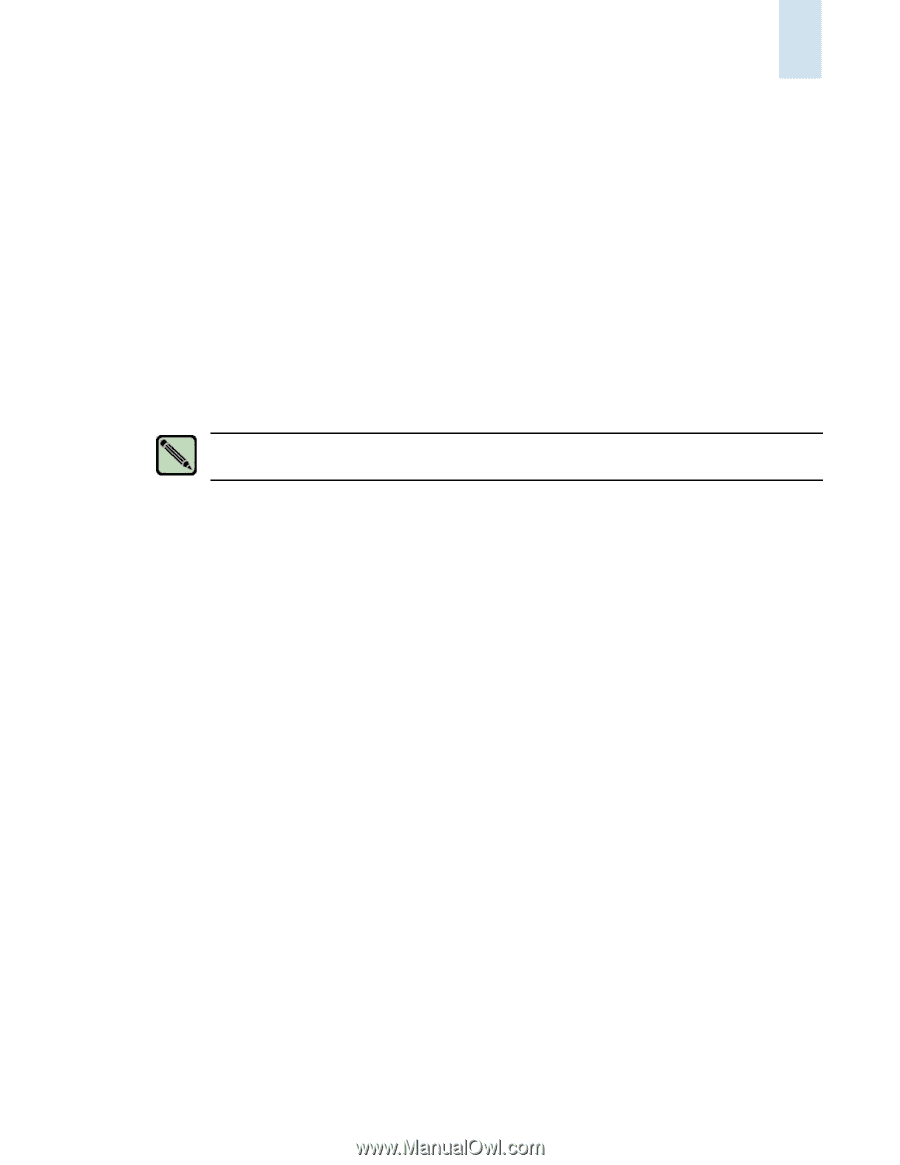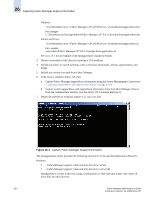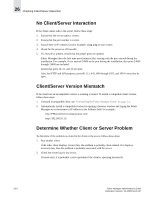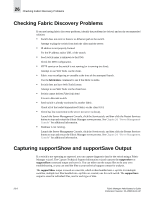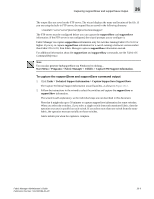HP StorageWorks 2/16V Brocade Fabric Manager Administrator's Guide (53-1000019 - Page 343
Client Access to Switches, Client-Side CPU Usage, Capturing/Reporting Client-Side Issues
 |
View all HP StorageWorks 2/16V manuals
Add to My Manuals
Save this manual to your list of manuals |
Page 343 highlights
Checking Client/Server Interaction 26 This happens only on Windows installations, when the Windows domain authentication method is the authentication method when the server starts up. If the RADIUS, NIS, local password, switch-based, or any other authentication method is in effect when the server starts up, there is no restriction on switching the authentication type. To fix this problem, restart the Fabric Manager services, which you can do through the Server Management Console (see Chapter 24, "Server Management Console" for additional information) or by clicking Start > Settings > Control Panel > Administrative Tools > Services, right-clicking Fabric Manager, and selecting Restart. Client Access to Switches If the client cannot access some of the switches, you need to check the IP connectivity between the client/server, the client/switch, and the server/switch; then, check the Web server on the switch by launching Web Tools on that switch. Note Use sectelnet to access the switch if secure mode has been enabled. Client-Side CPU Usage If the client-side CPU usage is too heavy and has an unusually sluggish or slow response, you should check the recommended configuration. Capturing/Reporting Client-Side Issues Run the fmsupportshow.bat file to generate supportshow output, as described in "Capturing Fabric Manager Support Information" on page 26-1. Checking Client/Server Interaction If you suspect the problem is related to an interaction between the client and the server, check the following areas: • "No Client/Server Interaction" on page 26-6 • "Client/Server Version Mismatch" on page 26-6 • "Determine Whether Client or Server Problem" on page 26-6 Fabric Manager Administrator's Guide Publication Number: 53-1000196-01-HP 26-5