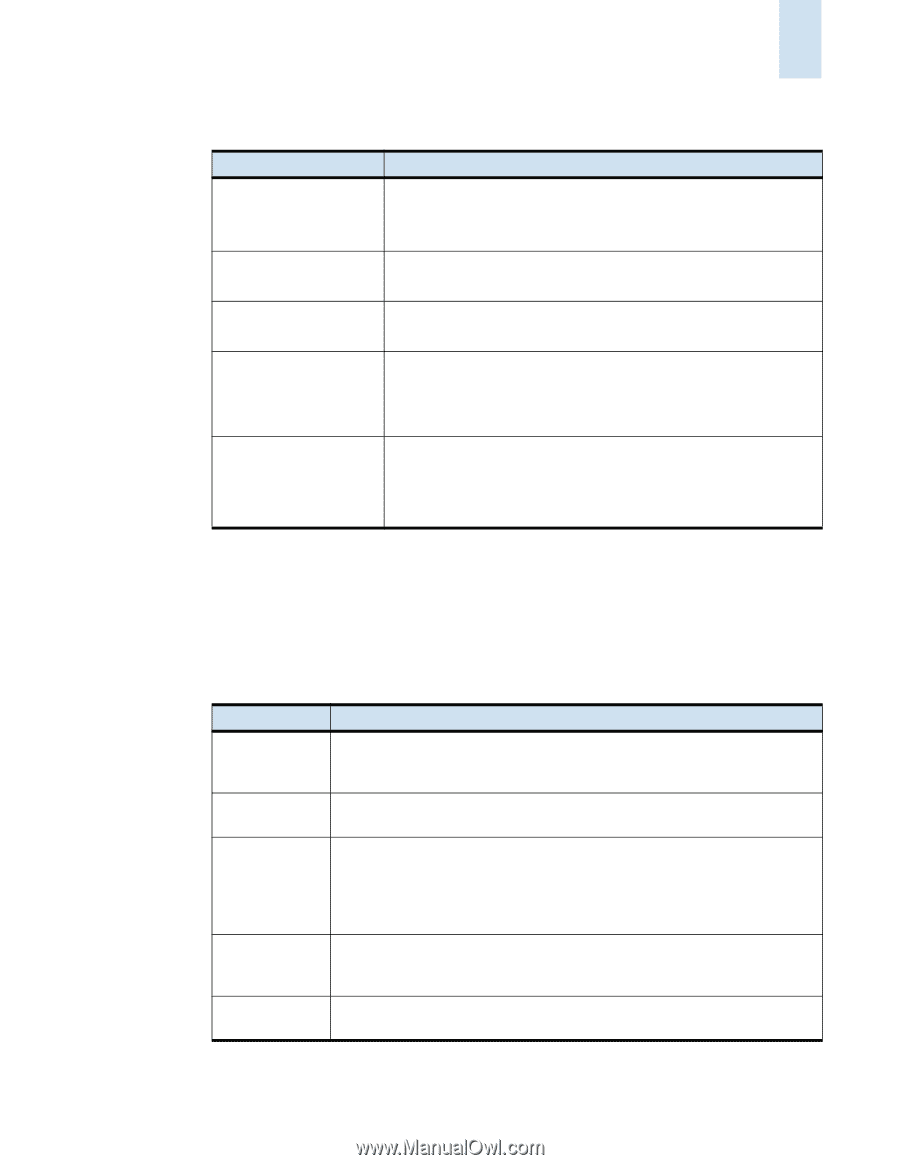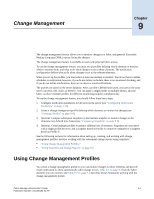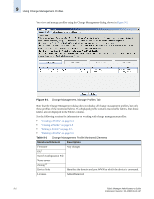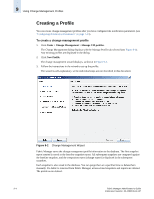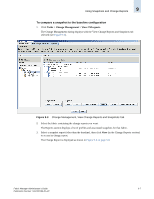HP StorageWorks 2/16V Brocade Fabric Manager Administrator's Guide (53-1000019 - Page 151
Table 9-2, Change, Description, Monitored Element, Using Change Management Profiles
 |
View all HP StorageWorks 2/16V manuals
Add to My Manuals
Save this manual to your list of manuals |
Page 151 highlights
Using Change Management Profiles 9 Table 9-1 Change Management Profile Monitored Elements (Continued) Monitored Element Description Port Status Security1 • Configured/Disabled • Online/Offline • Note: Down status is not reported. • Enabled/Disabled • Policy changes Switches • Added/Removed • Configuration changes1,3 ACL • Strict fabric-wide consistency policy (SFWC) added/removed/ changed • SCC and DCC policies added/removed/changed (in SFWC mode only) iSCSI • CHAP user ID added/removed • Virtual targets added/removed • Discovery Domains (DDs) and Discovery Domain Sets (DDsets) added/removed/changed 1. If a fabric includes a SilkWorm AP7420 as a seed switch, information about these elements are not retrieved (not supported by the SilkWorm AP7420). 2. For AD-aware or AD-enabled fabrics, zoning information is collected from AD0 and is used for the change management snapshot and change reports; that is, change management for zoning is available for the ROOT zone database only. 3. If a fabric includes a SilkWorm AP7420 as a member switch (not the seed switch), switch configuration changes are not reported for the SilkWorm AP7420. Security policy change information for the entire fabric might not be collected if the SilkWorm AP7420 is the first object Fabric Manager gets from API. Table 9-2 Change Management Limitations Change Description Time changes If the current system time on the Fabric Manager server is changed to a time that is after the end time of a scheduled change management check, the change report will not run. Adding switches If a switch is added to a fabric after a change management profile is created, the profile settings are not applied to the switch until you log in to it. Segmented fabrics If a fabric segments into separate fabrics, the original fabric retains all of the change management profiles and continues to run the scheduled profiles and report any missing switches, devices, and so on. However, the new, smaller fabrics that are created for the segmented switches do not have any change management profiles or reports. Merging fabrics If two fabrics both have change management profiles associated with them, and you merge the fabrics, the change management profile for the fabric that was discovered first is applied to the merged fabric. Logical switch groups Change management profiles cannot be applied to logical switch groups. Fabric Manager Administrator's Guide 9-3 Publication Number: 53-1000196-01-HP