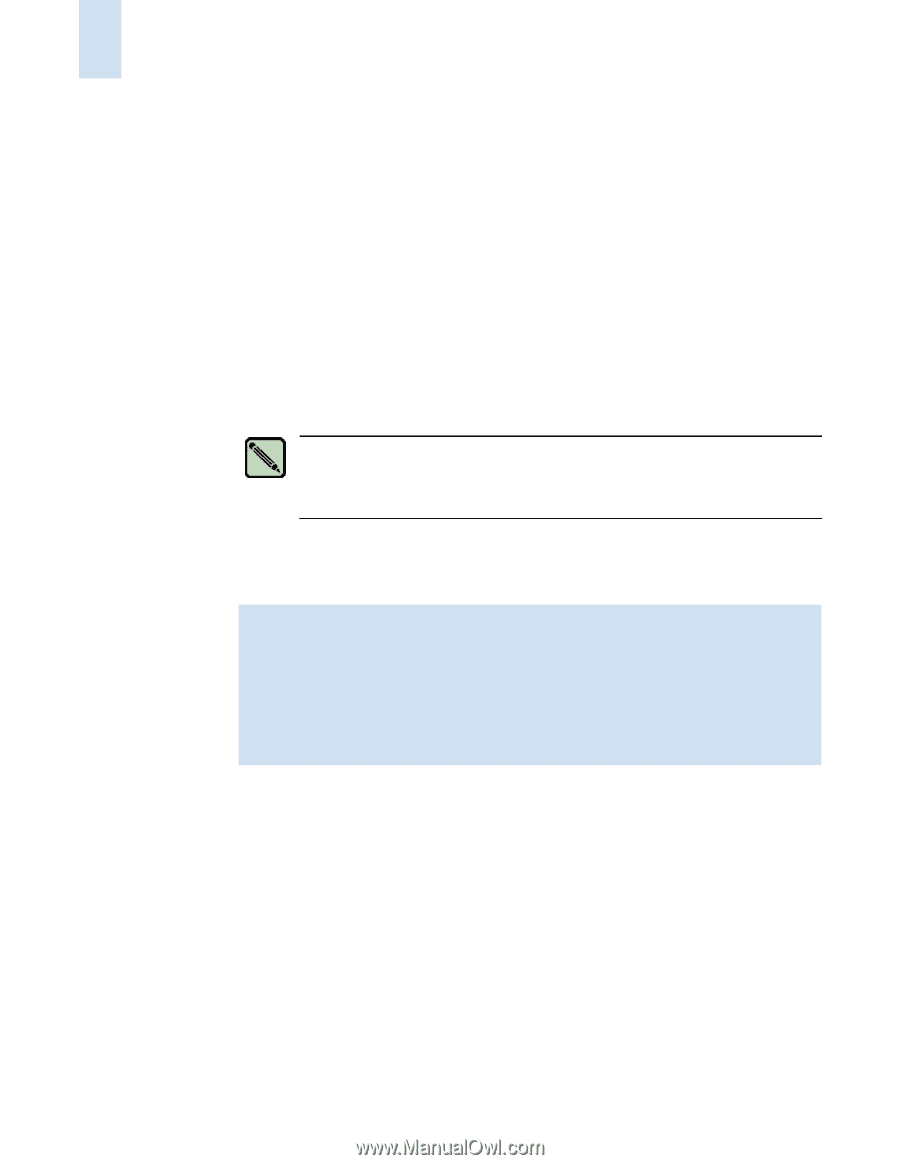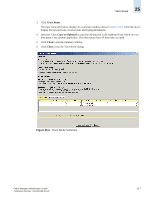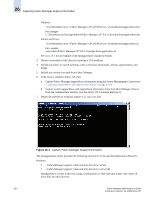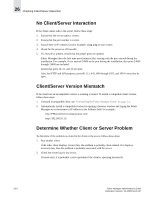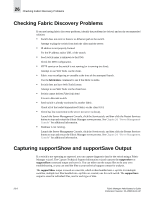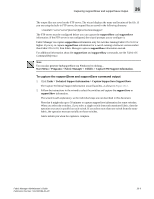HP StorageWorks 2/16V Brocade Fabric Manager Administrator's Guide (53-1000019 - Page 342
Account Lockout, Changing Authentication Method
 |
View all HP StorageWorks 2/16V manuals
Add to My Manuals
Save this manual to your list of manuals |
Page 342 highlights
26 Checking the Client Side • Fabric Manager server running under Solaris or Linux when using NIS authentication: NIS yourdomain.com "your_NISServer" • Fabric Manager server running under Solaris or Linux when using local password authentication: File • Fabric Manager server running under Windows, Solaris, or Linux when using RADIUS authentication: RADIUS yourRADIUSserver RADIUSportnumbers CHAP;PAP; your_sharedsecret Note If you are using the local password authentication, the DomainName attribute is missing from the XML file. Also, if you are using the NIS authentication, there is an extra parameter in the XML file called NISServer. 3. Check the Fabric Manager server log for any errors: /server/server/fmserver/log/server.log Example 2006-05-27 17:11:19,256 INFO [com.brocade.fabman.auth.server.FMAuthRemoteServer] Creating New Login Session: user = [stsun], client host = [192.168.42.139], session id= [2] 2006-05-27 17:11:19,272 INFO [com.brocade.fabman.auth.server.WinNTLoginModule] Authenticating user [stsun] using [brocade] domain 2006-05-27 17:11:20,272 ERROR [com.brocade.fabman.auth.server.WinNTLoginModule] Authentication failed for [brocade/stsun] Account Lockout For switches running Fabric OS v5.1.x or later, if the Fabric Manager server is using switch-based authentication while the password policies are enabled on the switch and the lockout threshold is set, then unsuccessful Fabric Manager client login attempts might lock out the switch password. The error message given is: Login failed for . Invalid userid/password. No indication is given that the switch password is locked out. Changing Authentication Method If you change the authentication method from Windows domain to either RADIUS or switch-based authentication, and then revert back to Windows domain authentication, subsequent Fabric Manager client logins fail with "java.lang.UnsatisfiedLinkError" or "java.lang.NoClassDefFoundError." 26-4 Fabric Manager Administrator's Guide Publication Number: 53-1000196-01-HP