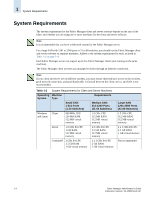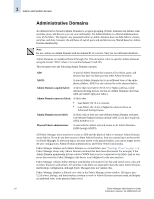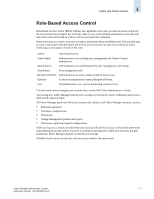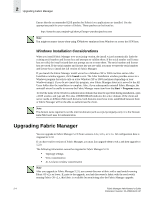HP StorageWorks 2/16V Brocade Fabric Manager Administrator's Guide (53-1000019 - Page 37
Installation, Planning for the Installation, Installation and Troubleshooting Information
 |
View all HP StorageWorks 2/16V manuals
Add to My Manuals
Save this manual to your list of manuals |
Page 37 highlights
Installation Chapter 2 This chapter describes how to install, upgrade, or uninstall the Fabric Manager server software. You do not need to explicitly install the Fabric Manager client at this time; the Fabric Manager client automatically installs the first time you launch it. This chapter has the following sections: • "Planning for the Installation" on page 2-1 • "Upgrading Fabric Manager" on page 2-4 • "Installing the Fabric Manager Server" on page 2-6 • "Copying an Installation from Server to Server" on page 2-20 • "Uninstalling the Fabric Manager Server" on page 2-22 Planning for the Installation You should have the following information available prior to starting the install. • Fabric Manager serial number and license key (if you are installing the full version) • Whether to use the built-in FTP server or an external FTP server for operations such as firmware or configuration download. • Type of authentication to use: • Windows authentication. You need to know the Windows Domain or Workgroup name. • RADIUS server authentication. For each RADIUS server, you need to know the IP or DNS name, authentication port and type (PAP or CHAP), and shared secret. • Switch-based authentication. You need to know the switch IP addresses. • Solaris and Linux only: NIS authentication. You need to know the host name or IP address of your NIS server and NIS domain name. Installation and Troubleshooting Information Before installing Fabric Manager, refer to the following sections for installation notes and troubleshooting information (including information specific to the Windows, Solaris, and Linux environments). Fabric Manager Administrator's Guide 2-1 Publication Number: 53-1000196-01-HP