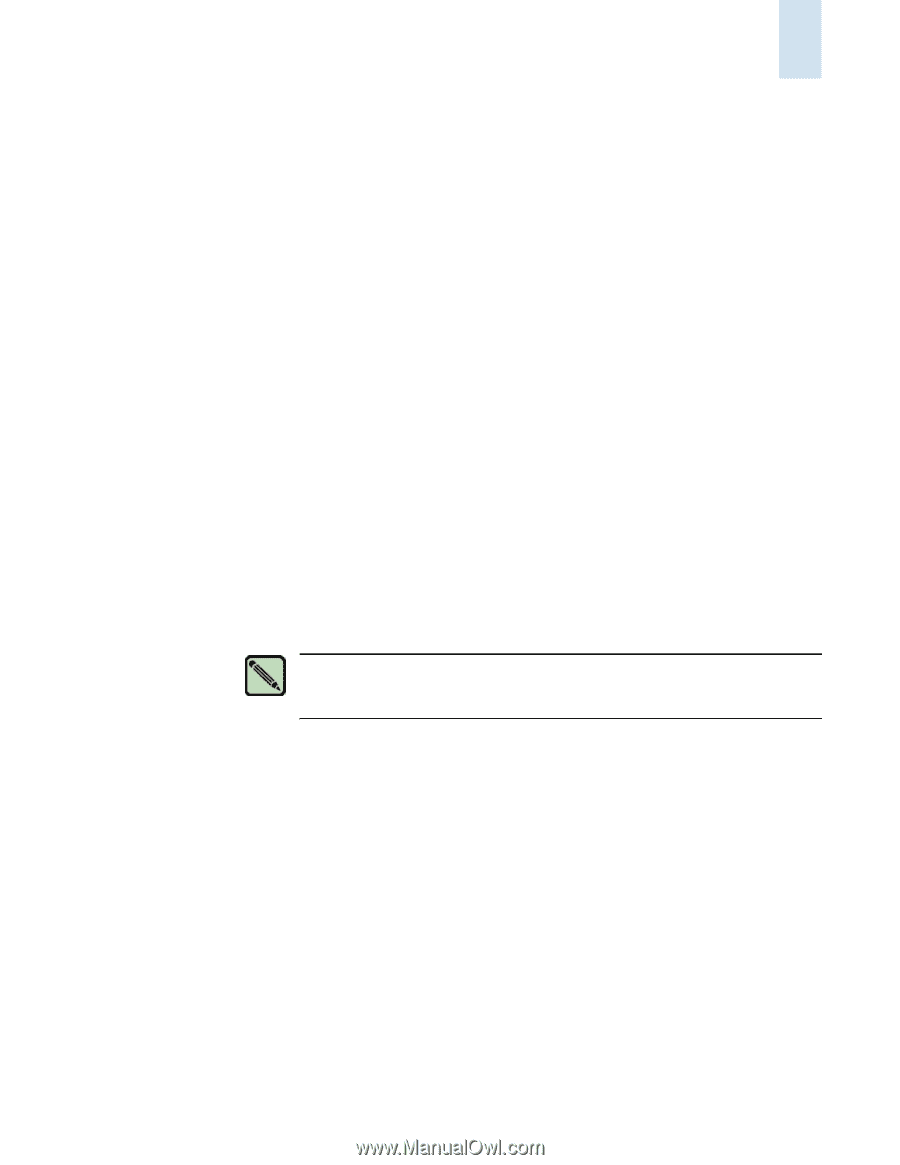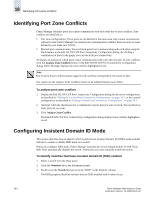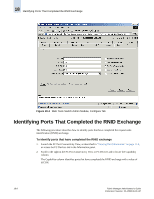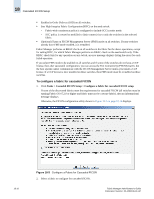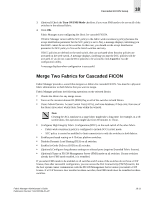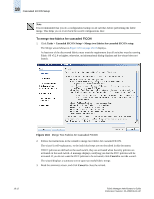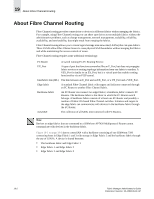HP StorageWorks 2/16V Brocade Fabric Manager Administrator's Guide (53-1000019 - Page 283
Merge Two Fabrics for Cascaded FICON
 |
View all HP StorageWorks 2/16V manuals
Add to My Manuals
Save this manual to your list of manuals |
Page 283 highlights
Cascaded FICON Setup 18 3. (Optional) Check the Turn ON FMS Mode checkbox if you want FMS mode to be set on all of the switches in the selected fabric. 4. Click OK. Fabric Manager starts configuring the fabric for cascaded FICON. If Fabric Manager cannot add the SCC policy to the fabric-wide consistency policy (because the accept distribution parameter for the SCC policy is set to No), a message displays, informing you that HIFC cannot be set on the switches. In this case, you should set the accept distribution parameter for SCC policy to Yes on the listed switches and retry. If DCC policies are defined on the seed switch, they are activated when Security policies are activated on the seed switch. A message displays, notifying you that the DCC policies will be activated. If you do not want the DCC policies to be activated, click Cancel to exit the configuration utility. A message displays when configuration is successful. Merge Two Fabrics for Cascaded FICON Fabric Manager provides a wizard that merges two fabrics for cascaded FICON. You must be a physical fabric administrator on both fabrics that you want to merge. Fabric Manager performs the following operations on the selected fabrics: • Checks the fabrics for any merge issues. • Turns on the insistent domain ID (IDID) flag on all of the switches in both fabrics. • Clears Admin Domain, Access Control Lists (ACLs), and zone databases, if they exist, from one of the fabrics (you select which fabric from within the wizard). Note Clearing the ACL database in a large fabric might take a long time; for example, in a 50switch fabric, this operation might take from 30 minutes to 1 hour. • Configures High Integrity Fabric Configuration (HIFC) on the seed switch of the other fabric. - Fabric-wide consistency policy is configured to include SCC in strict mode. - SCC policy is created or modified to limit connectivity to only the switches in both fabrics. • Enables port-based routing on 4 Gbit/sec platform switches. • Disables Dynamic Load Sharing (DLS) on all switches. • Enables In-Order Delivery (IOD) on all switches. • (Optional) Configures long distance settings on selected ports (requires Extended Fabric license). • (Optional) Turns on FICON Management Server (FMS) mode on all switches. If some switches already have FMS mode enabled, it is reenabled. If you select FMS mode to be enabled on all switches and if some of the switches do not have a CUP license, then after successful configuration, you can access the Port Connectivity (PDCM) matrix, but the host system cannot communicate with the FICON Management Server unless you install a CUP license. If a CUP license is later installed on these switches, then FMS mode must be reenabled on these switches. Fabric Manager Administrator's Guide Publication Number: 53-1000196-01-HP 18-11