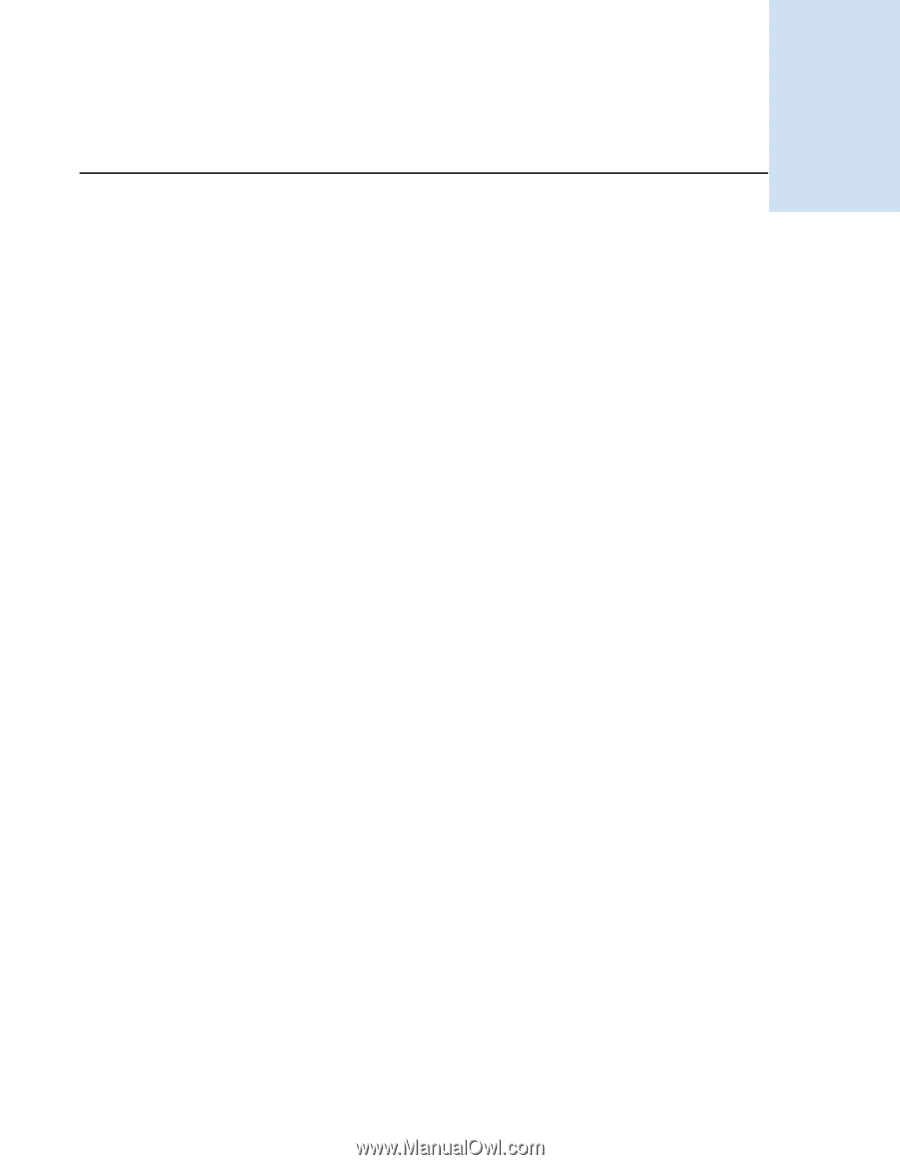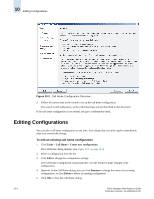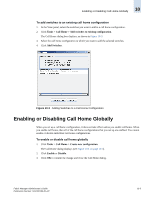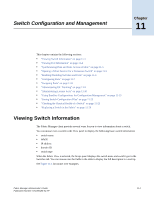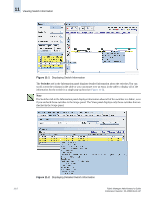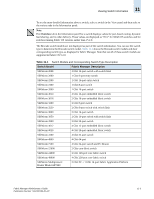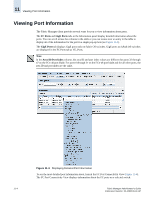HP StorageWorks 2/16V Brocade Fabric Manager Administrator's Guide (53-1000019 - Page 167
Switch Configuration and Management, Viewing Switch Information
 |
View all HP StorageWorks 2/16V manuals
Add to My Manuals
Save this manual to your list of manuals |
Page 167 highlights
Switch Configuration and Management Chapter 11 This chapter contains the following sections: • "Viewing Switch Information" on page 11-1 • "Viewing Port Information" on page 11-4 • "Synchronizing Date and Time Across a Fabric" on page 11-5 • "Opening a Telnet Session for a Nonsecure Switch" on page 11-6 • "Enabling/Disabling Switches and Ports" on page 11-6 • "Configuring Ports" on page 11-7 • "Swapping Ports" on page 11-8 • "Administering ISL Trunking" on page 11-9 • "Administering License Keys" on page 11-10 • "Using Baseline Configurations for Configuration Management" on page 11-13 • "Saving Switch Configuration Files" on page 11-23 • "Checking the Physical Health of a Switch" on page 11-25 • "Replacing a Switch in the Fabric" on page 11-26 Viewing Switch Information The Fabric Manager client provides several ways for you to view information about a switch. You can mouse over a switch in the View panel to display the following basic switch information: • switch name • WWN • IP address • domain ID • switch type When the Fabric View is selected, the Scope panel displays the switch name and switch type in the Switches tab. You can mouse over the fields in the table to display the full description in a tool tip. See Figure 11-1 for mouse over examples. Fabric Manager Administrator's Guide Publication Number: 53-1000196-01-HP 11-1