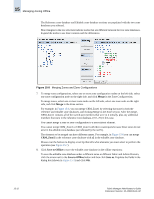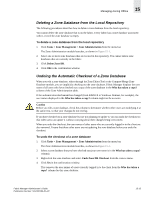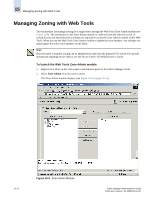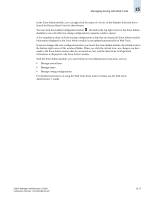HP StorageWorks 2/16V Brocade Fabric Manager Administrator's Guide (53-1000019 - Page 246
Rolling Back Changes to the Zone Database on the Fabric
 |
View all HP StorageWorks 2/16V manuals
Add to My Manuals
Save this manual to your list of manuals |
Page 246 highlights
15 Managing Zoning Offline Rolling Back Changes to the Zone Database on the Fabric If you have made modifications to the zone database that is on the fabric, saved those changes to an offline zone database, and then saved those changes to the fabric, you can later revert back to the version of the zone database that was on the fabric before you applied the changes. For example, assume the zone database on the fabric contains one configuration and two zones: Zone DB (not named): Config1, Zone1, Zone2 You modify the zone database to add a zone, save it offline as ZoneDB2, and also apply the changes to the fabric: Zone DB (not named): Config1, Zone1, Zone2, Zone3 ZoneDB2: Config1, Zone1, Zone2, Zone3 Another user modifies the zone database to add an alias, saves it offline as ZoneDB3, and applies the changes to the fabric: Zone DB (not named): ZoneDB2: ZoneDB3: Config1, Zone1, Zone2, Zone3, Alias1 Config1, Zone1, Zone2, Zone3 Config1, Zone1, Zone2, Zone3, Alias1 If you select ZoneDB3 and roll back the changes, the zone database on the fabric reverts back to what it was before ZoneDB3 was applied: Zone DB (not named): ZoneDB2: ZoneDB3: Config1, Zone1, Zone2, Zone3 Config1, Zone1, Zone2, Zone3 Config1, Zone1, Zone2, Zone3, Alias1 If you select ZoneDB2 and roll back the changes, the zone database on the fabric reverts back to what it was before ZoneDB2 was applied: Zone DB (not named): ZoneDB2: ZoneDB3: Config1, Zone1, Zone2 Config1, Zone1, Zone2, Zone3 Config1, Zone1, Zone2, Zone3, Alias1 To revert to previous version of the zone database on the fabric 1. Click Tasks > Zone Management > Zone Administration from the menu bar. The Zone Administration module launches, as shown in Figure 15-1. 2. Select the zone database you want to roll back. You must select a zone database that has a value in the Last Saved to Fabric column. You cannot roll back changes for zone databases that were never saved to the fabric. 3. Right-click the zone database and select Rollback Zone DB from the context menu. The zone database on the fabric reverts back to what it was before the selected zone database changes were applied. 15-14 Fabric Manager Administrator's Guide Publication Number: 53-1000196-01-HP