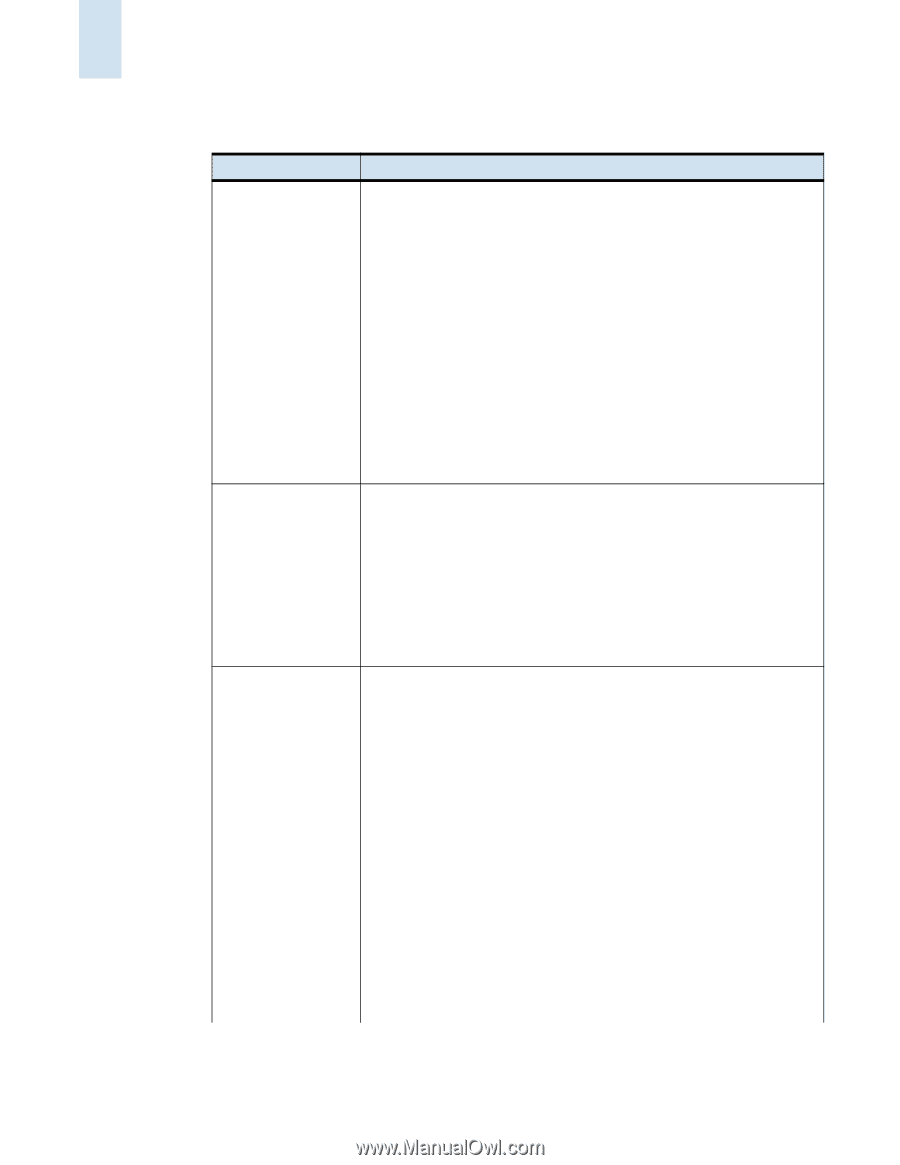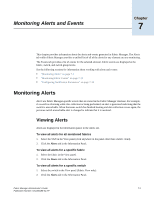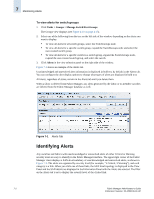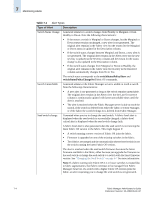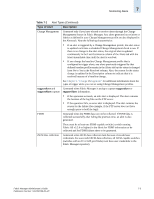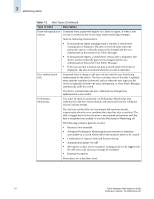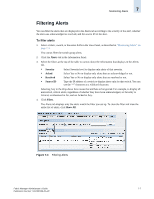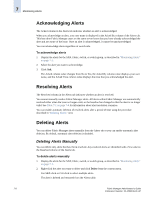HP StorageWorks 2/16V Brocade Fabric Manager Administrator's Guide (53-1000019 - Page 118
Table 7-1, Type of Alert, Description, switchStatusPolicyShow
 |
View all HP StorageWorks 2/16V manuals
Add to My Manuals
Save this manual to your list of manuals |
Page 118 highlights
7 Monitoring Alerts Table 7-1 Alert Types Type of Alert Description Switch Status Change Generated whenever a switch changes from Healthy to Marginal or from Healthy to Down. Note the following characteristics: • If the reason a switch is Marginal or Down changes, but the Marginal or Down status remains unchanged, a new alert is not generated. The original alert remains in the Alerts view but the reason for the Marginal or Down status is updated in the Description column. • If the switch status changes between Marginal and Down, a new alert is not generated. The original alert remains in the Alerts view but the new severity is updated in the Severity column and the reason for the status change is also updated in the Description column. • If the switch status changes from Marginal or Down to Healthy, the original alert remains in the Alerts view but its entry in the Resolved column automatically changes from No to Yes. The switch status corresponds to the switchStatusPolicyShow and switchStatusPolicyChangeSet Fabric OS commands. Switch Unreachable Generated whenever the Fabric Manager server is unable to reach a switch. Note the following characteristics: • A new alert is not generated as long as the switch remains unreachable. The original alert remains in the Alerts view but the Last Occurrence column is continuously updated with latest unreachable times until the alert is resolved. • The alert is resolved when the Fabric Manager server is able to reach the switch, if the switch is deleted from either the fabric or Fabric Manager, or if the fabric the switch belongs to is deleted from Fabric Manager. Seed switch change Generated when you try to change the seed switch. A fabric-level alert is displayed when the seed switch is successfully changed; a fabric-level critical alert is displayed when the seed switch change fails. A fabric-level alert is also generated when the seed switch is not running the latest Fabric OS version in the fabric. This might happen if: • A switch running a newer version of Fabric OS joins the fabric. • Firmware is upgraded on one of the existing switches in the fabric. • Two fabrics are merged and the automatically selected seed switch is not the switch running the latest Fabric OS version. The alert is resolved when the seed switch firmware becomes the latest firmware available in the fabric, either because you upgrade the firmware on the seed switch or change the seed switch to a switch with the latest firmware version. See "Changing the Seed Switch" on page 4-7 for more information. Note: If a fabric running only Fabric OS 2.x or lower switches is created due to fabric segmentation, that fabric continues to be managed from Fabric Manager; however, if a switch with a higher Fabric OS version joins the fabric, an alert requesting you to change the seed switch is not generated. 7-4 Fabric Manager Administrator's Guide Publication Number: 53-1000196-01-HP