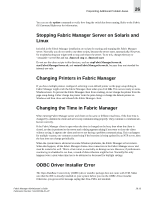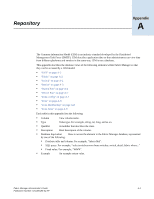HP StorageWorks 2/16V Brocade Fabric Manager Administrator's Guide (53-1000019 - Page 353
Stopping Fabric Manager Server on Solaris and Linux, Changing Printers in Fabric Manager, Changing
 |
View all HP StorageWorks 2/16V manuals
Add to My Manuals
Save this manual to your list of manuals |
Page 353 highlights
Pinpointing Additional Problem Areas 26 You can use the uptime command to verify how long the switch has been running. Refer to the Fabric OS Command Reference for information. Stopping Fabric Manager Server on Solaris and Linux Included in the Fabric Manager installation are scripts for starting and stopping the Fabric Manager server. Normally you do not need to use these scripts, because the server starts automatically. However, for troubleshooting you might need to stop and restart the server. To do this, change directory to /server/bin and run ./fmsvcctl stop or ./fmsvcctl start. Do not use the other scripts in this directory, such as stopFabricManagerServer.sh, startFabricManagerServer.sh, and restartFabricManagerServer.sh, because they are intended for internal use only. Changing Printers in Fabric Manager If you have multiple printers configured, selecting a non-default printer on the page setup dialog in Fabric Manager might crash the Fabric Manager client when you click OK. This occurs rarely on some Windows hosts. To prevent the Fabric Manager client from crashing, do not change the printer from the page setup dialog. Either change the printer from the print dialog or change the default printer on Windows and then close and relaunch the Fabric Manager client. Changing the Time in Fabric Manager When running Fabric Manager server and client on the same or different machines, if the host time is changed by a minute the client and server stop communicating properly. They continue to communicate, but not correctly. If the Fabric Manager client is open when the time is changed on the host, then when the client is closed, no data is persisted to the server and a dialog appears asking if you want to close the client without saving. It appears the client and server are having a problem communicating. This can happen for multiple reasons, one common reason being if the host time is being updated by an NTP server, then the host time can change periodically. When the system time is advanced on some Windows platforms, the Fabric Manager server restarts. When this happens, all the Fabric Manager clients close connection to the Fabric Manager server and must be restarted as well. This is a fast restart, so normally no damage occurs. However, if performance monitoring is scheduled to run then, a round of data collection might be lost. Normally this only happens twice a year when time has to be advanced or decreased for daylight savings. ODBC Driver Installer Error The Open DataBase Connectivity (ODBC) driver installer package does not come with JVM. Make sure that the JRE is already installed on your system before you run the ODBC driver installer. Otherwise, you get an error message saying that Java-VM is not installed. Fabric Manager Administrator's Guide Publication Number: 53-1000196-01-HP 26-15