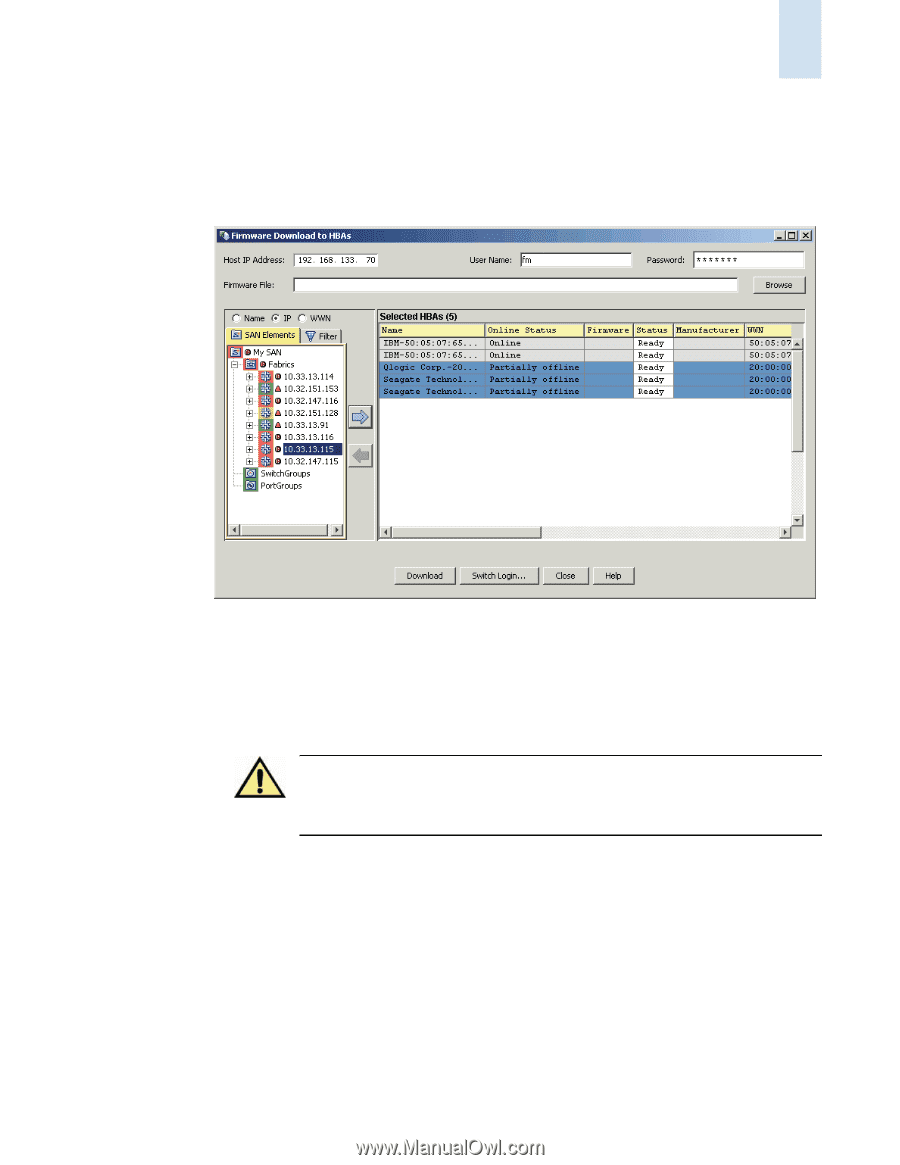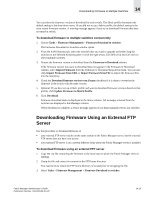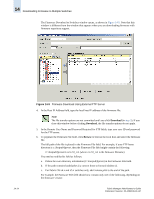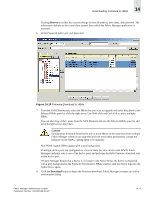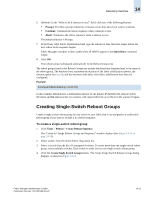HP StorageWorks 2/16V Brocade Fabric Manager Administrator's Guide (53-1000019 - Page 225
Browse, Download, Caution, Downloading Firmware to HBAs, Firmware Download to HBAs
 |
View all HP StorageWorks 2/16V manuals
Add to My Manuals
Save this manual to your list of manuals |
Page 225 highlights
Downloading Firmware to HBAs 14 Clicking Browse overrides the current settings for host IP address, user name, and password. The information defaults to the current host system from which the Fabric Manager application is executed. 6. In the Password field, type your password. Figure 14-10 Firmware Download to HBAs 7. From the SAN Elements tab, select the HBAs that you want to upgrade and either drag them to the Selected HBAs panel or click the right arrow. Use Shift-click and Ctrl-click to select multiple HBAs. You can also drag a fabric name from the SAN Elements tab into the Selected HBAs panel to add all of the HBAs from that fabric. Caution Simultaneous firmware download to one or more HBAs on the same host from multiple Fabric Manager clients is not supported and will most likely permanently corrupt the firmware on the HBAs, causing them to be unusable. Non-FDMI capable HBAs appear with a grey background. If multiple device ports are configured on a host to share the same device node WWN, Fabric Manager randomly selects one of the device ports and performs the HBA firmware download only to that device port. If Fabric Manager detects that a device is no longer in the Name Server, the device is displayed with a grey background in the Firmware Download to HBAs window until the device logs into the Name Server again. 8. Click the Download button to begin the firmware download. Fabric Manager prompts you with a confirmation dialog. Fabric Manager Administrator's Guide Publication Number: 53-1000196-01-HP 14-17