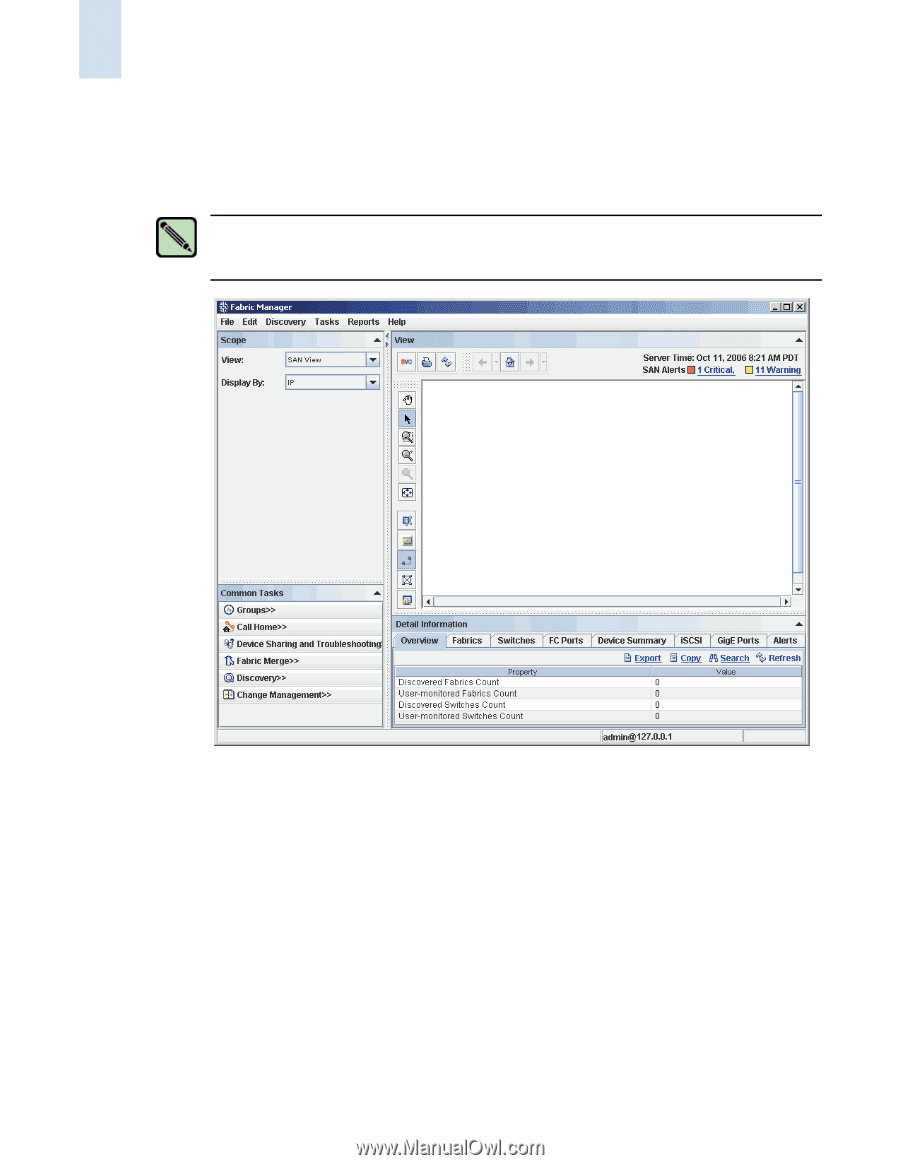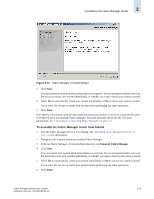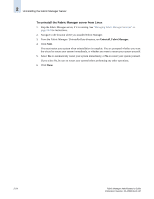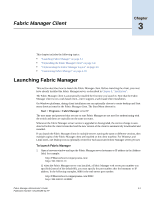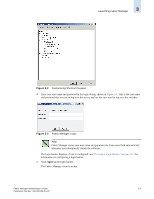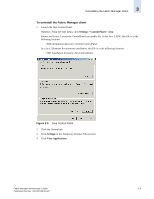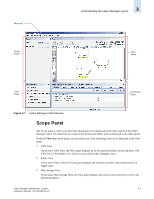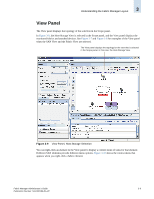HP StorageWorks 2/16V Brocade Fabric Manager Administrator's Guide (53-1000019 - Page 64
Uninstalling the Fabric Manager Client
 |
View all HP StorageWorks 2/16V manuals
Add to My Manuals
Save this manual to your list of manuals |
Page 64 highlights
3 Uninstalling the Fabric Manager Client Figure 3-4 shows the Fabric Manager window the first time you launch it. Note that it does not show any fabrics. You must discover fabrics before you can manage them with Fabric Manager. See "Discovering a Fabric" on page 4-1 for information about adding devices from a SAN for Fabric Manager to begin monitoring. Note The screenshots in the remainder of this chapter show Fabric Manager windows in which fabrics are already discovered. Figure 3-4 Fabric Manager Initial Launch Default Window If this is not the first time the Fabric Manager client is launched from the server, Fabric Manager checks whether any fabrics were previously discovered and whether your user credentials are valid. All of the fabrics that have valid user credentials are loaded in the client. If any fabrics were discovered by the Fabric manager server but do not have your valid user credentials, then you receive a message dialog that one or more fabrics are available for monitoring. If you receive this message, you can click Close to ignore it, or click Monitor Fabrics to begin monitoring these fabrics. See "Monitoring Fabrics" on page 4-6 for instructions. Uninstalling the Fabric Manager Client To remove the installed Fabric Manager client, you must clear the Java Control Panel cache, as described in the following procedure. 3-4 Fabric Manager Administrator's Guide Publication Number: 53-1000196-01-HP