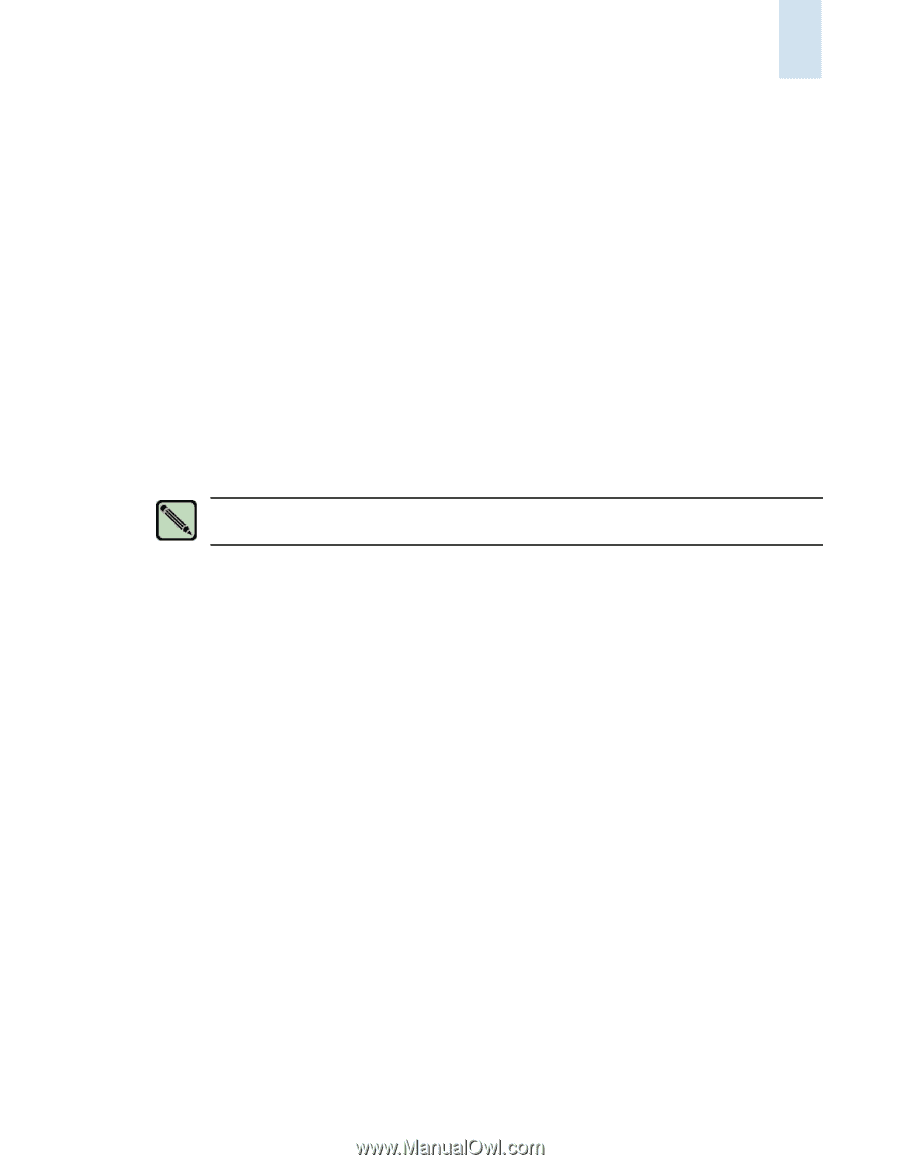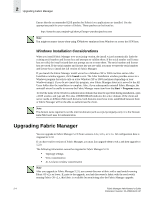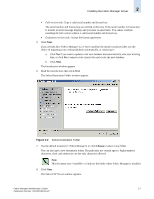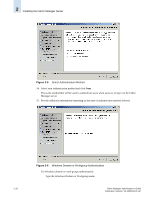HP StorageWorks 2/16V Brocade Fabric Manager Administrator's Guide (53-1000019 - Page 41
Licence Keys, Upgrading from the Evaluation Version, To register Fabric Manager
 |
View all HP StorageWorks 2/16V manuals
Add to My Manuals
Save this manual to your list of manuals |
Page 41 highlights
Upgrading Fabric Manager 2 Licence Keys If you are upgrading to Fabric Manager 5.2.0 from a version earlier than 5.0.0, you need a new license key. License keys for versions prior to 5.0.0 can no longer be used. Upgrading from Fabric Manager 5.0.0 or 5.1.0 does not require a new Fabric Manager license. Fabric Manager has the following license types: • 4 Domain Limit • 10 Domain Limit • Unlimited Upgrade (4 domain to unlimited) • Unlimited Upgrade (10 domain to unlimited) • Unlimited Upgrade (Fabric Manager 4.x unlimited to Fabric Manager 5.x unlimited) • 10 Domain Limit Upgrade Version (4 to 10 domain) • 4 Domain Limit Upgrade (Fabric Manager 4.x with 4 domains to Fabric Manager 5.x with 4 domains) • 10 Domain Limit Upgrade (Fabric Manager 4.x with 10 domains to Fabric Manager 5.x with 10 domains) Note Licensing for Fabric Manager is per server, not one copy per site. Upgrading from the Evaluation Version During installation, you can choose to install either the full version of Fabric Manager or an evaluation version. The evaluation version can be used for up to 60 days. You do not need to provide a serial number or license key to use the evaluation version; however, you must accept the license agreement displayed during the installation. Each time you launch the evaluation version of Fabric Manager, a warning message notifies you when the evaluation version will expire and gives you the option to register Fabric Manager or to continue with the evaluation version. To register Fabric Manager, click Enter Now in the warning message and enter a valid serial number and license key. You can also register Fabric Manager at any time from within Fabric Manager. To register Fabric Manager 1. Select Help > Register. 2. Type a valid serial number and license key in the Fabric Manager Registration window. 3. Click Enter. Fabric Manager Administrator's Guide 2-5 Publication Number: 53-1000196-01-HP